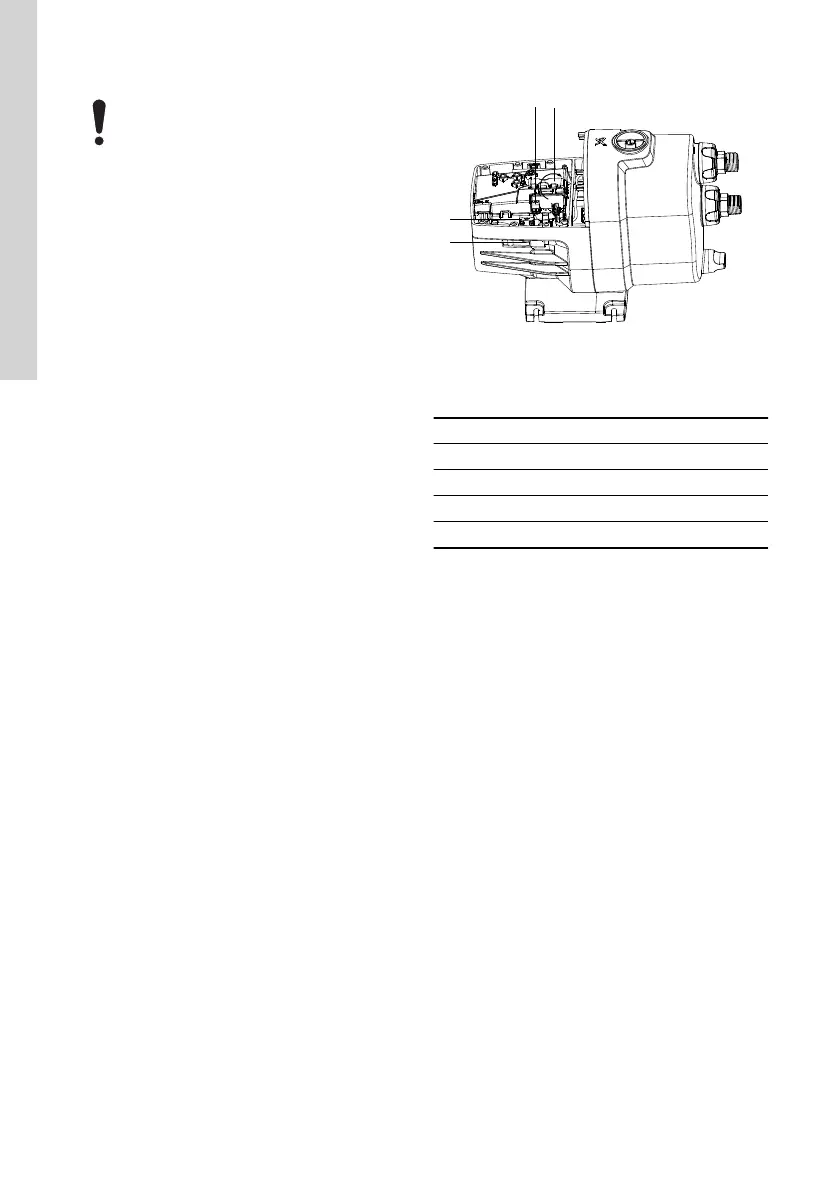Make sure that the electrical installation
supports the rated current [A] of the
product. See the nameplate of this
product.
TM075384
Connecting external input
Pos. Description
1 Lid on PCB cover
2 Terminals
3 Cable clip
4 Cable gland
1. Remove the screws and lift the pump cover.
2. Open the lid on the PCB cover.
3. Pull the cable through the gland and the clip.
4. Connect to the terminals.
5. Fix the clip to hold cable in place.
6. Close the lid.
7. Return the pump cover and screw it in place.
8. Power on the pump and connect with Grundfos
GO Remote.
18
English (GB)