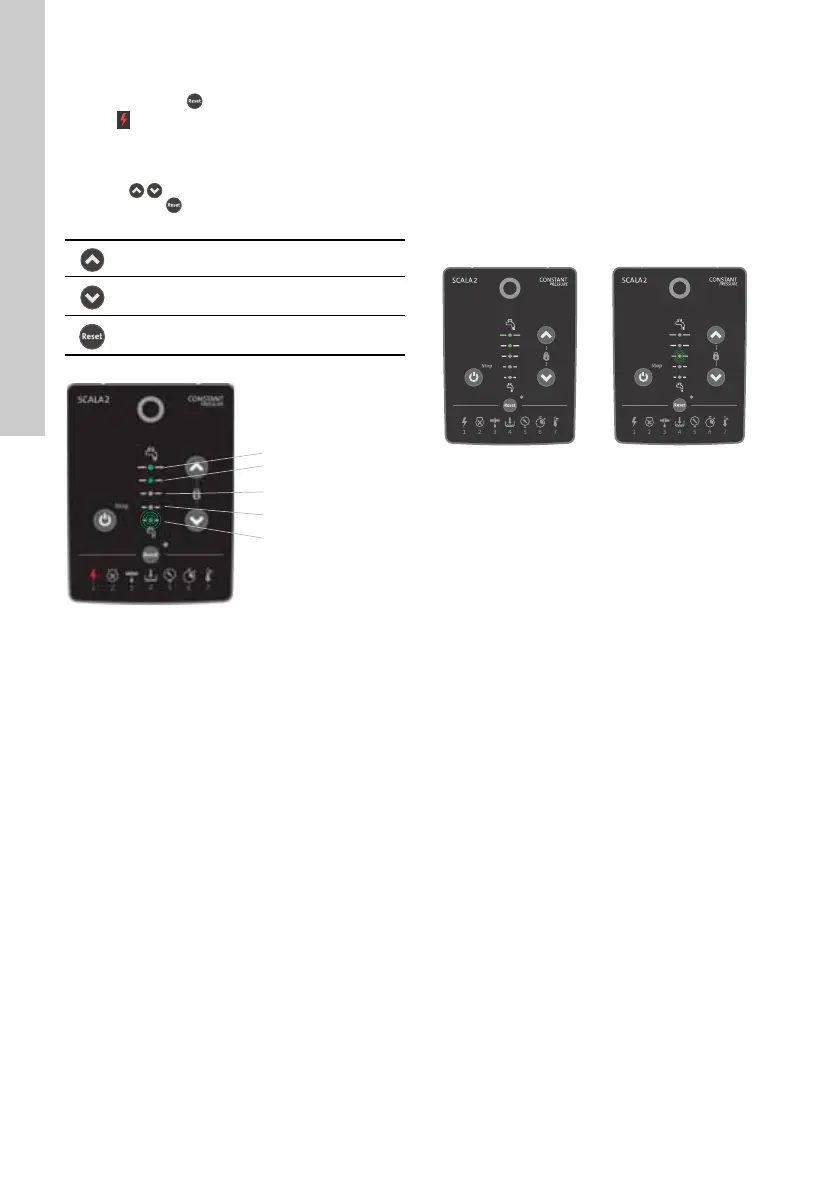English (GB)
16
8.3.1 Accessing the expert settings
Proceed as follows:
1. Hold down the button for 5 seconds.
2. The symbol will start flashing to indicate that
the expert settings are active.
The pressure indicator now acts as the expert menu.
A flashing green diode is the cursor. Move the cursor
using the buttons, and toggle the selection on
or off using the button. The diode for each setting
will light up when the setting is active.
Fig. 17 Expert menu overview
8.3.2 Self-learning function
The factory setting for this function is "on".
On
If the pump cannot reach the user-defined pressure
setpoint, the self-learning function will automatically
adjust the setpoint.
The pump will lower the setpoint to either 4.5, 3.5 or
2.5 bar (65, 51 or 36 psi).
The self-learned setpoint is indicated on the
operating panel by one flashing green light.
After every 24 hours, the pump will automatically
attempt to revert to the original user-defined
setpoint. If this is not possible, the pump will again
return to the self-learned setpoint. The pump will
continue to operate with the self-learning setpoint,
until the user-defined setpoint can be reached.
Example:
The user-defined pressure is set to 5 bar (72 psi),
indicated by constant green lights on the pressure
indicator panel.
The pump is unable to reach this pressure due to
negative pressure on the inlet side.
The self-learning function automatically adjusts the
setpoint to 3.5 bar (51 psi), indicated by one flashing
green light on the pressure indicator panel.
After 24 hours, the pump will automatically try to
adjust the setpoint back to 5 bar (72 psi).
Fig. 18 User-defined setpoint (left) and
self-learned setpoint (right)
How to reset the self-learned setpoint
1. You can manually reset the settings by pressing
any button on the operating panel. The pump will
immediately try to reach the original setpoint.
2. If the pump keeps reducing the setpoint due to
self-learning, we recommend to reduce the
setpoint manually on the operating panel.
Off
If you set the self-learning function to off and the
pump is unable to reach the desired setpoint, the
pump will show alarm 5.
Move cursor up.
Move cursor down.
Toggle settings.
TM06 4346 4117
Auto reset
Anti cycling
Maximum
continuous
operating time
Exit expert menu
Self-learning
TM07 0078 4117
TM07 0079 4117