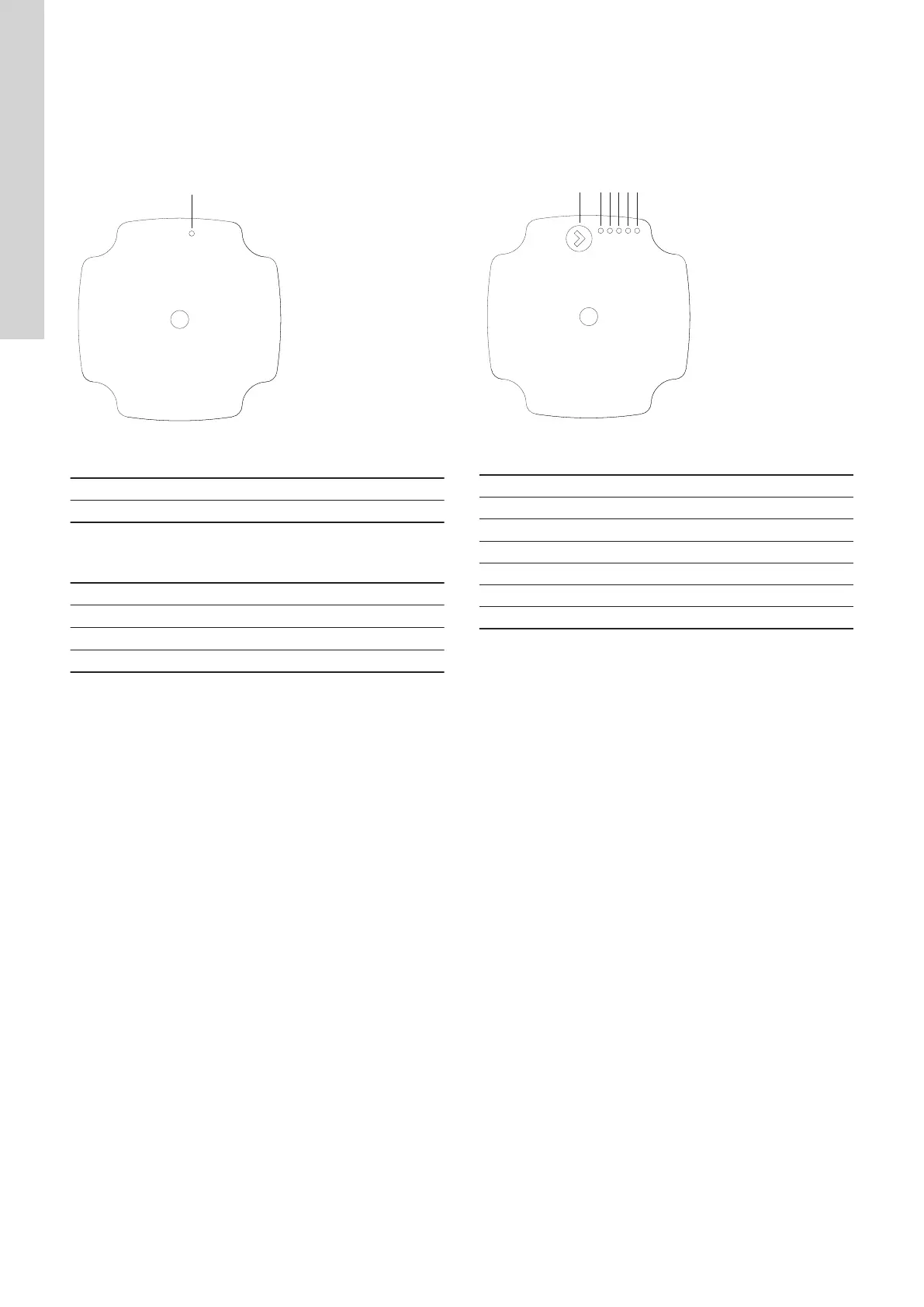7. Operating panel and settings
7.1 UPM3
UPM3 is externally controlled via a PWM or LIN bus signal.
7.1.1 Operating panel
The operating panel is designed with one red/green LED.
TM075425
UPM3 operating panel
Pos. Description
A LED
The LED shows whether the pump is controlled externally or if the
pump experiences an error.
Green LED
Red LED
No external control ●
External control
●
1
Alarm ●
1
12 flashes per second.
7.1.2
Alarm status
If the pump detects an alarm, the LED switches from green to red.
This can mean one of the following:
• low supply voltage
• blocked rotor
• electrical error.
The alarms for blocked rotor and electrical error can be read via the
PWM return signal, while all three alarms can be read via the LIN
bus signal.
7.2
UPM3 HYBRID variants
UPM3 HYBRID variants can be controlled both externally and
internally.
7.2.1 Operating panel
The operating panel is designed with a single button, one red/green
LED and four yellow LEDs.
TM0605351
Operating panel with one button and five LEDs
Pos. Description
A Push button
B LED 1
C LED 2
D LED 3
E LED 4
F LED 5
The operating panel shows:
• control mode
• alarm status.
7.2.2
Alarm status
If the pump detects one or more alarms, LED 1 switches from green
to red and one of the other LEDs lights yellow.
If multiple alarms are active at the same time, the LEDs only show
the error of the highest priority. The priority is defined by the
sequence of the table as shown in the fault finding information.
When there is no active alarm anymore, the operating panel
switches back to operating mode.
Related information
11.7 Fault indication on the operating panel
7.3 Control modes
7.3.1
Changing the control mode
To set the product, use the button on the operating panel. Every
time you press the button, the pump setting is changed. The LEDs
indicate the chosen control mode.
7.4
Overview of operating panel control modes
All UPM3 HYBRID variants can be controlled with the button on the
operating panel.
The LEDs on the operating panel shows the control mode.
Related information
6.2 Starting up the product
12
English (GB)