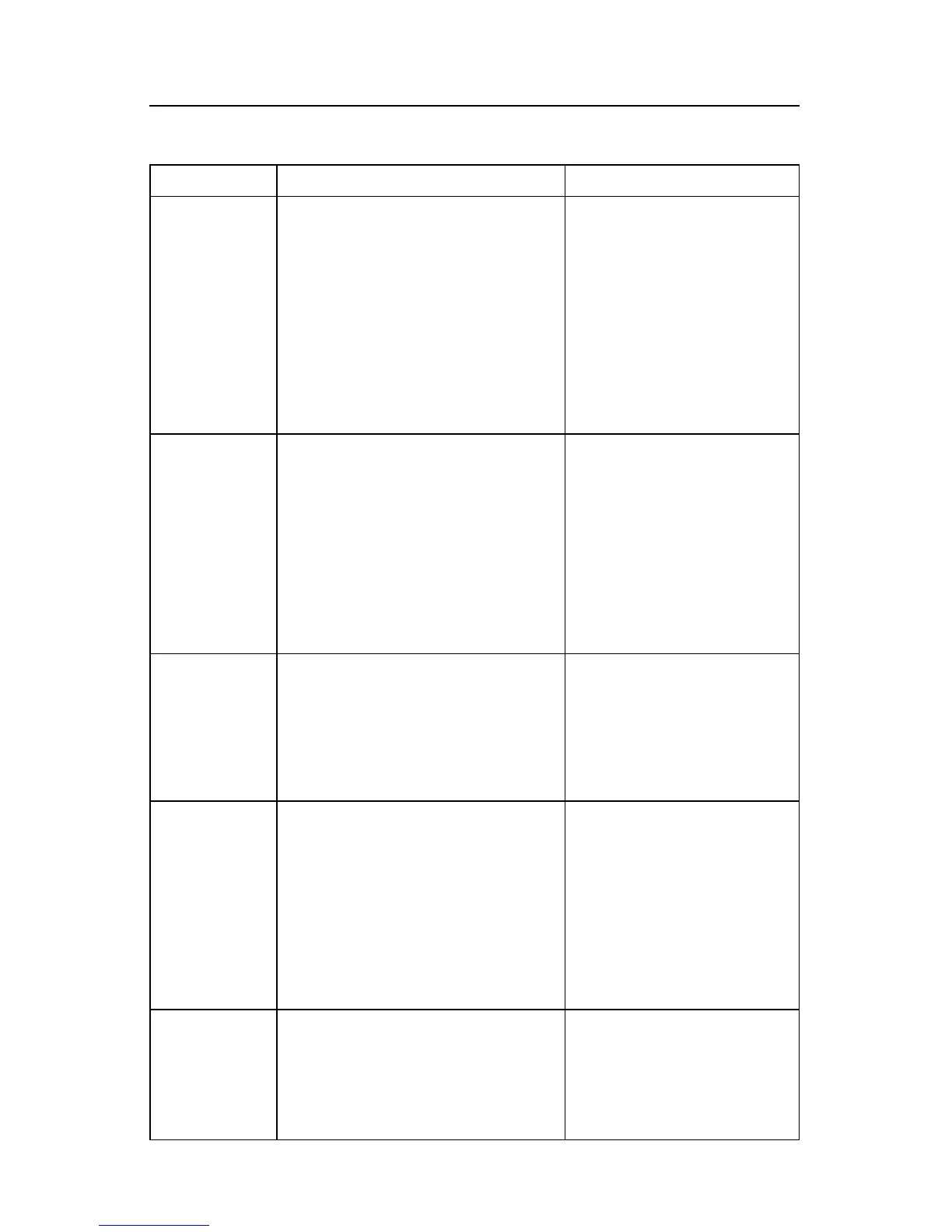Display Operating condition Solution
1.RedLED
stays on for
more than
24 Hrs.
1.Oneormoredefectiveordamaged
cells.
2. Charger has reduced its output
voltagebelowthenormalleveldue
toaDCoverloadoraDCshort.
3.On-boardDCsystemsaredrawing
more current than the charger can
replace.
1. Load test the battery and
replace if necessary.
2.Removethesourceofthe
overloadorshort.
Disconnect the charger’s
black(NEGATIVE)terminal
fromthebattery.Reapply
AC power and the green
LEDonlyshouldnowlight.
3. Turn off all DC equipment
while charging.
2. The red and
greenLED’s
stay on for
more than
24 Hrs.
1.On-boardDCsystemsaredrawing
between1.5–5A.
2.Oneormoredefectiveordamaged
cells.
3.ExtremelylowACvoltageatthe
battery charger
1. Turn off all DC equipment
while charging.
2. Load test the battery and
replace if necessary.
3.ApplyahigherACvoltage
source or reduce the length
oftheextensioncord.
4. Check battery manufactur-
er’s specs on battery
charging.
3.GreenLED
stays on
when the
battery is
known to
be low.
1.OpenDCoutputfuse.
2.Faultyorcontaminatedterminal
connections.
3.Oneormoredefectiveordamaged
cells.
1.ReplaceDCoutputfuse
withaBussmann(AGX-10).
2. Clean and tighten or repair
all terminal connections.
3. Load test the battery and
replace if necessary.
4.RedLED
asheson
and off.
1.Reversepolarityconnectionfromthe
output terminals of the charger to
the battery posts.
1. Disconnect AC power to the
charger.
2.Reconnectoutputterminals
of chargers to correct
batteryposts,Positive(Red
or White) charger terminal
topositivebatterypost,and
negative(Black)charger
terminaltonegativebattery
post.
5.Neitherof
theLED’s
turn on
when the
AC power is
applied.
1.NoACpoweravailableatthe
charger
2. Component failure
1. Connect AC power or reset
the AC breaker on the main
panel
2.ReturnchargertotheGuest
ServiceDept.
5. TROUBLESHOOTING
Model 2607 A-B operations manual
