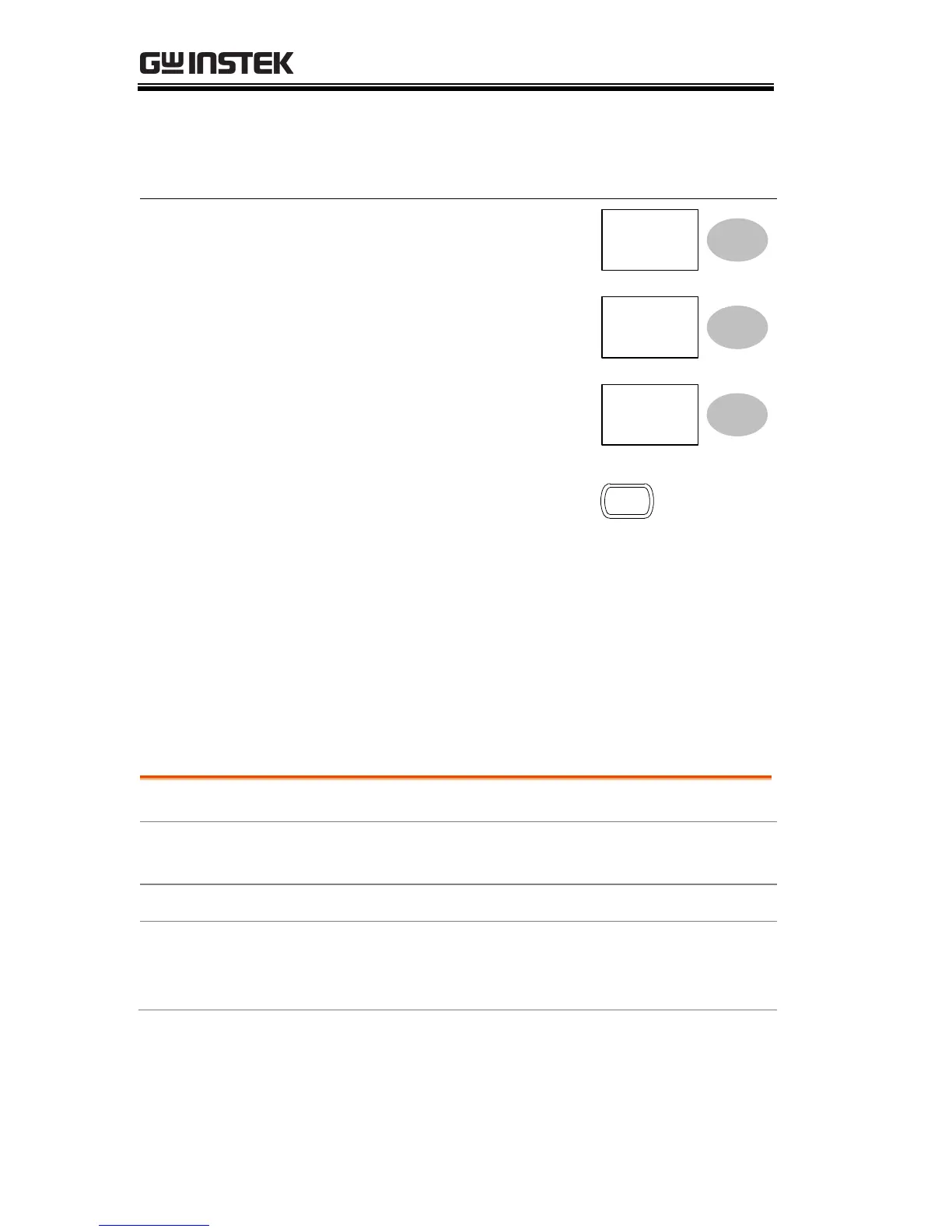GDS-1000A-U Series User Manual
62
The difference between the upper and
lower cursor
The voltage/current difference (Y1-Y2).
Moving the
vertical cursors
To move the upper cursor,
press Y1 and then use the
Variable knob.
To move the lower cursor,
press Y2 and then use the
Variable knob.
To move both cursors at once,
press Y1Y2 and then use the
Variable knob.
Press Cursor to remove the
onscreen cursors.
Math Operations
The Math operations can add, subtract, multiply or perform
FFT/FFT RMS on the input waveforms. The resulted waveform can
be measured using the cursors, and saved or recalled just like
normal input signals.
Overview
Adds the amplitude of CH1 & CH2 signals.
Extracts the amplitude difference between CH1 &
CH2.
Performs a FFT calculation on a signal. Four types
of FFT windows are available: Hanning, Flattop,
Rectangular, and Blackman.
