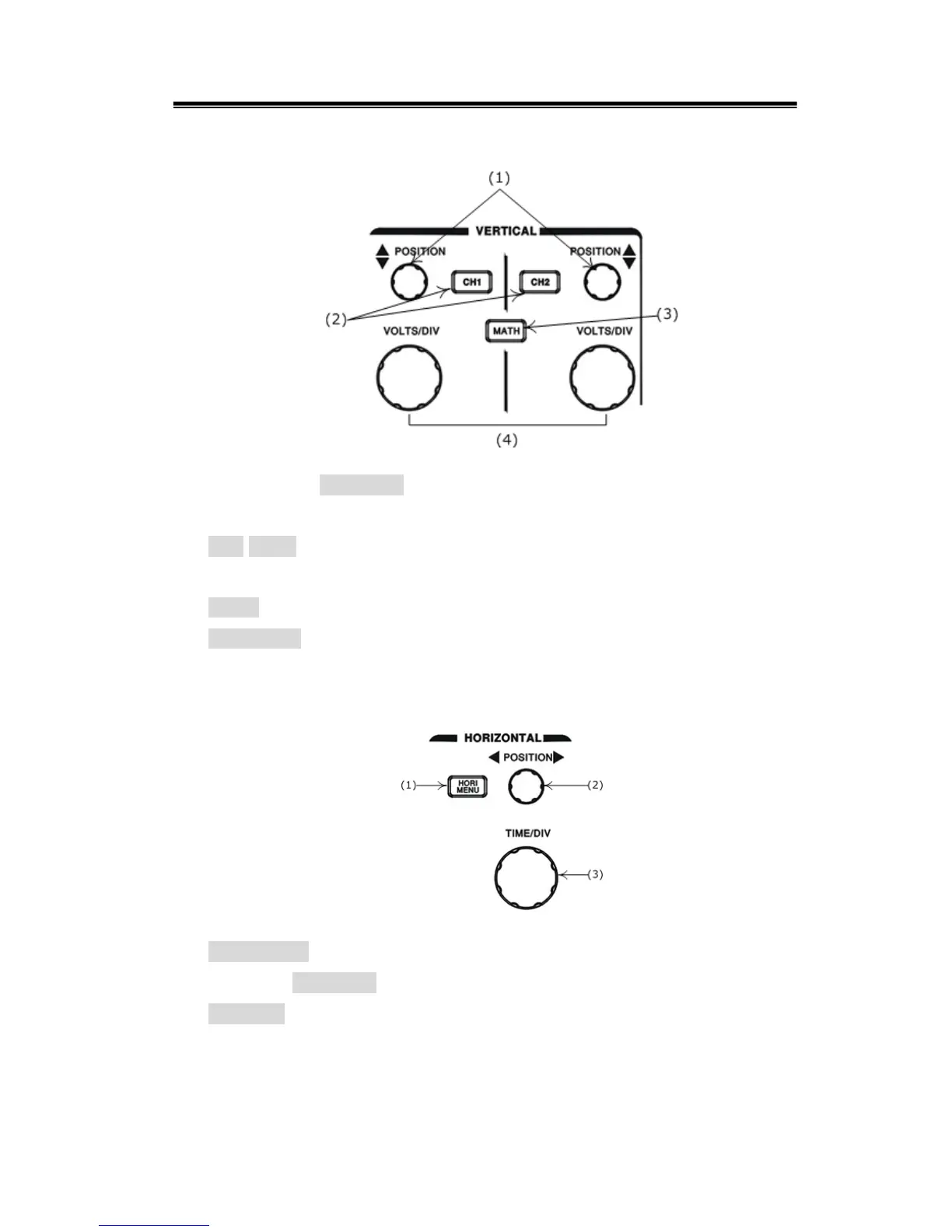GDS-800 Series Digital Storage Oscilloscope Operation Manual
14
Vertical controls
(1): Channel 1, 2 POSITION knobs. The position control knobs adjust the vertical
position of the channel 1 and channel 2 waveforms
(2): CH1, CH2 Menu pushbutton. Shows the vertical waveform function and
waveform display on/off
(3): MATH function pushbutton. Selects the different math function
(4): VOLTS/DIV knobs. Adjusts the vertical scale of the waveforms.
Horizontal controls
(1): HORI MENU. Select the horizontal functions
(2): Horizontal POSITION knob. Adjust waveforms horizontal position
(3): TIME/DIV knob. Adjusts the horizontal scale of selected waveform
