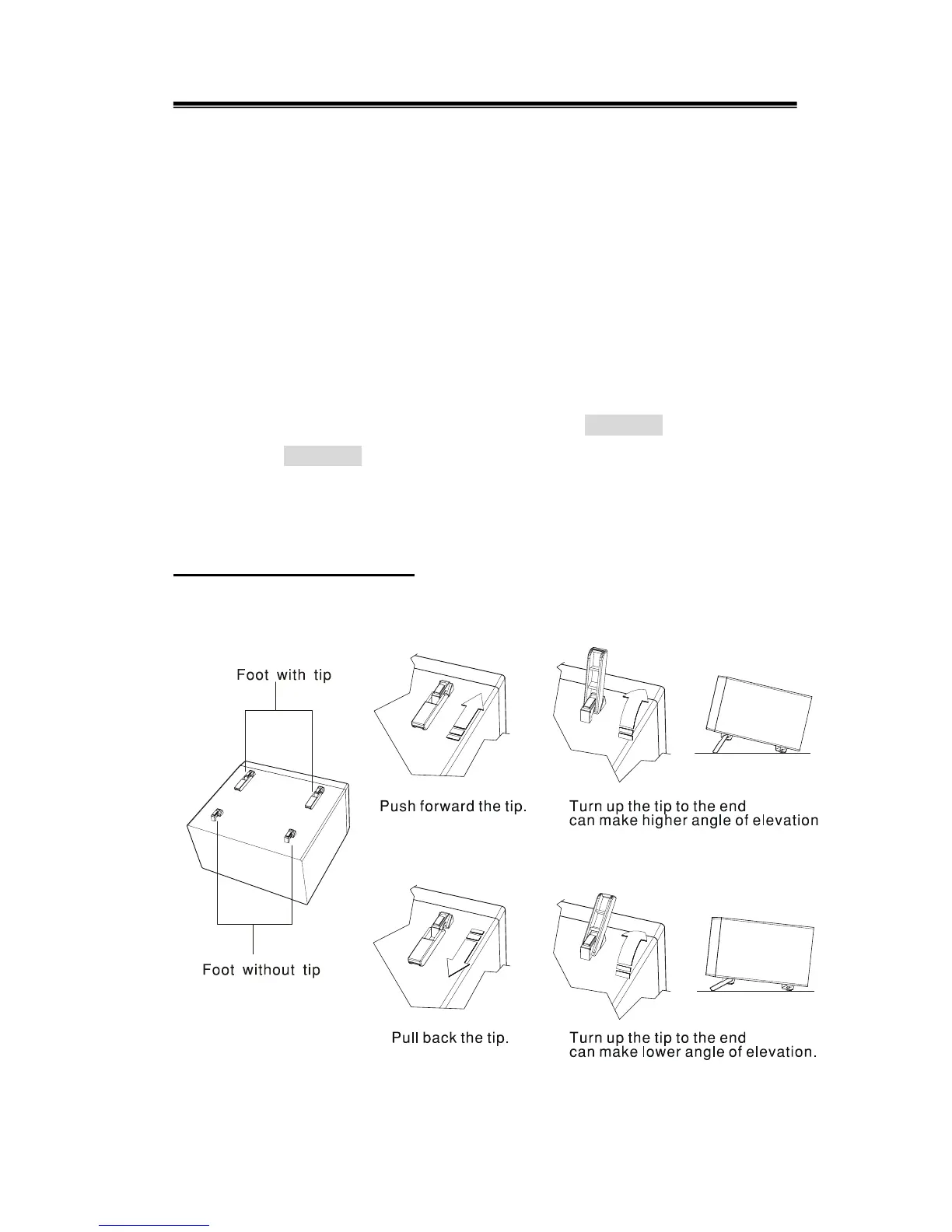GDS-800 Series Digital Storage Oscilloscope Operation Manual
9
3. First Time Operation
The following text assumes that the “SAFETY” section of this manual has been read
carefully and understood.
Each time before the instrument is put into operation check that the oscilloscope is
connected to protective earth. For that reason the power cable must be connected to
the oscilloscope and the power outlet. Then the test lead(s) must be connected to
the oscilloscope input(s). Check that the device under test is switched off and
connect the test lead(s) to the test point(s). Then switch on the instrument and
afterward the device under test.
The oscilloscope is switched on by depress the ON/STBY pushbutton (Before
depress the ON/STBY pushbutton of front panel, the main power switch of
rear panel have to be switched on). After a few second the system initiated, the
instrument will revert to its last used operating mode.
Tilt stand this oscilloscope: For desktop use, lock the tilt stand in place as
following figures.
Figure 3-1: Tilts stand this oscilloscope
