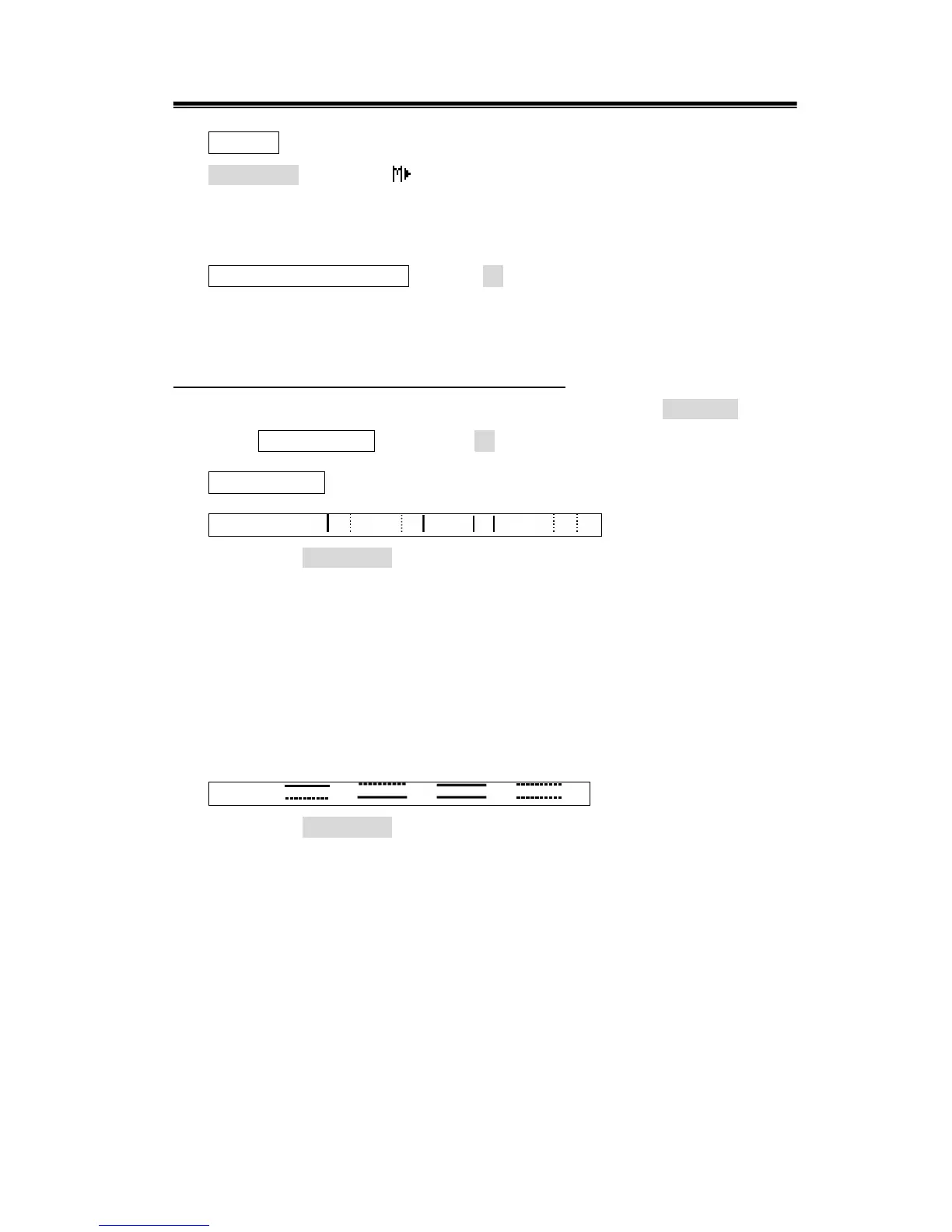GDS-800 Series Digital Storage Oscilloscope Operation Manual
20
z Position: Adjusts the FFT position on the display area by rotating the
VARIABLE knob. The “ ” math position indicator which located on the left side
of LCD screen is always pointed to 0 dB approximately, where 0dB is defined
as 1Vrms.
z Unit/div 20/10/5/2/1 dB: Press F5 softkey to expand the FFT spectrum
vertically. Expand factors are 20dB/Div, 10dB/Div, 5dB/Div, 2dB/Div and
1dB/Div.
FFT spectrum measurement by using cursors: FFT spectrum’s magnitude (dB)
and frequency (Hz) can be measured by using cursors. Press CURSOR pushbutton
and select Source MATH by pressing F1 softkey.
z Source MATH: Selects FFT spectrum cursors measuring function.
z Horizontal / / / : Adjust vertical cursors by
rotating the VARIABLE knob. The reference values are also shown on the LCD
screen:
f1: first cursor frequency indication
f2: second cursor frequency indication
△ : The difference value of f1 and f2
Div: frequency per division at present
For more detail operations, please refer to page 59.
z Vertical / / / : Adjust horizontal cursors by
rotating the VARIABLE knob. The reference values are also shown on the LCD
screen: The color of two horizontal cursors will be changed to red for the color
oscilloscope.
M1: magnitude indication of first cursor
M2: magnitude indication of second cursor
△ : The difference value of M1 and M2
For more detail operations, please refer to page 59.
