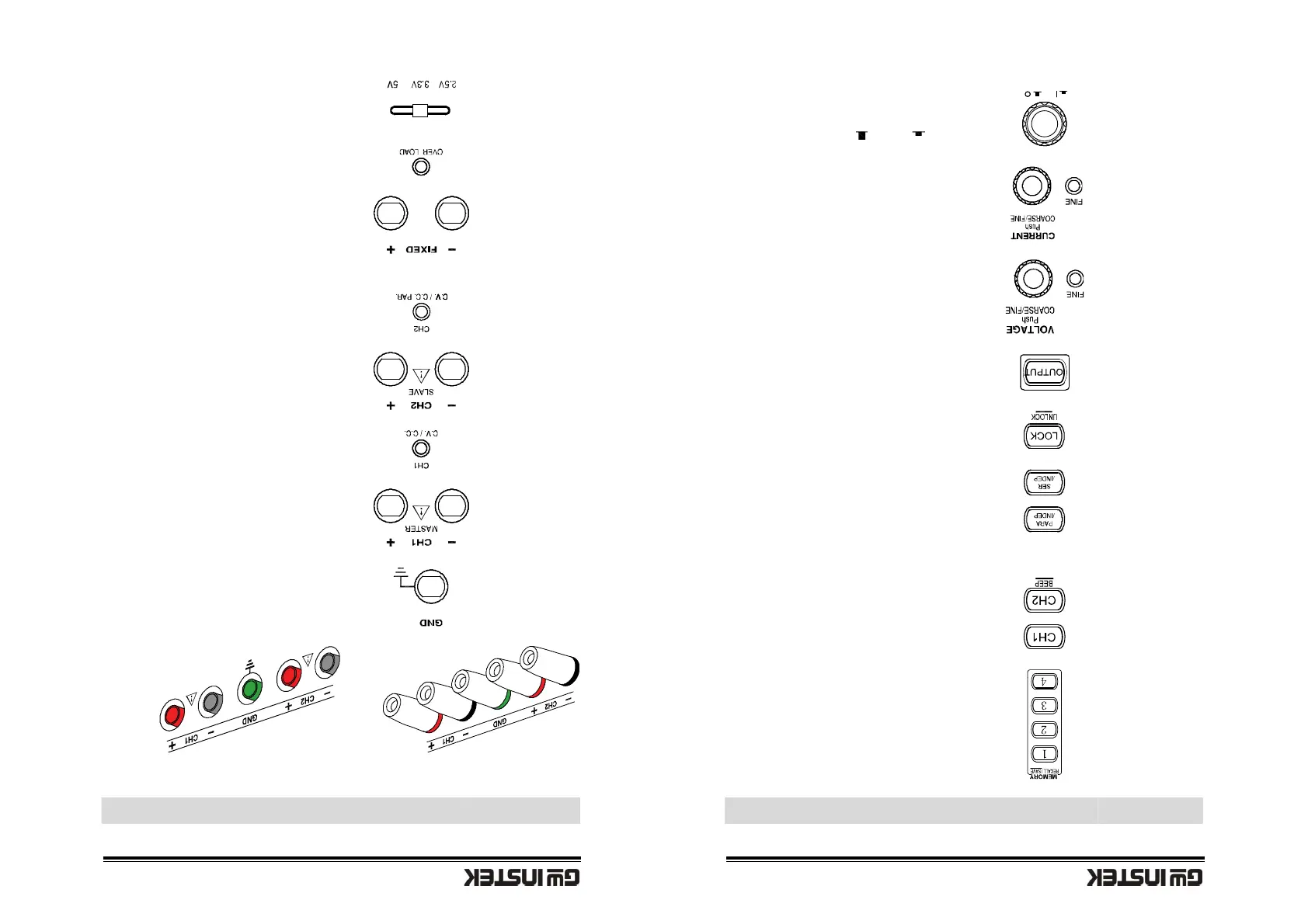OVERVIEW
15
Control Panel
Memory Keys
Saves or recalls panel settings. Four
settings, 1 ~ 4, are available. For
save/recall details, see page34.
CH1/
CH2/Beep
Keys
Selects the output channel for level
adjustment. For level setting details,
see page23. Pressing and holding
CH2
key enables beep sound. For
details, see page21.
Paralle
l/Series
Keys
Activates Tracking Parallel operation
or Tracking Series operation, For
details, see page27.
Lock Key
Locks or unlocks the front panel
settings. For details, see page
42H22.
Output Key
Turns the output on or off.
Voltage Knobs
Adjusts the output voltage level for
CH1 or CH2. Pressing the knob
switches coarse and fine level setting.
Current Knobs
Adjusts the output current level for
CH1 or CH2. Pressing the knob
switches coarse and fine level setting.
Power Switch
Turns On
or Off the main power.
For power up sequence, see page
43H19.
GPD-3303 Series User Manual
16
Terminals
Default Terminals
European Terminals
GND Terminal
Accepts a grounding wire.
CH1 Output
Outputs CH1 voltage and current.
CH1 CV/CC
Indicator
Indicates CH1 Constant Voltage or
Constant Current state.
CH2 Output
Outputs CH2 voltage and current.
CH2
CV/CC/PAR
Indicator
Indicates CH2 Constant Voltage,
Constant Current, or Tracking
Parallel operation mode.
CH3 Output
Outputs CH3 voltage and current.
CH3 Overload
Indicator
Indicates when CH3 output current is
overloaded.
CH3 Voltage
Selector
Selects CH3 output voltage: 2.5V,
3.3V, or 5V.
