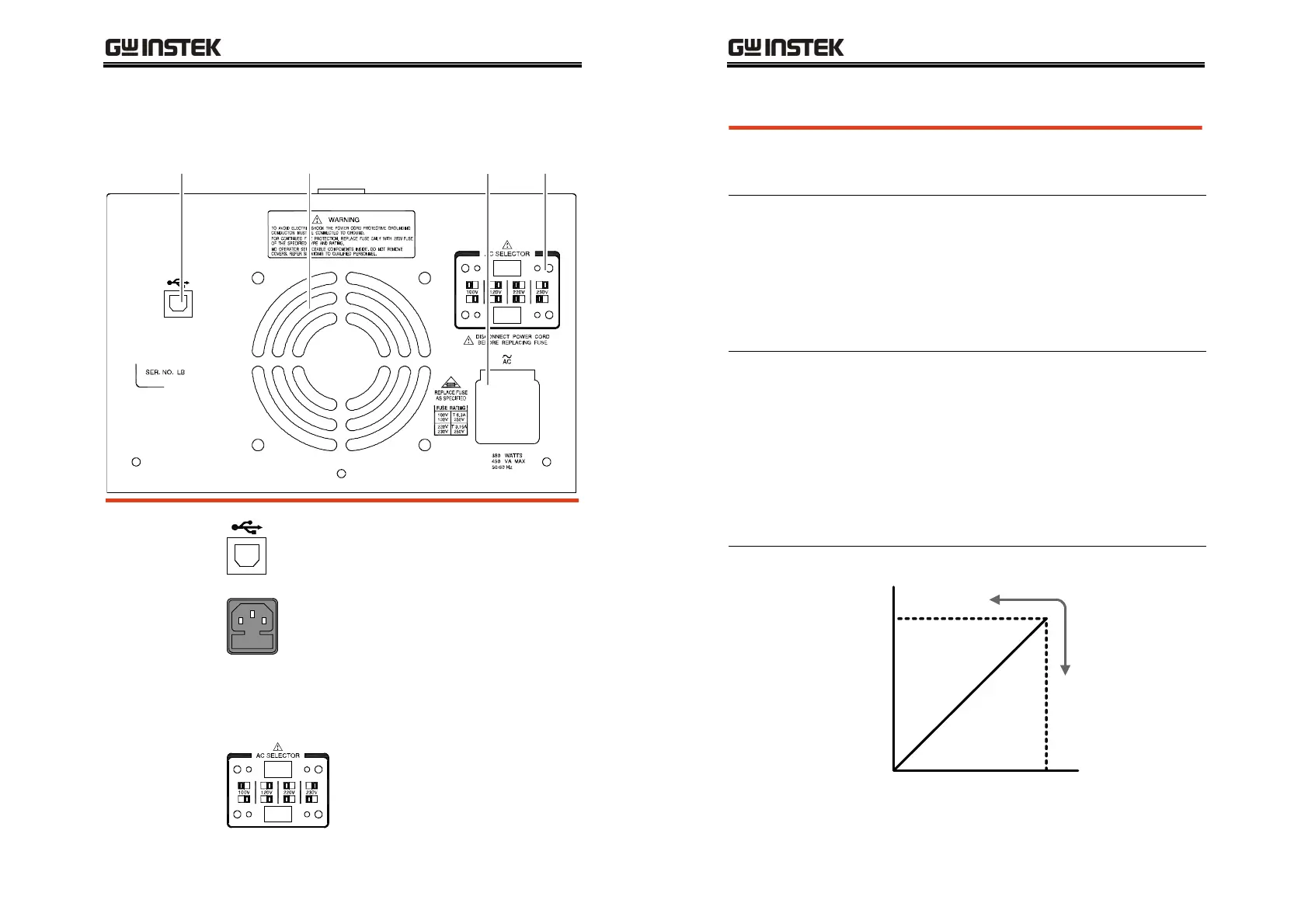OVERVIEW
17
Rear Panel Overview
USB Connector AC SelectorCooling Fan
Power Cord /
Fuse Socket
USB Connector
Accepts a USB slave connector for
command-based remote control
(page36).
Pow
er Cord /
Fuse Socket
The power cord socket accepts the
AC mains: 115V/230V, 50/60Hz.
For power up details, see page19.
T
he fuse holder contains the AC
main fuse. For fuse replacement
details, see page46.
AC Se
lector
Selects AC voltage: 100V/ 120V/
220V/ 230V.
GPD-3303 Series User Manual
18
CV/CC Crossover Characteristics
Background
The GPD-3303 series automatically switches
between constant voltage mode (CV) and constant
current mode (CC), according to load condition.
CV mode
When the current level is smaller than the output
setting, the GPD-3303 series operates in Constant
Voltage mode. The indicator on the front panel
turns green (C.V.) The Voltage level is kept at the
setting and the Current level fluctuates according
to the load condition until it reaches the output
current setting.
CC mode
When the current level reaches the output setting,
the GPD-3303 series starts operating in Constant
Current mode. The indicator on the front panel
turns red (C.C.) The Current level is kept at the
setting but the Voltage level becomes lower than
the setting, in order to suppress the output power
level from overload. When the current level
becomes lower than the setting, the GPD-3303
series goes back to the Constant Voltage mode.
Diagram
Vmax
Imax
Constant
Voltage
Constant
Current
Vout
Iout
