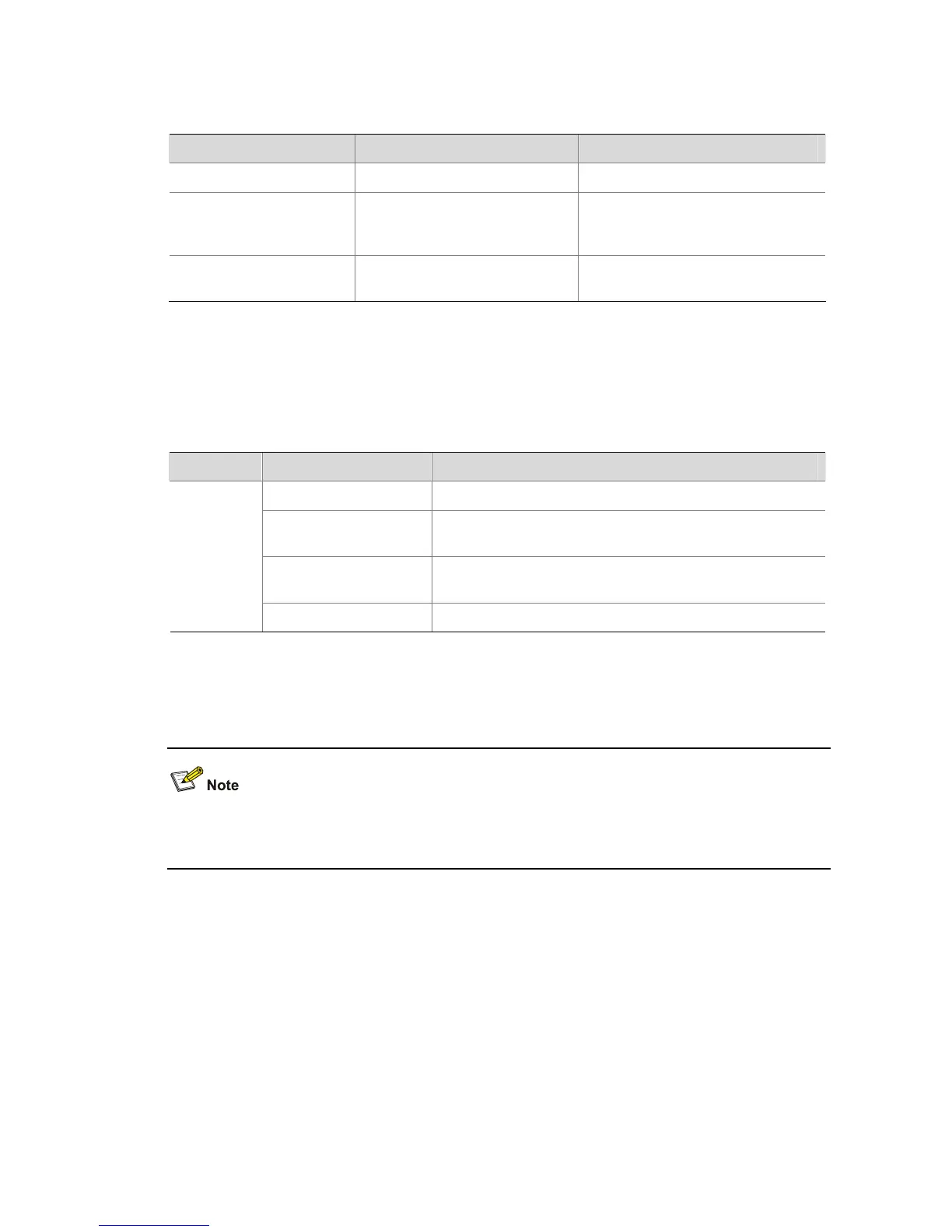1-7
LEDs
Table 1-5 LEDs
LED Device support Description
Power LED All series See “Power LED” on page 1-7.
10/100/1000Base-T
auto-sensing Ethernet
port status LED
All series
See “10/100/1000Base-T
auto-sensing Ethernet port status
LED” on page
1-7
1000Base-X SFP
interface status LED
All series
See “1000Base-X SFP interface
status LED” on page
1-8.
Power LED
The power LED indicates the operation status of the switch.
Table 1-6 Description of the power LED
LED Status Description
Solid green The switch functions normally.
Blinking green (1 Hz)
The system is performing power-on self test (POST) or
downloading software.
Blinking green (3 Hz)
The POST has failed or another fatal error has been
detected.
Power
Off The switch has been powered off.
10/100/1000Base-T auto-sensing Ethernet port status LED
Each port of the S5120-52P-SI has a bi-color LED indicating its status; whereas each port of other
models of the S5120-SI series has two LEDs, with only one in the ON state at a time.
