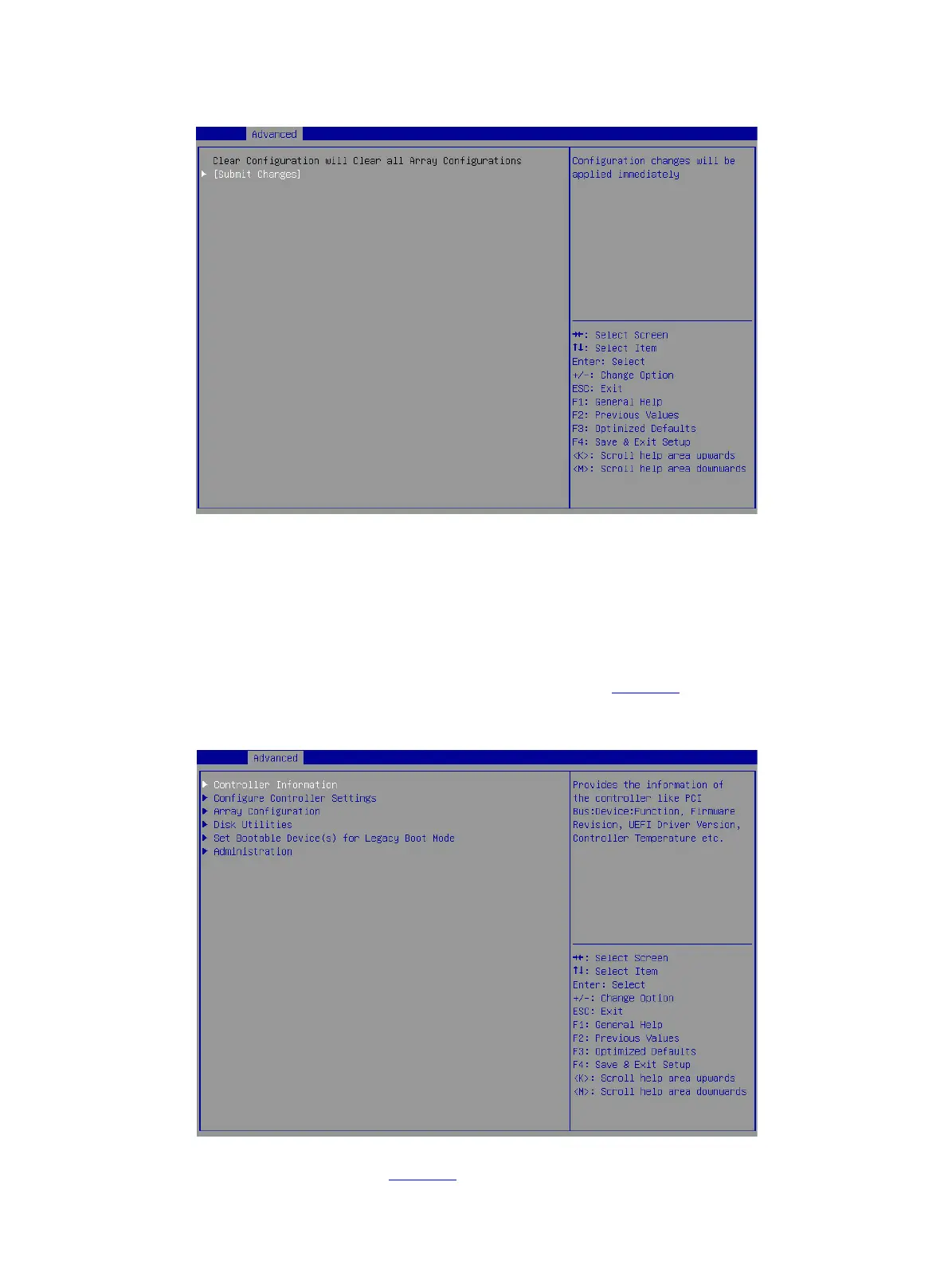22
Figure 37 Selecting Submit Changes
Upgrading the storage controller firmware online
The BIOS supports only online firmware upgrade. To upgrade the SEEPROM, contact Technical
Support.
To upgrade the storage controller firmware online:
1. On the storage controller configuration screen as shown in Figure 38, select Administration
and press Enter.
Figure 38 Storage controller configuration screen
2. On the screen as shown in Figure 39, select Flash Controller Firmware and press Enter.
