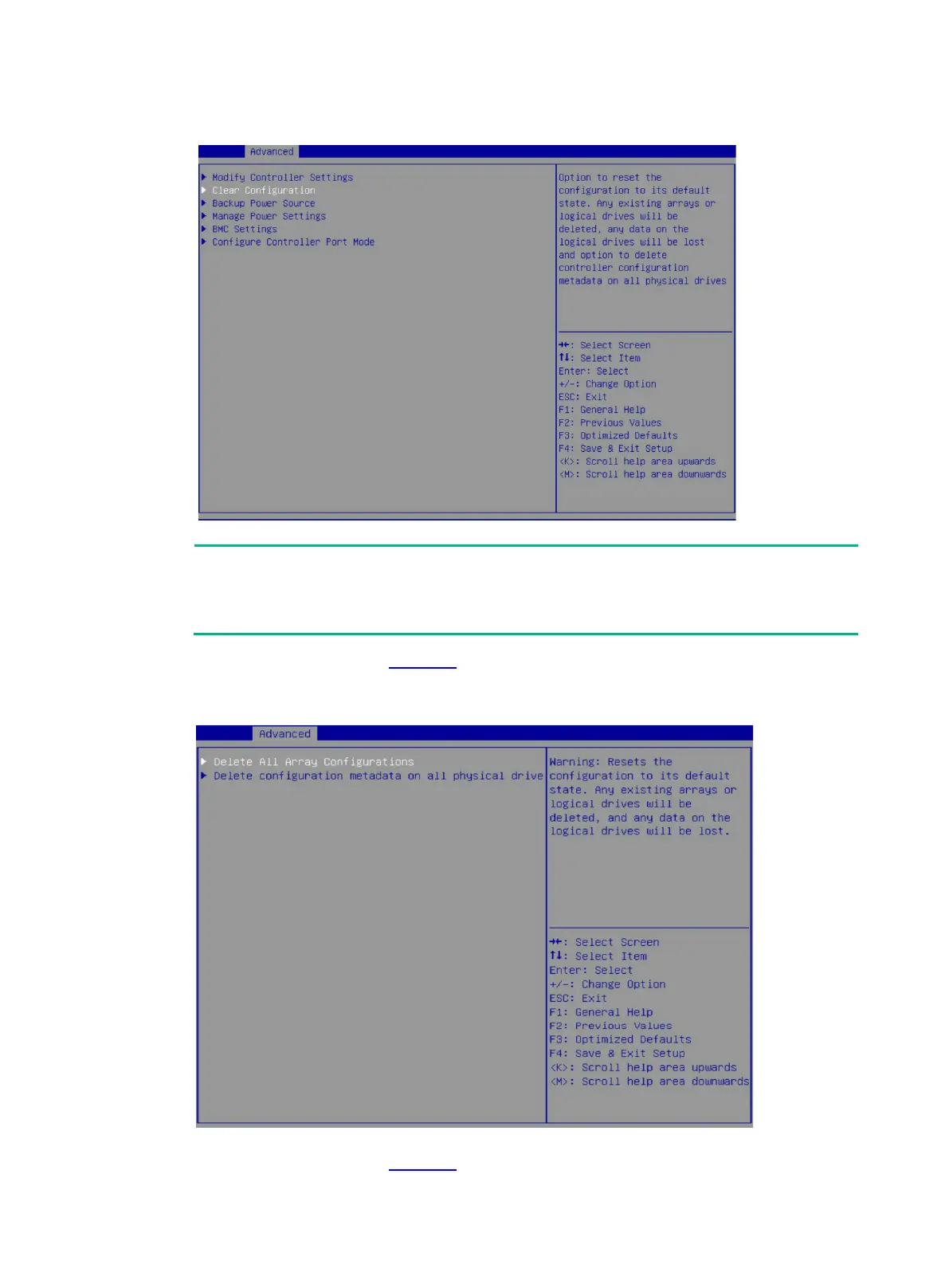25
Figure 41 Configure Controller Settings screen (for the RAID-P460-M2, RAID-P460-B2,
RAID-P460-M4, and RAID-P460-B4)
RAID-P460-M2, RAID-P460-B2, RAID-P460-M4, and RAID-P460-B4 storage controllers
Backup Power Source option. This option indicates that the controllers can
provide power fail safeguard if it has a supercapacitor connected.
3. On the screen as shown in Figure 42, select Delete All Array Configurations and press
Enter.
Figure 42 Selecting Delete All Array Configurations
4. On the screen as shown in Figure 43, select Submit Changes and press Enter.
