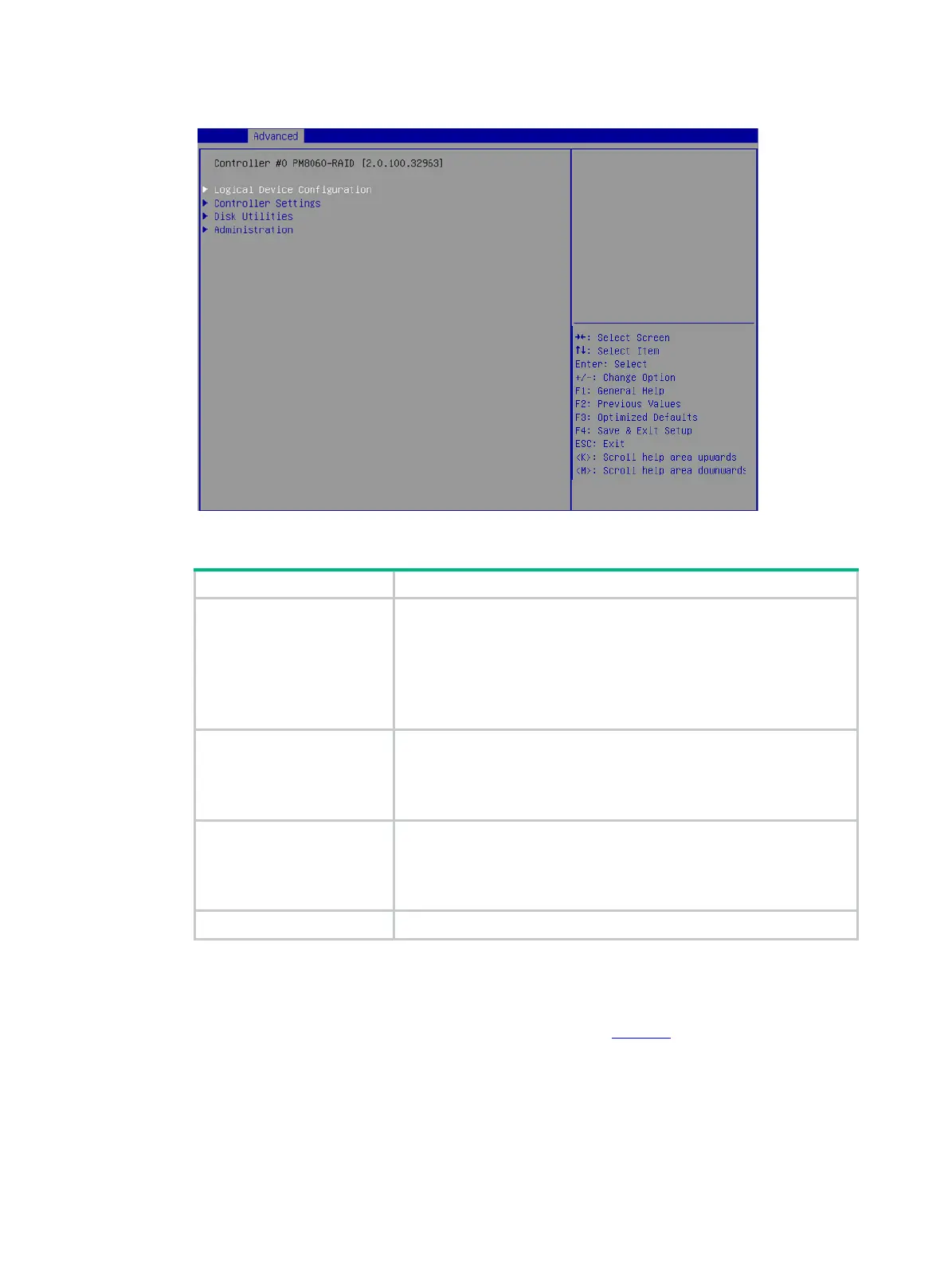6
Figure 5 Storage controller configuration screen
Table 2 Storage controller configuration tasks
Logical Device Configuration
Select
Logical Device Configuration
to perform the following tasks:
• Manage RAID arrays.
• Create RAID arrays.
• Initialize drives.
• Erase drives.
• Configure global hot spare drives.
Controller Settings
Select
Controller Settings
to perform the following tasks:
• Modify the storage controller operating mode.
• View the storage controller configuration information.
• Restore the default configuration for a storage controller.
Disk Utilities
Select
Disk Utilities
to perform the following tasks:
• View physical drive information.
• Locate physical drives.
• Format drives.
Administration Select
Administration
to update the storage controller firmware.
Switching the storage controller operating mode
1. On the storage controller configuration screen as shown in Figure 6, select Controller
Settings, and press Enter.
