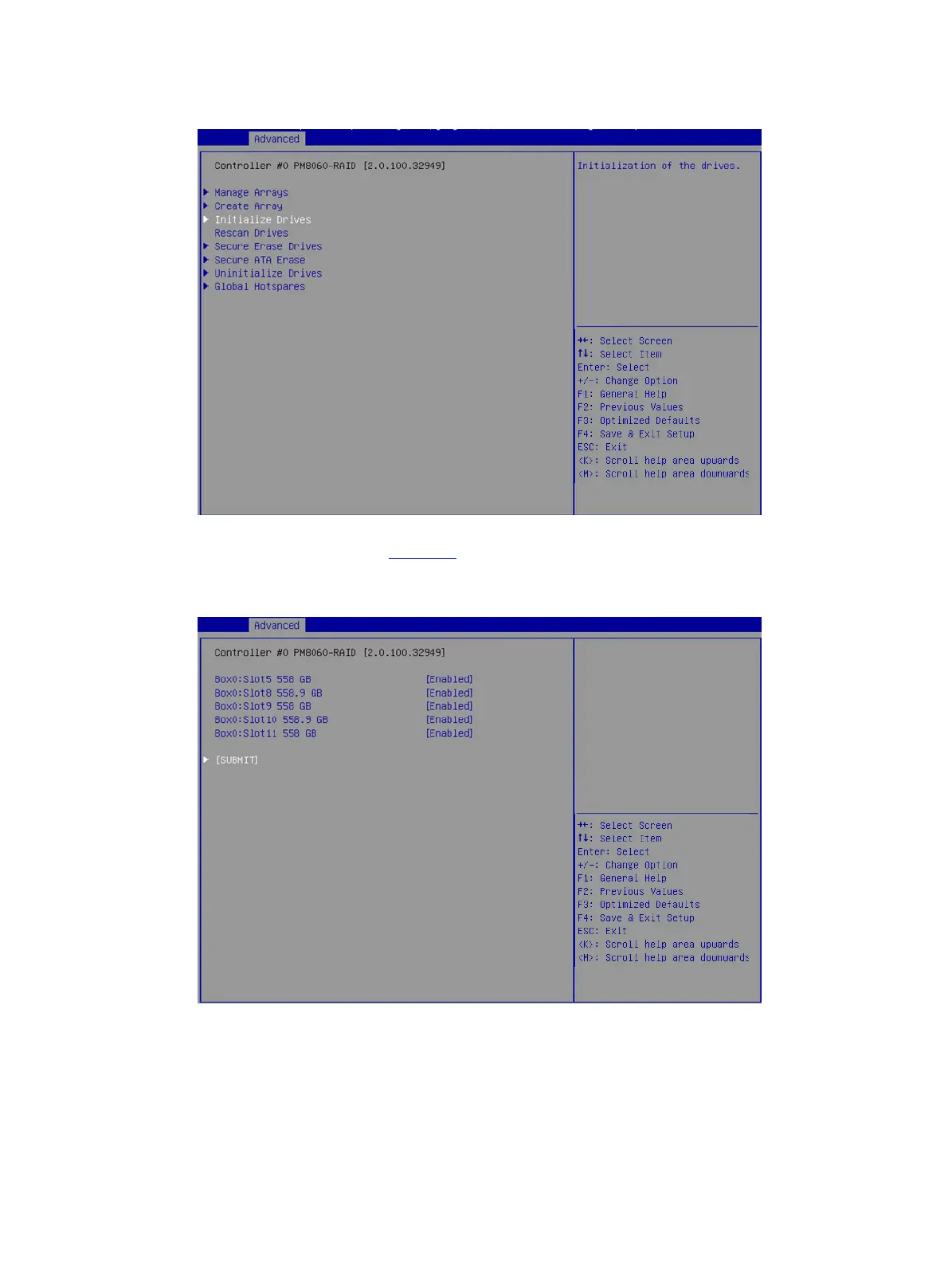11
Figure 13 Logical Device Configuration screen
3. On the screen as shown in Figure 14, select the drives to be initialized. ([Enabled] following a
drive means that the drive has been selected.) Then, select SUBMIT and press Enter.
Figure 14 Selecting drives
4. If the system prompts that the initiation will erase all array information from the selected drives
and affect RAID arrays using these selected drives, perform one of the following tasks:
To verify if the drives are correctly selected, press ESC to go back to the previous step.
If you have selected correct drives, select SUBMIT and then press Enter.
