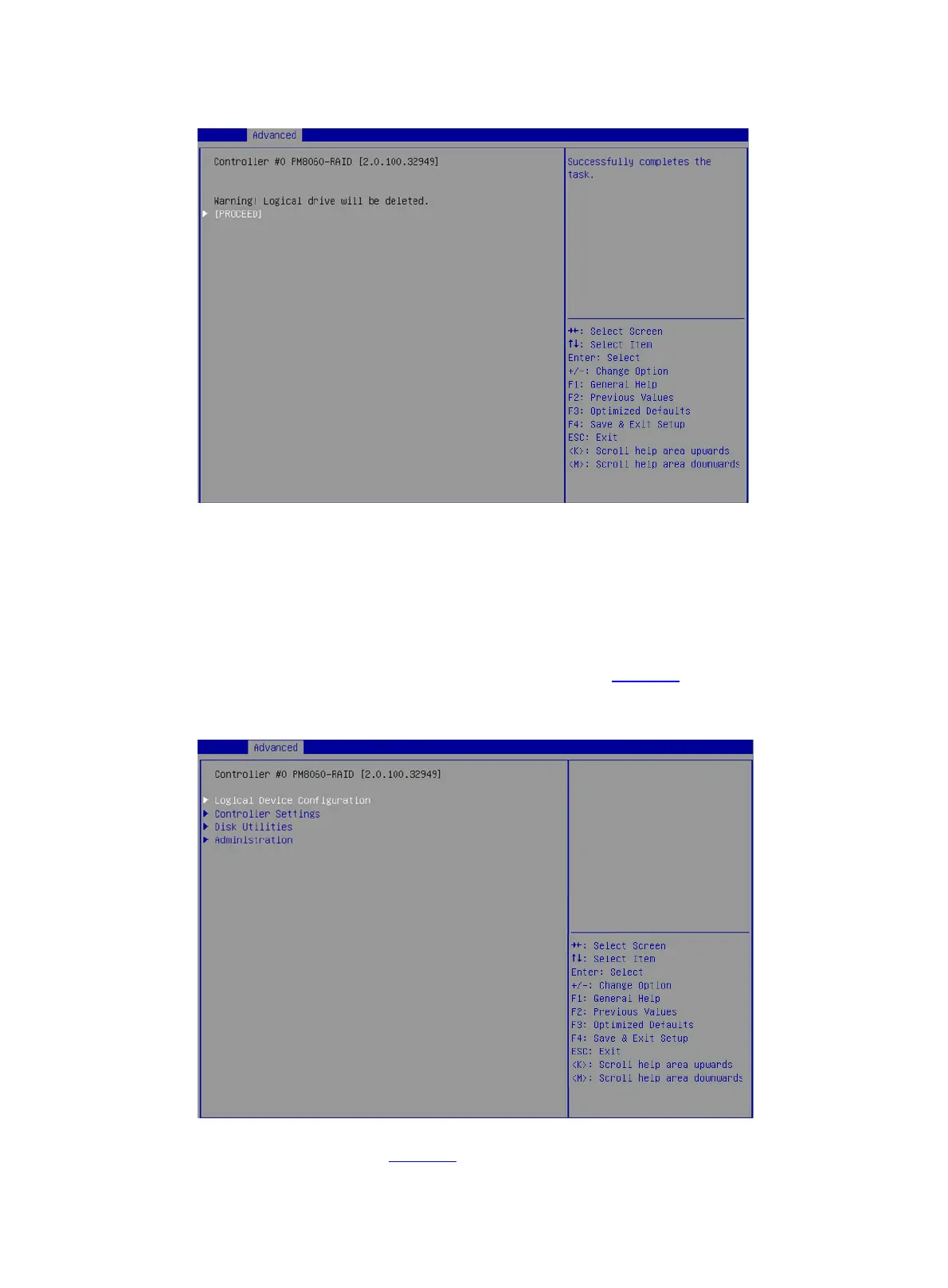23
Figure 36 Deleting a RAID array
Uninitializing drives
Perform this task to clear data, Adaptec metadata, and reserved space on drives, and remove the
system partitions. After a drive in Ready state is uninitialized, it returns to the raw state.
To uninitialize drives:
1. On the storage controller configuration screen as shown in Figure 37, select Logical Device
Configuration, and press Enter.
Figure 37 Storage controller configuration screen
2. On the screen as shown in Figure 38, select Uninitialize Drives, and press Enter.
