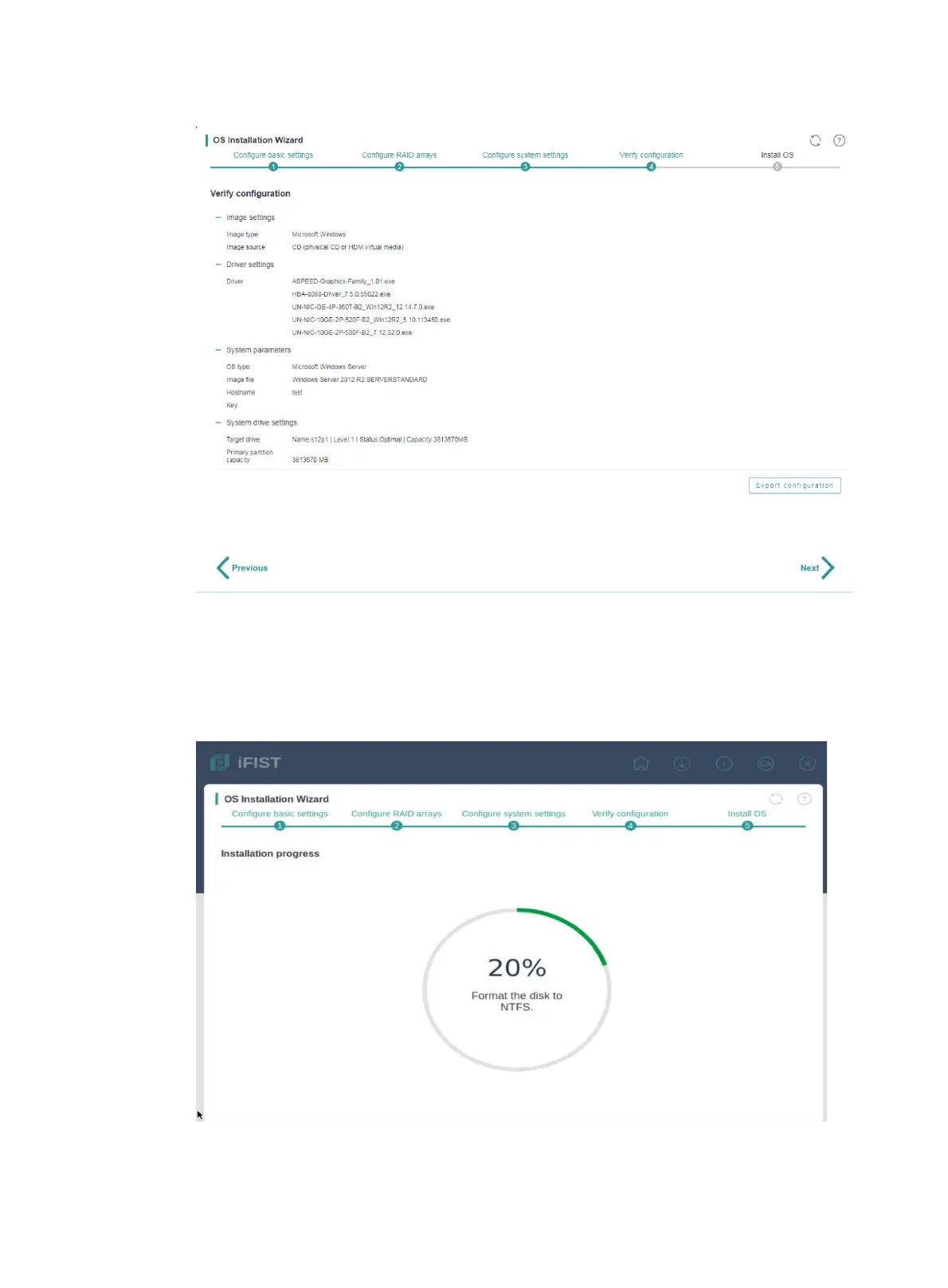6
Figure 196 Verifying the configuration
9. To revise the settings, click Previous. If no revision is required, click Next.
10. After you click Next on the Verify configuration page, iFIST starts to prepare the server for the
OS installation and displays the real-time progress, as shown in Figure 197.
After the preparation is complete, iFIST reboots the server and installs the OS.
Figure 197 Preparing the server for OS installation
