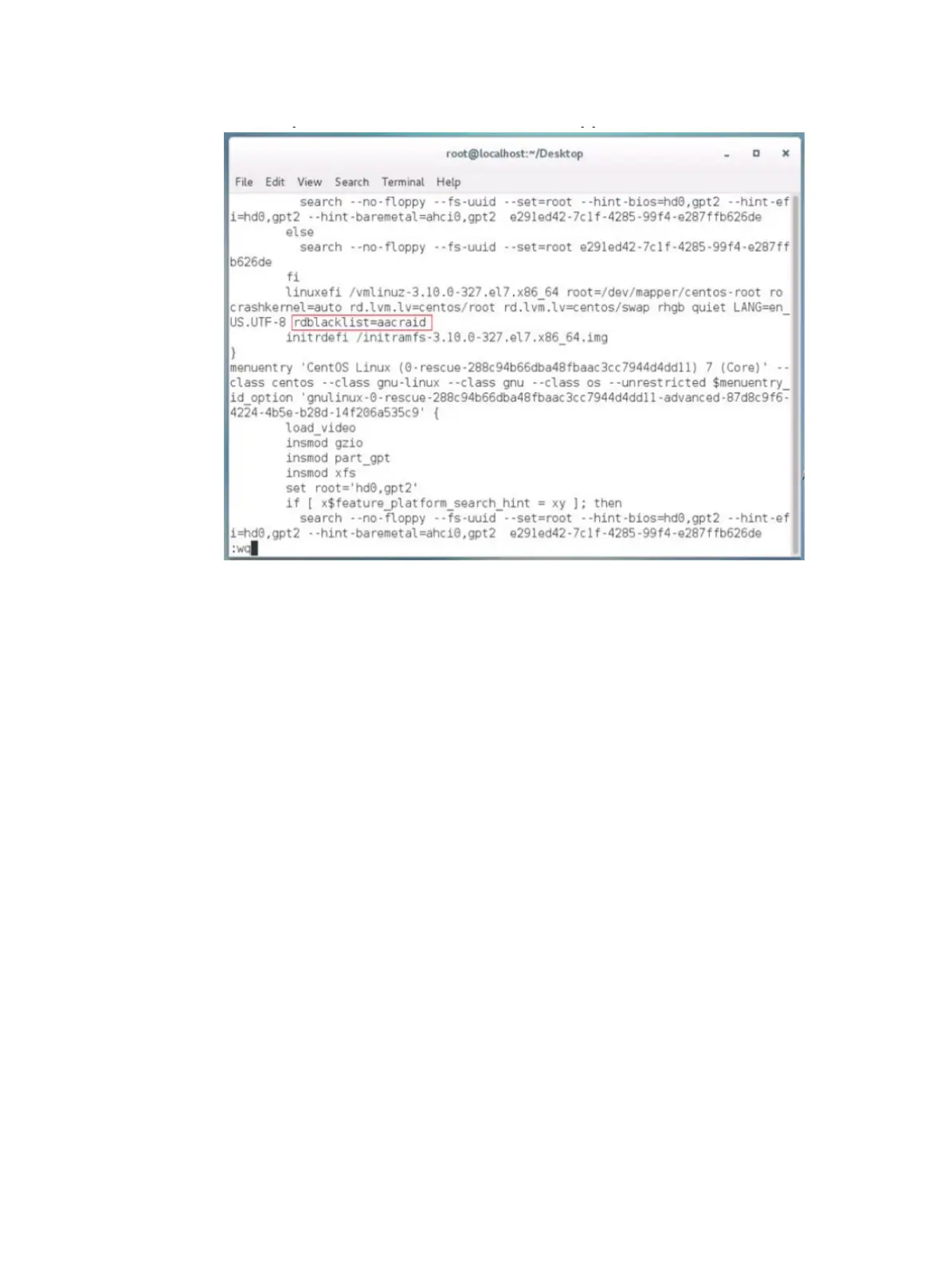5
Figure 241 Verifying the drive in use
f. If the issue persists, contact H3C Support.
To resolve the issue for an SUSE OS, update the smartpqi and aacraid drivers and then
reboot the server.
SUSE12SP2 OS installation takes a long time and
the webpage is stuck after installation
Symptom
SUSE12SP2 OS installation takes a long time and the webpage is stuck after installation if you use
HBA-1000-M2-1 to set up RAID.
Solution
To resolve the issue:
1. Upgrade HBA-1000-M2-1 to FW 3.02 or higher.
2. Add kernel boot parameter linux dd when starting to install the OS.
3. Update the aacraid driver for SUSE12SP2 before you install the OS.
4. If the issue persists, contact H3C Support.
