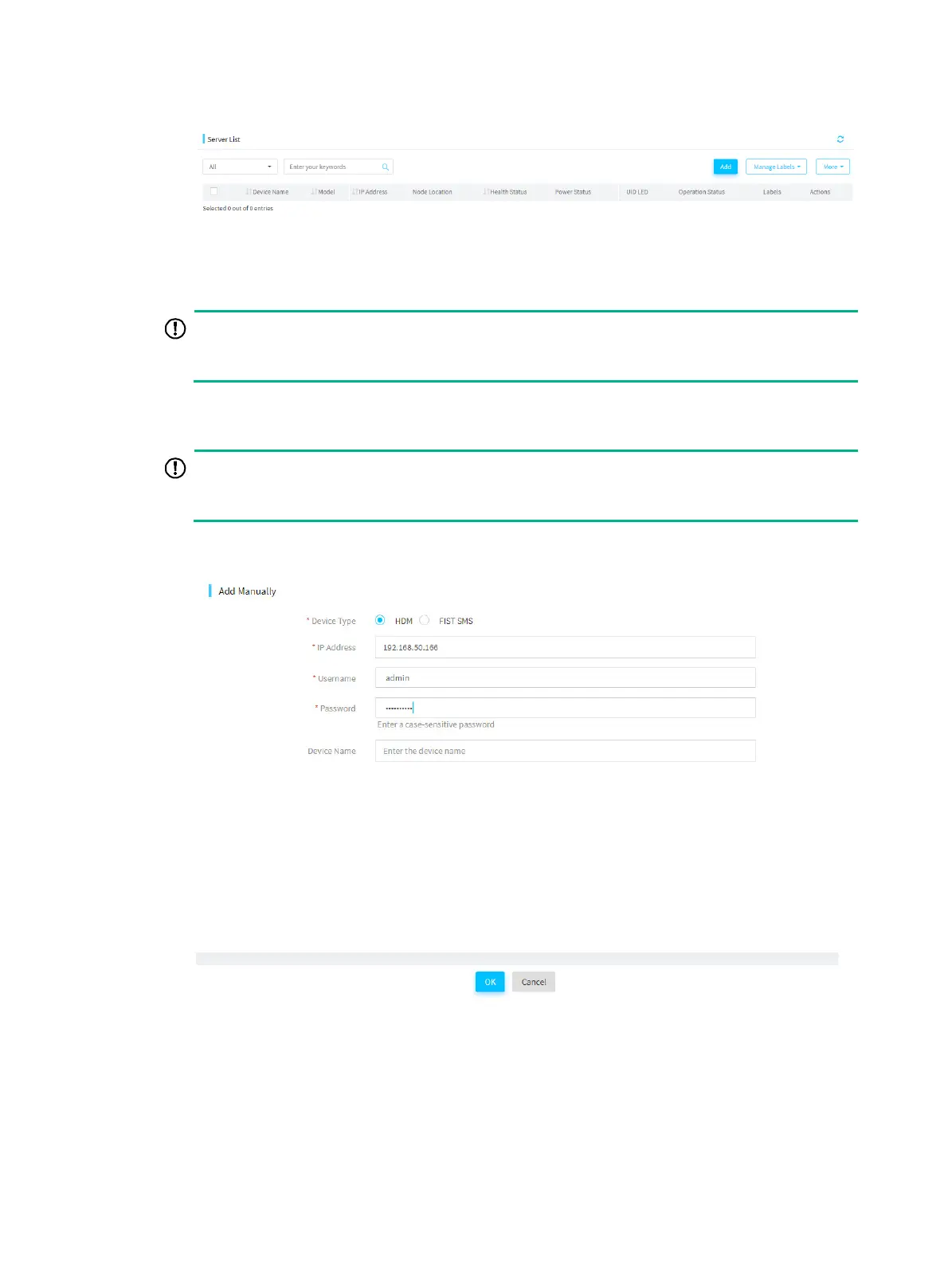3
Figure 171 Entering the server list page
2. Click Add and select Add Manually in the Method dialog box that opens.
To add multiple servers in bulk,
select Auto Discovery or Bulk import as a best practice
. For
more information, see the FIST user guide.
3. Select HDM as the device type, enter the HDM management IP address, HDM username and
password, and then click OK.
HDM account specified by the username has the administrator role and the
VMedia privilege. For more information about user privileges, see HDM online help.
Figure 172 Adding a server
Upload an OS image
Restrictions and guidelines
Make sure the name of the OS image, including the suffix, does not exceed 60 characters.
To avoid uploading failure, make sure the OS image has a different name from the existing
images.
