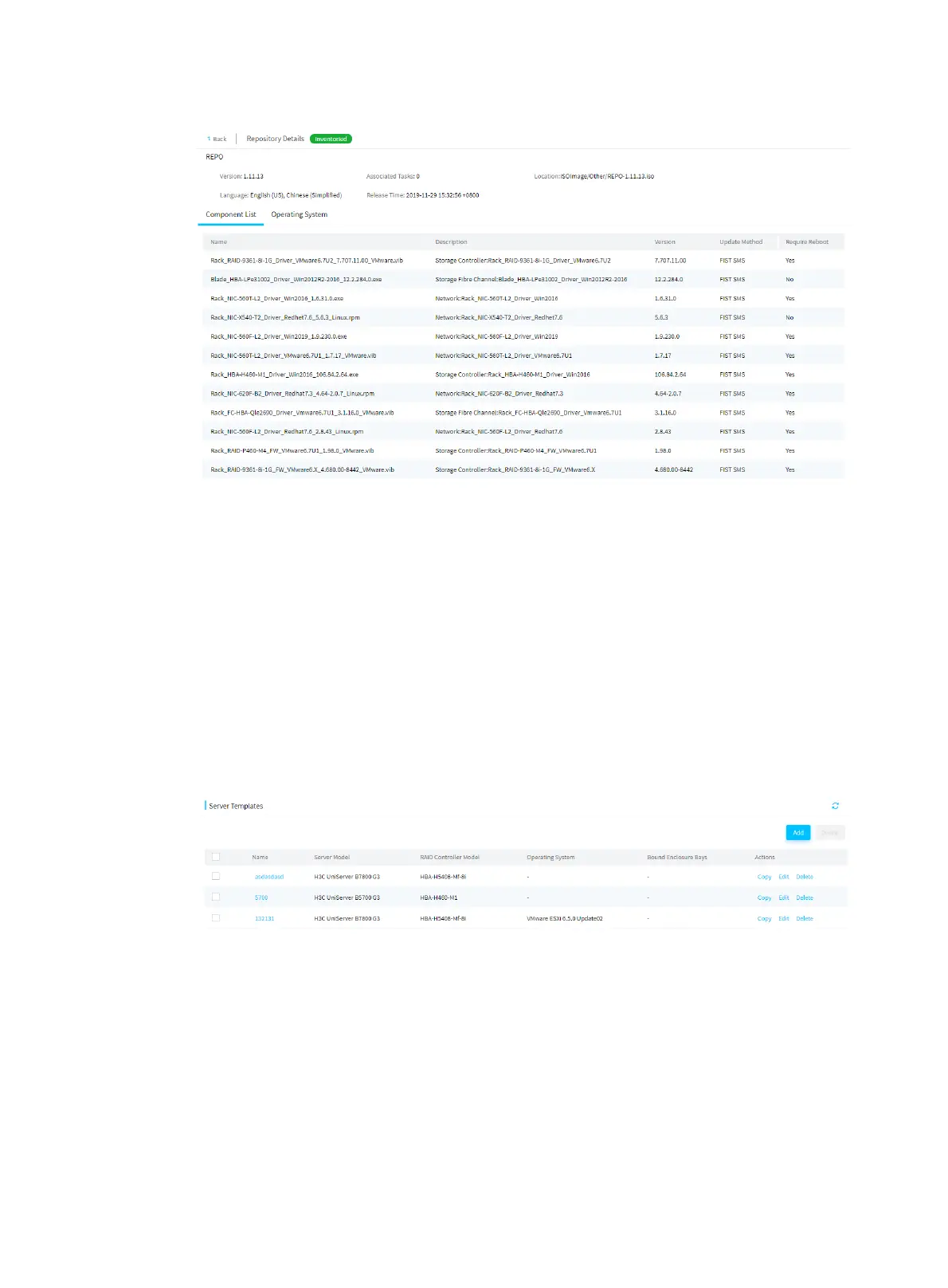6
Figure 178 Viewing the inventory result
Add a server template
Restrictions and guidelines
Make sure the storage controllers to be configured are the same model as specified in the RAID
settings. If two storage controllers are configured, make sure the storage controllers are
present on the server.
Make sure the member drives of RAID arrays are present and are operating correctly.
Procedure
1. In the navigation pane, select Menu > Templates > Server Templates to enter the Server
Templates page.
Figure 179 Server Templates page
2. Click Add.
