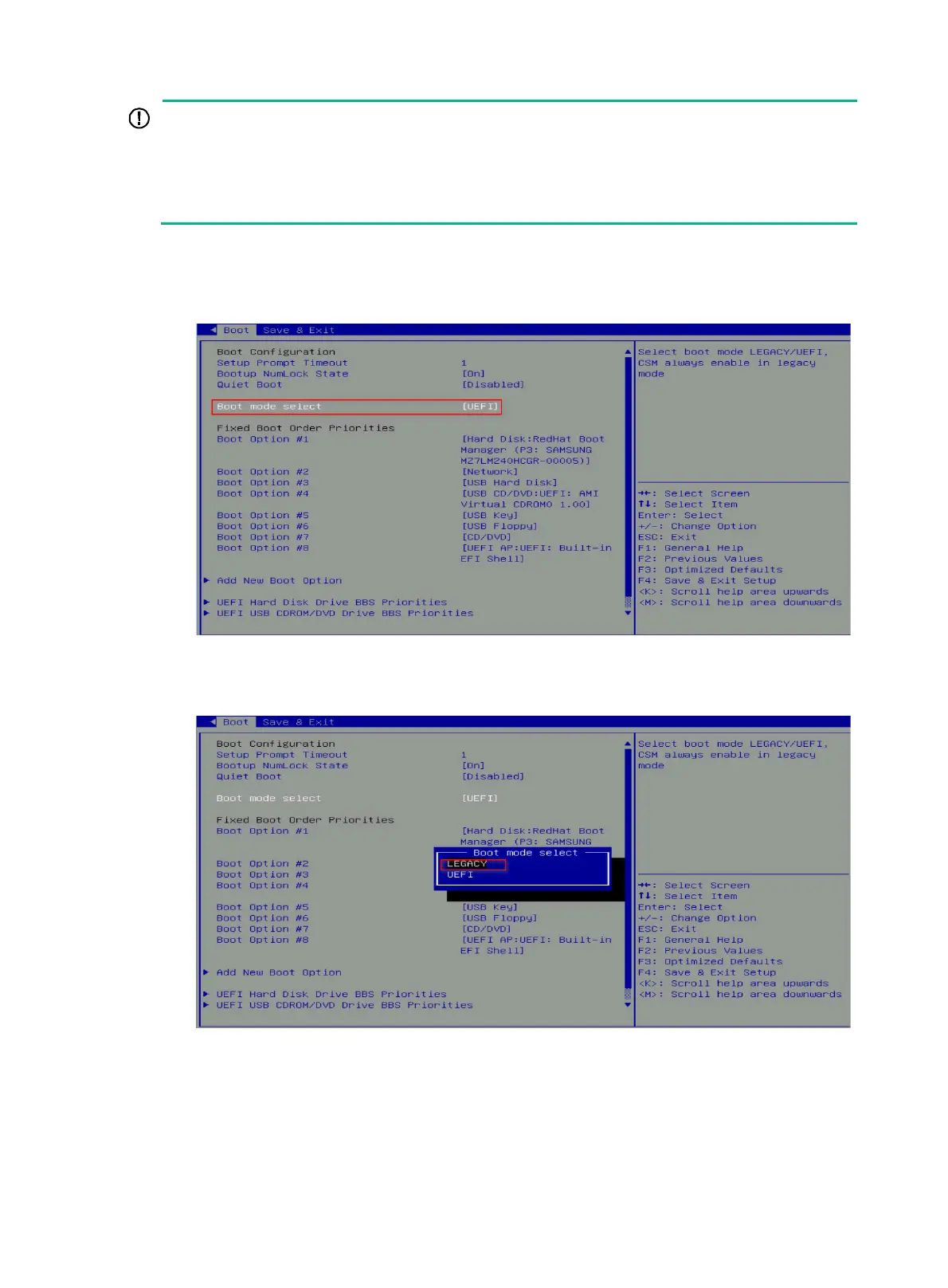8
To install the OS on an NVMe SSD, you must set the BIOS boot mode to UEFI.
In Legacy mode, DCPMMs cannot be used for operating system installation.
To use the Legacy mode, configure the first boot drive, and install the OS on the drive
. For more
information, see configuring boot options in H3C Servers Storage Controllers User Guide.
To set the BIOS boot mode:
1. In the BIOS Setup Utility, click the Boot tab, select Boot mode select, and then press Enter.
Figure 12 Setting the BIOS boot mode
2. Select the Legacy or UEFI mode, and then press Enter.
Figure 13 Selecting a BIOS boot mode
3. Press F4 to save the configuration and reboot the server.
Selecting the boot media
1. Start the server, and press F7 at the prompt, as shown in Figure 14.
