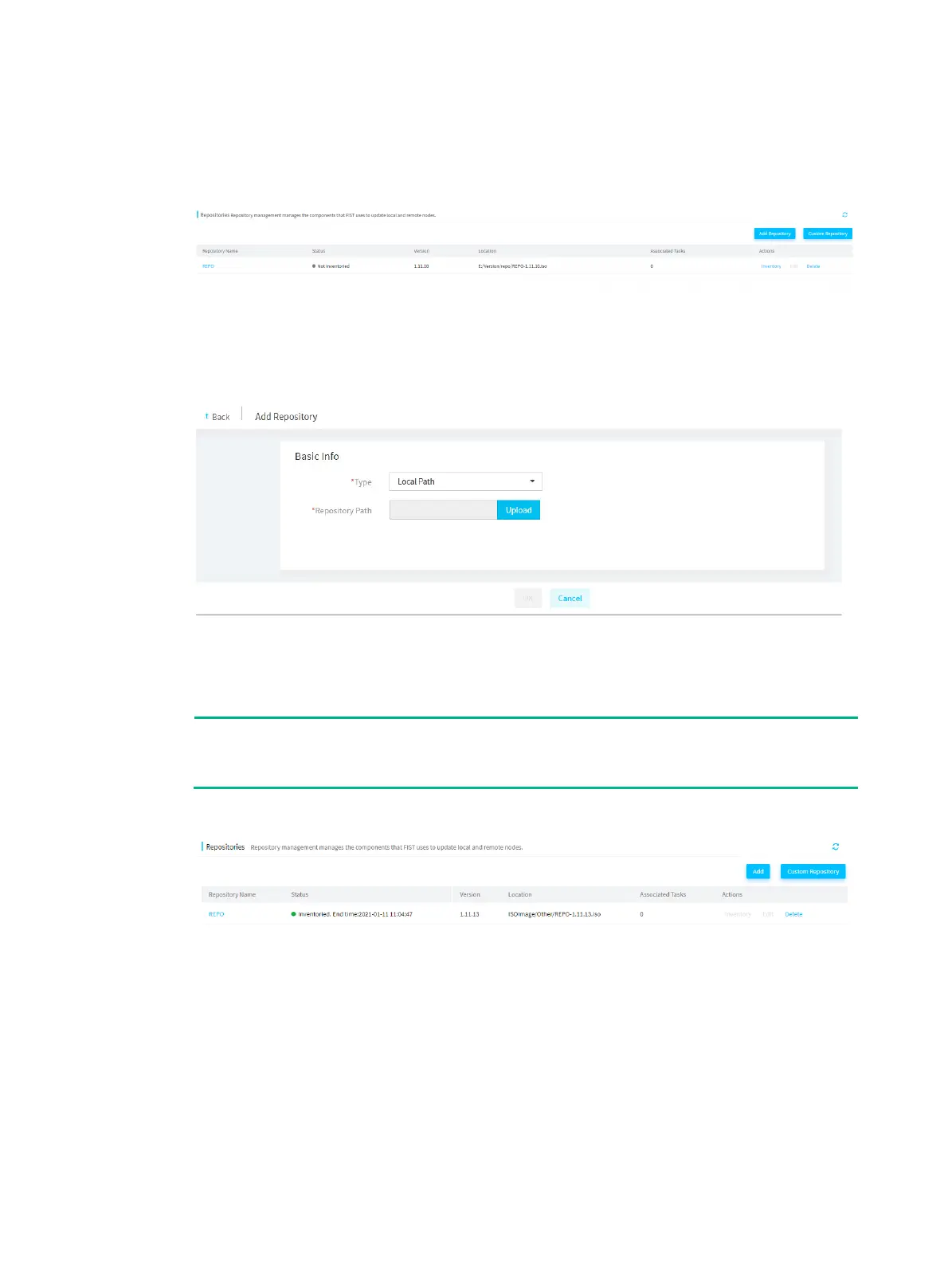5
Upload a REPO file
1. Select Menu > Templates > Repository to enter the Repository page.
Figure 175 Entering the Repository page
2. Click Add Repository. In the dialog box that opens, select a repository path. This document
uses the local path as an example.
Figure 176 Adding a repository
3. Click Upload. In the dialog box that opens, click Browse to select a repository to upload, and
then click OK.
4. Click Inventory for the target repository. The system starts to inventory components.
2.00.22 or a later version, the system automatically inventories components after you
Figure 177 Inventory components
5. To view the check result, click the repository name.
