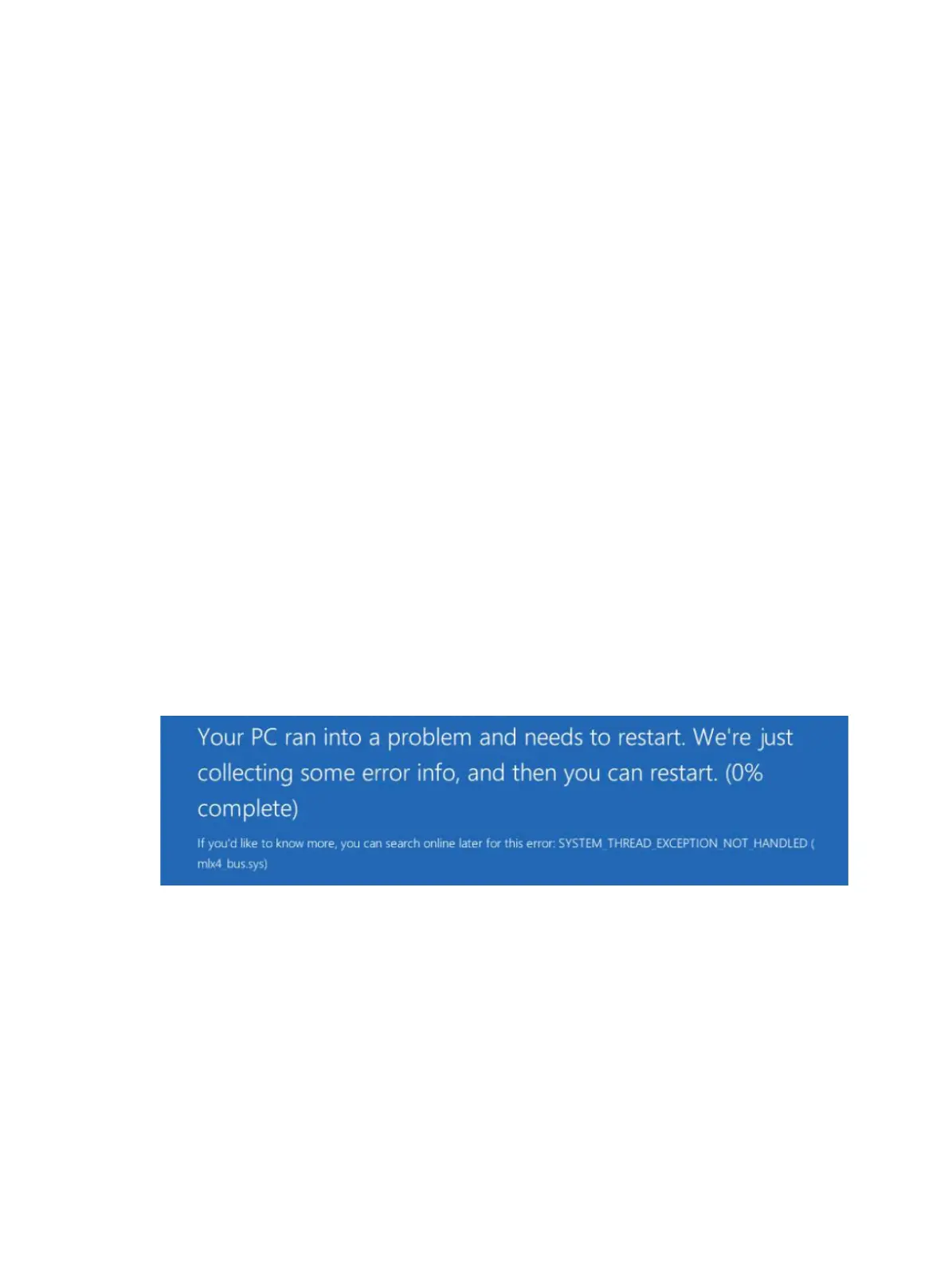10
Bluescreen occurred if chipset drivers are
installed before GPU-M60-1 and GPU-M60-1-X
display card drivers are installed on the Windows
system
Symptom
Bluescreen occurred if chipset drivers are installed before GPU-M60-1 and GPU-M60-1-X display
card drivers are installed on the Windows system.
Solution
To resolve the issue:
1. Install the display card drivers first, and then install chipset drivers.
2. If the issue persists, contact H3C Support.
Bluescreen occurred during the installation of the
IB-MCX354A-FCBT-56/40Gb-2P network adapter
driver on Windows Server 2012 R2
Symptom
Bluescreen occurred during the installation of the IB-MCX354A-FCBT-56/40Gb-2P network adapter
driver on Windows Server 2012 R2 on a R6900, as shown in the following figure.
Figure 246 Bluescreen during network adapter driver installation
Solution
To resolve the issue:
Method 1:
a. Remove the IB-MCX354A-FCBT-56/40Gb-2P network adapter driver provided with
Windows Server 2012 R2, and then install the network adapter driver provided by Mellanox.
