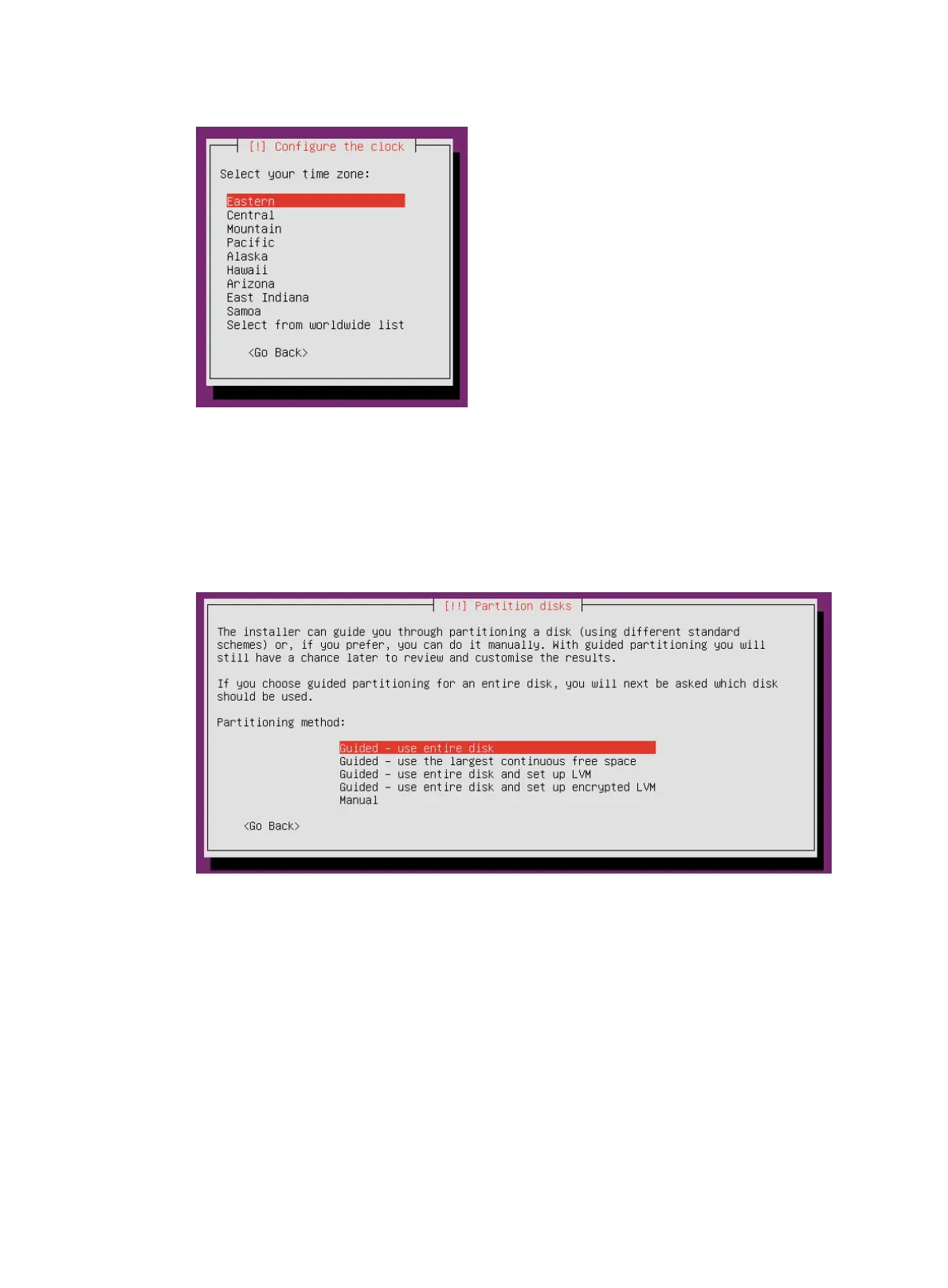72
Figure 148 Selecting the time zone
14. Select a partitioning method. This example selects Guided - use entire disk.
In UEFI boot mode, to avoid installation failure, you must create the /boot/efi partition, and
make sure the files in the partition are in the efi or fat format if you select manual partitioning.
In Legacy mode, if you select Guided - use entire disk, the system creates only the / and
swap partitions. You must click no to return to the / partition and then set the bootable flag to
on, or create the /boot partition, and then set the bootable flag of the partition to on.
Figure 149 Selecting a partitioning method
15. Check the partitions, and then select Yes. The system will automatically divide the disk into
three partitions.
