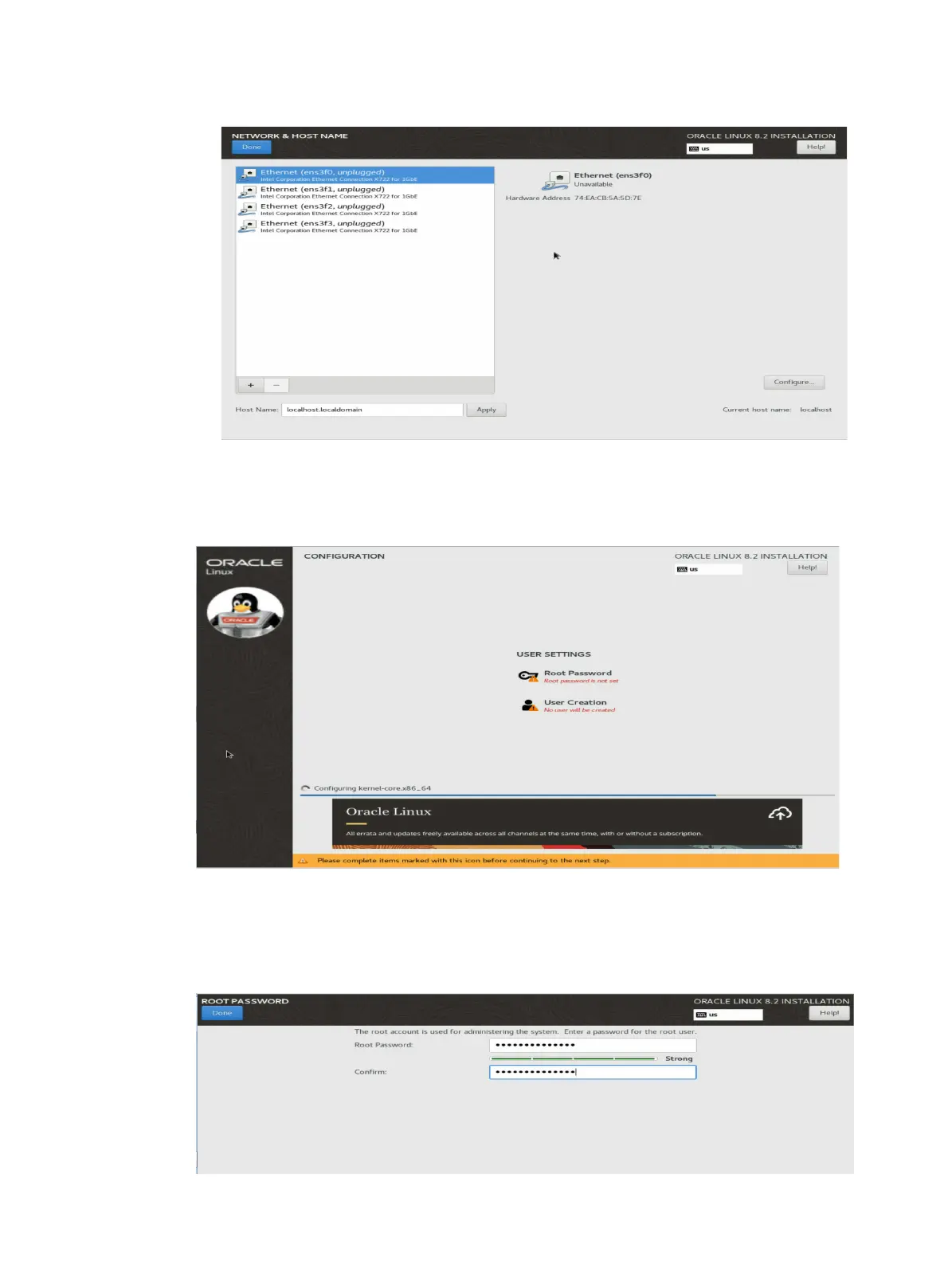78
Figure 162 Configuring the network name and host name
5. On the INSTALLATION SUMMARY page, click Begin Installation.
The OS installation process might take a long time.
Figure 163 Installation progress
6. After the installation finishes, click Root Password on the CONFIGURATION page to set the
root password and click Done.
As a best practice, specify a strong password.
Figure 164 Setting the root password
