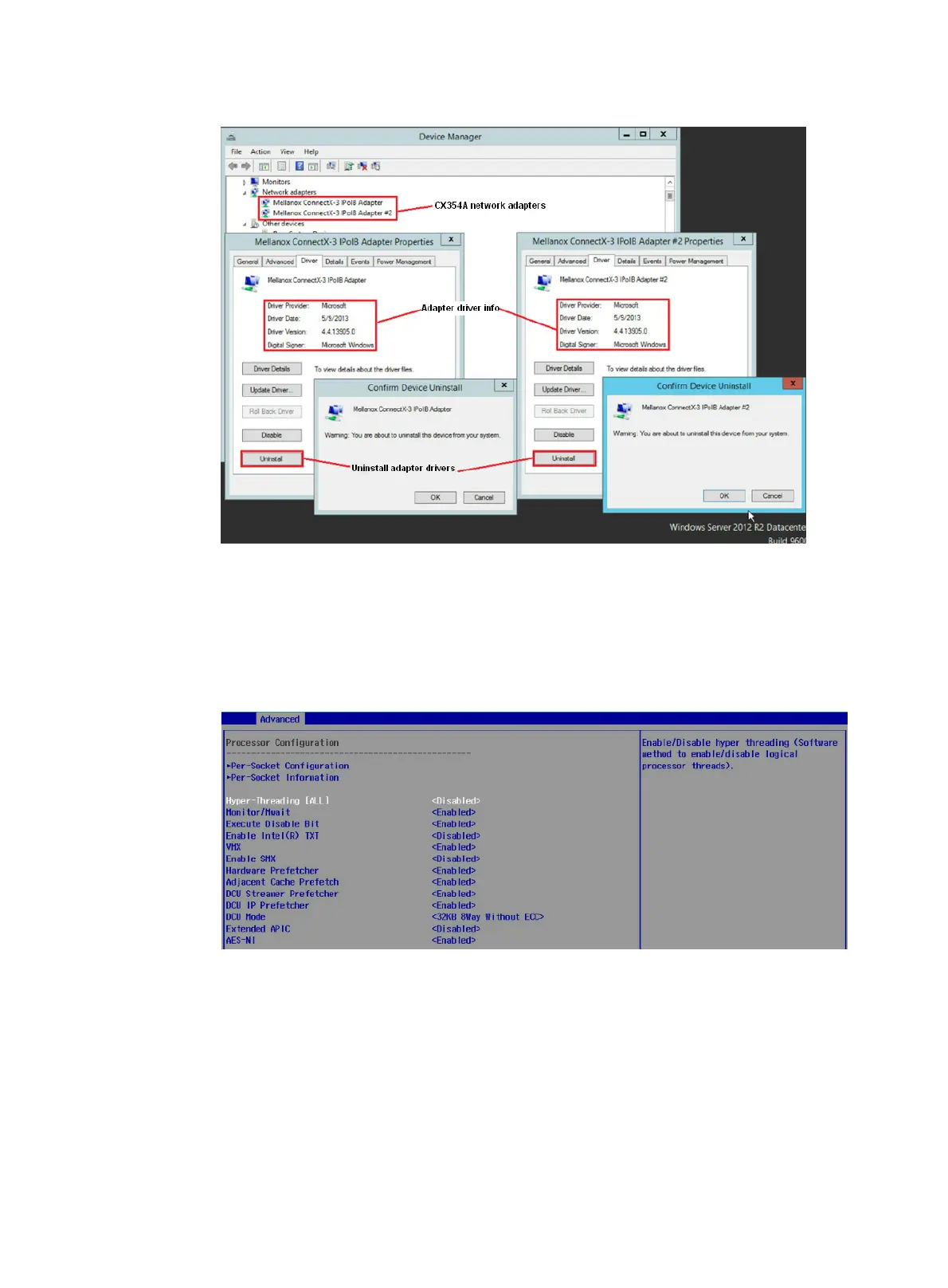96
Figure 176 Installing Mellanox network adapter driver
b. If the issue persists, contact H3C Support.
• Method 2:
a. Access BIOS Setup > Advanced > Socket Configuration > Processor Configuration,
set Hyper-Threading[All] to Disabled, install the network adapter driver provided by
Mellanox, and then enable hyper threading.
Figure 177 Setting hyper threading
b. If the issue persists, contact H3C Support.
