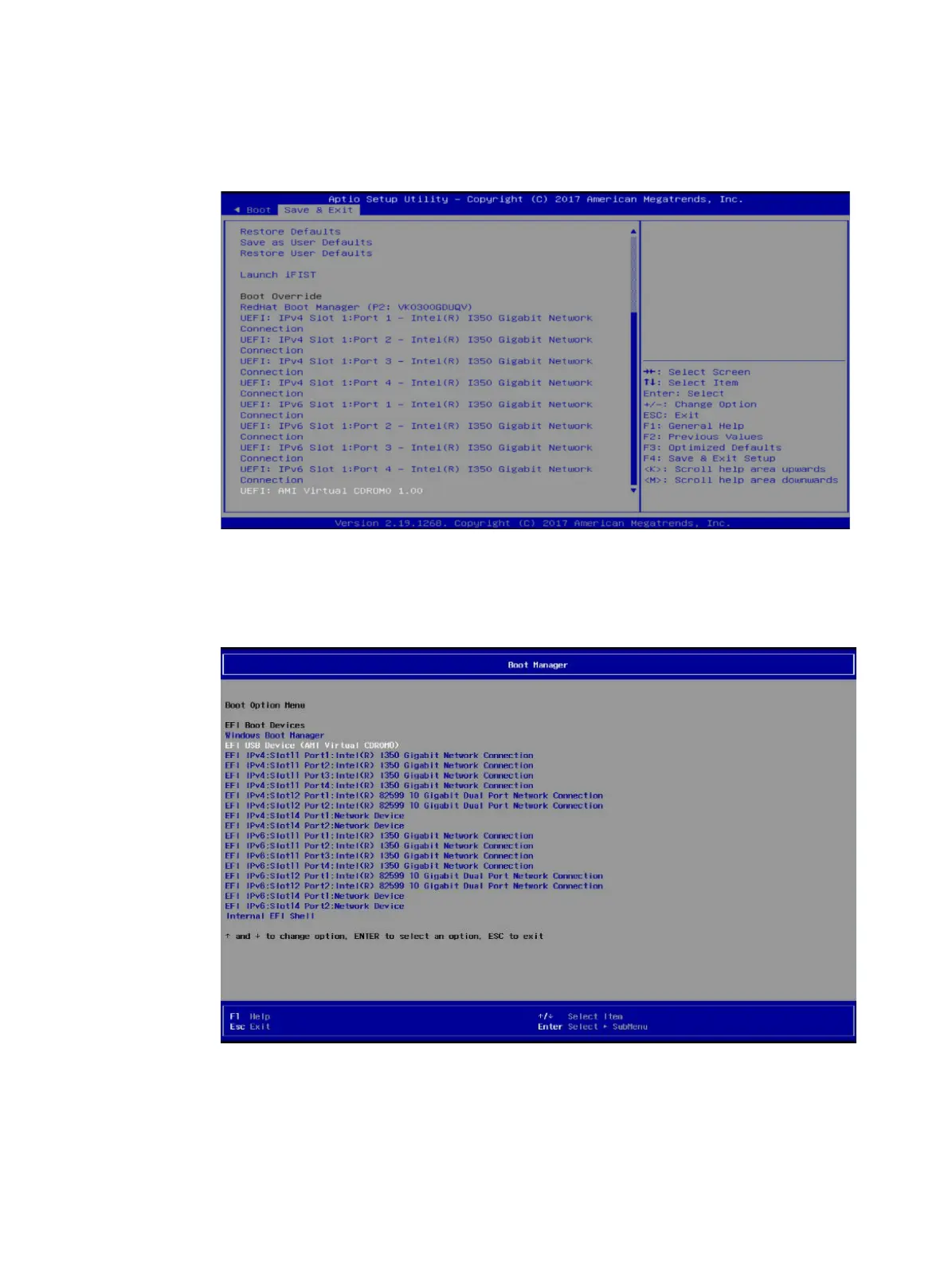10
{
For H3C UniServer R4900/4700/2900/2700 G3, enter the BIOS Setup Utility, and then click
the Save & Exit tab. If you can find the mounted image file in the Boot Override area, the
file has been mounted successfully.
Figure 11 Displaying the mounted image
{
For H3C UniServer R6900 G3, enter the Front Page, and then select Windows Boot
Manager. If you can find the mounted image file in the EFI Boot Devices area, the file has
been mounted successfully.
Figure 12 Displaying the mounted image
Obtaining a storage controller driver file
During the OS installation process, a storage controller driver file might be needed. As a best
practice, obtain a storage controller driver file from the H3C website before installing an OS.
