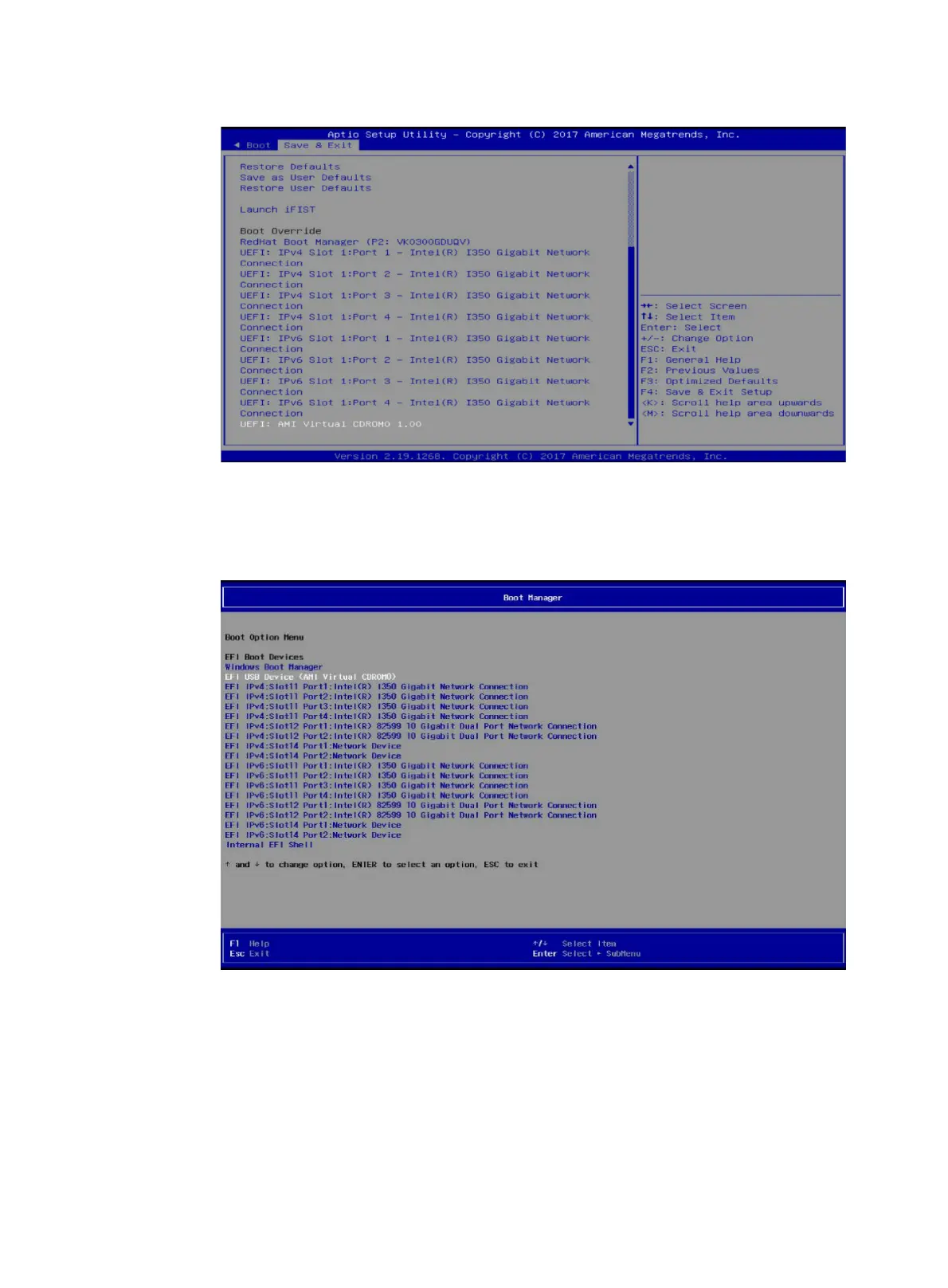62
Figure 114 Selecting a boot option
{
For H3C UniServer R6900 G3, enter the Front Page, in the Boot Manager, select a boot
option, and then press Enter. This example selects EFI USB Device(AMI Virtual
CDROM0.
Figure 115 Selecting a boot option
2. Select Install, and then press Enter.
