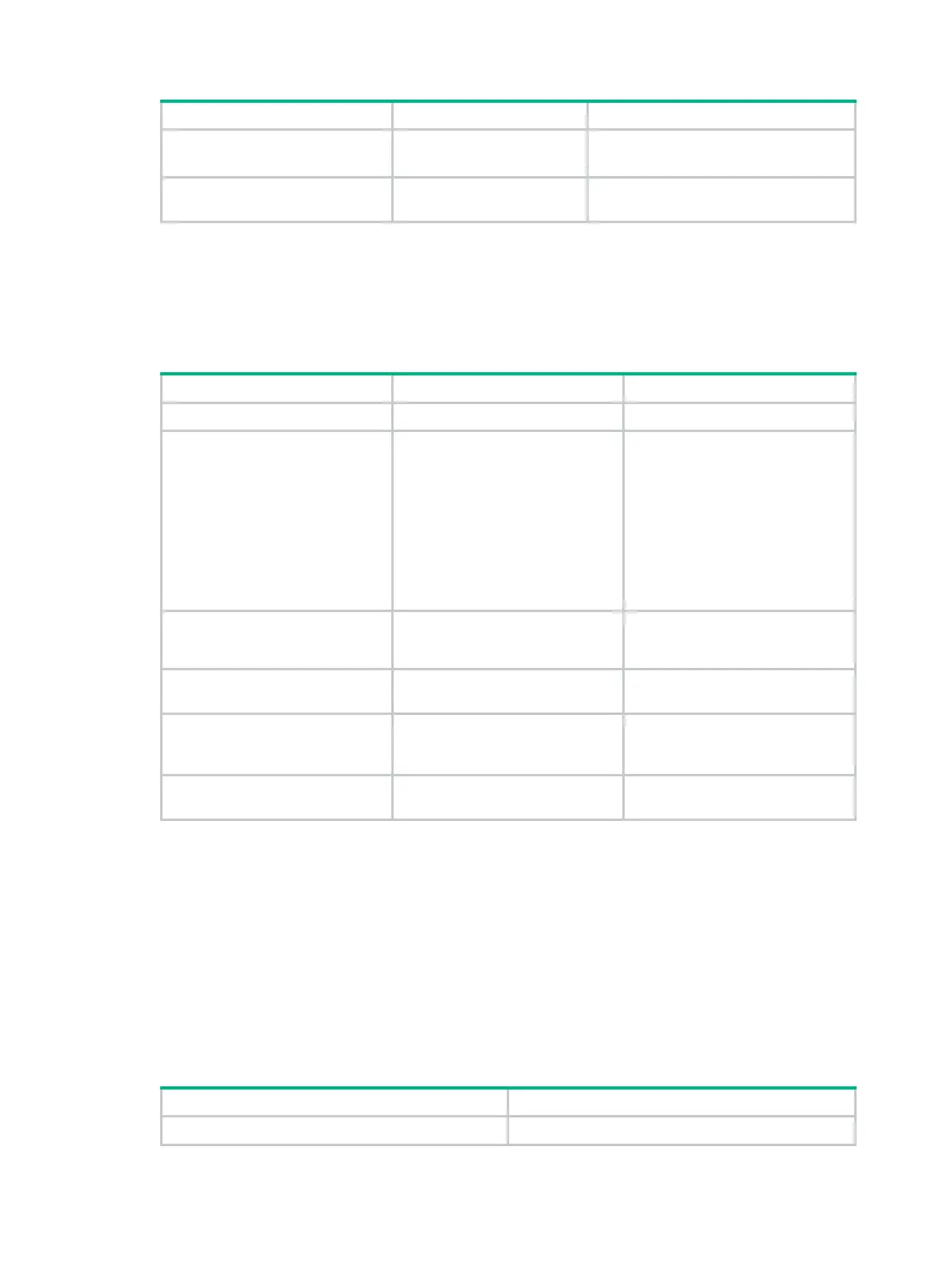10
5. Configure or edit a rule.
rule
[ rule-id ] {
deny
|
permit
} [
ssid
ssid-name ]
By default
,
a WLAN client ACL does not
contain any rules.
6. (Optional.) Add or edit a rule
comment.
rule
rule-id
comment
text
By default, no rule comment is
configured.
Configuring a WLAN AP ACL
WLAN AP ACLs match packets from WLAN APs based on the MAC address or serial ID.
To configure a WLAN AP ACL:
1. Enter system view.
system-view N/A
2. Create a WLAN AP ACL and
enter its view.
acl wlan ap
{ acl-number |
name
acl-name }
By default, no ACL exists.
The value range for a numbered
WLAN AP ACL is 200 to 299.
Use the
acl wlan ap
acl-number
command to enter the view of a
numbered WLAN AP ACL.
Use the
acl wlan ap name
acl-name command to enter the
view of a named WLAN AP ACL.
3. (Optional.) Configure a
description for the WLAN AP
ACL.
description
text
By default, a WLAN AP ACL does
not have a description.
4. (Optional.) Set the rule
numbering step.
step
step-value
By default, the rule numbering
step is 5 and the start rule ID is 0.
5. Configure or edit a rule.
rule
[ rule-id ] {
deny
|
permit
}
[
mac
mac-address mac-mask ]
[
serial-id
serial-id ]
By default
,
a WLAN AP ACL does
not contain any rules.
6. (Optional.) Add or edit a rule
comment.
rule
rule-id
comment
text
By default, no rule comment is
configured.
Copying an ACL
You can create an ACL by copying an existing ACL (source ACL). The new ACL (destination ACL)
has the same properties and content as the source ACL, but uses a different number or name than
the source ACL.
To successfully copy an ACL, make sure:
• The destination ACL number is from the same type as the source ACL number.
• The source ACL already exists, but the destination ACL does not.
To copy an ACL:
1. Enter system view.
system-view
