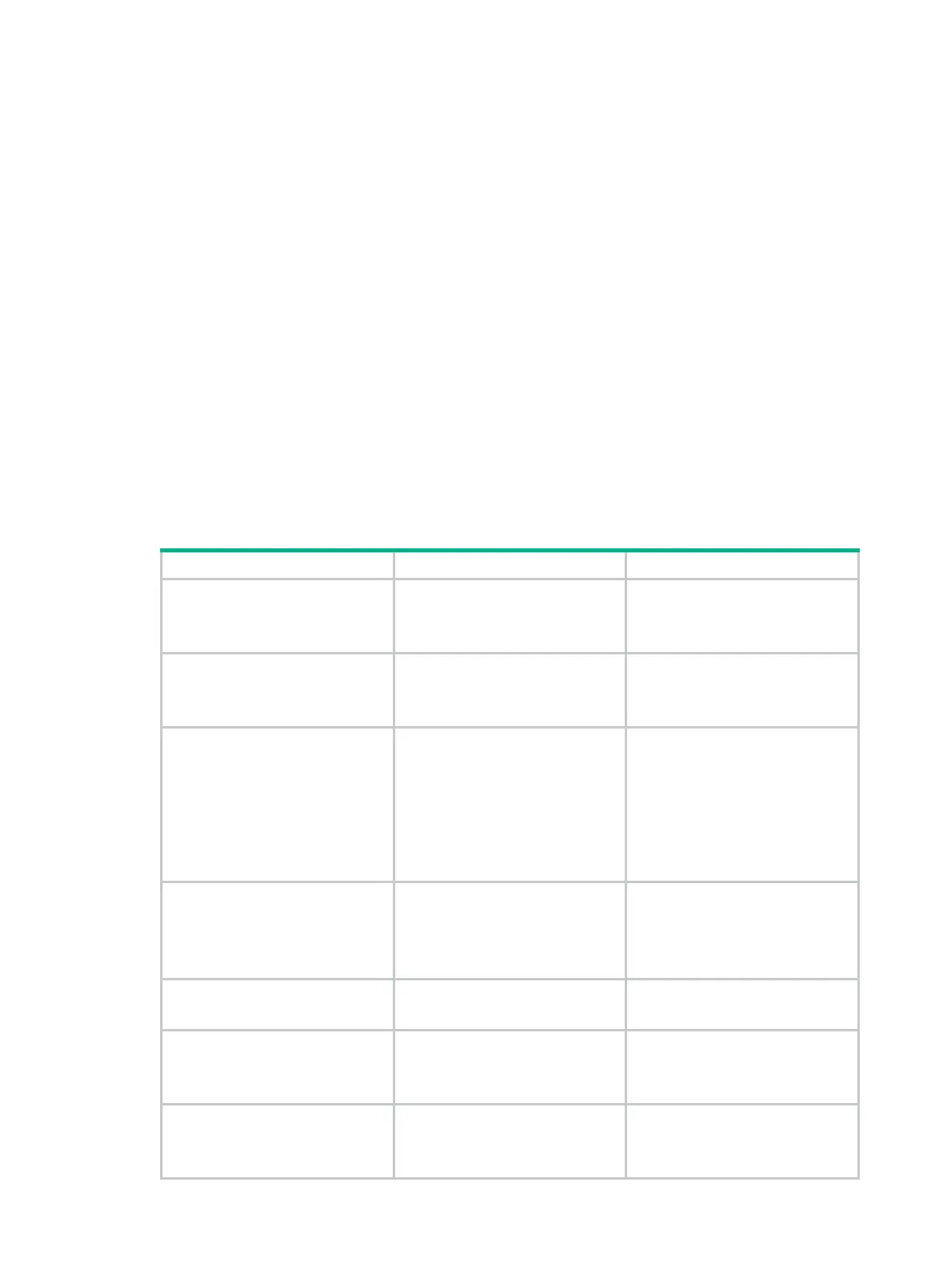41
Configuring time ranges
You can implement a s ervice based on t he time of the day by applying a time range to it. A
time-based service takes effect only in time periods specified by the time range. For example, you
can implement time-based ACL rules by applying a time range to them. If a time range does not exist,
the service based on the time range does not take effect.
The following basic types of time ranges are available:
• Periodic time range—Recurs periodically on a day or days of the week.
• Absolute time range—Represents only a period of time and does not recur.
A time range is uniquely identified by the time range name. You can create a maximum of 1024 time
ranges, each with a maximum of 32 periodic statements and 12 absolute statements. The active
period of a time range is calculated as follows:
1. Combining all periodic statements.
2. Combining all absolute statements.
3. Taking the intersection of the two statement sets as the active period of the time range.
Feature and hardware compatibility
WX1800H series
WX1804H
WX1810H
WX1820H
Yes
WX2500H series
WX2510H
WX2540H
WX2560H
Yes
WX3000H series
WX3010H
WX3010H-L
WX3010H-X
WX3024H
WX3024H-L
Yes:
• WX3010H
• WX3010H-X
• WX3024H
No:
• WX3010H-L
• WX3024H-L
WX3500H series
WX3508H
WX3510H
WX3520H
WX3540H
Yes
WX5500E series
WX5510E
WX5540E
Yes
WX5500H series
WX5540H
WX5560H
WX5580H
Yes
Access controller modules
EWPXM1MAC0F
EWPXM1WCME0
EWPXM2WCMD0F
Yes
