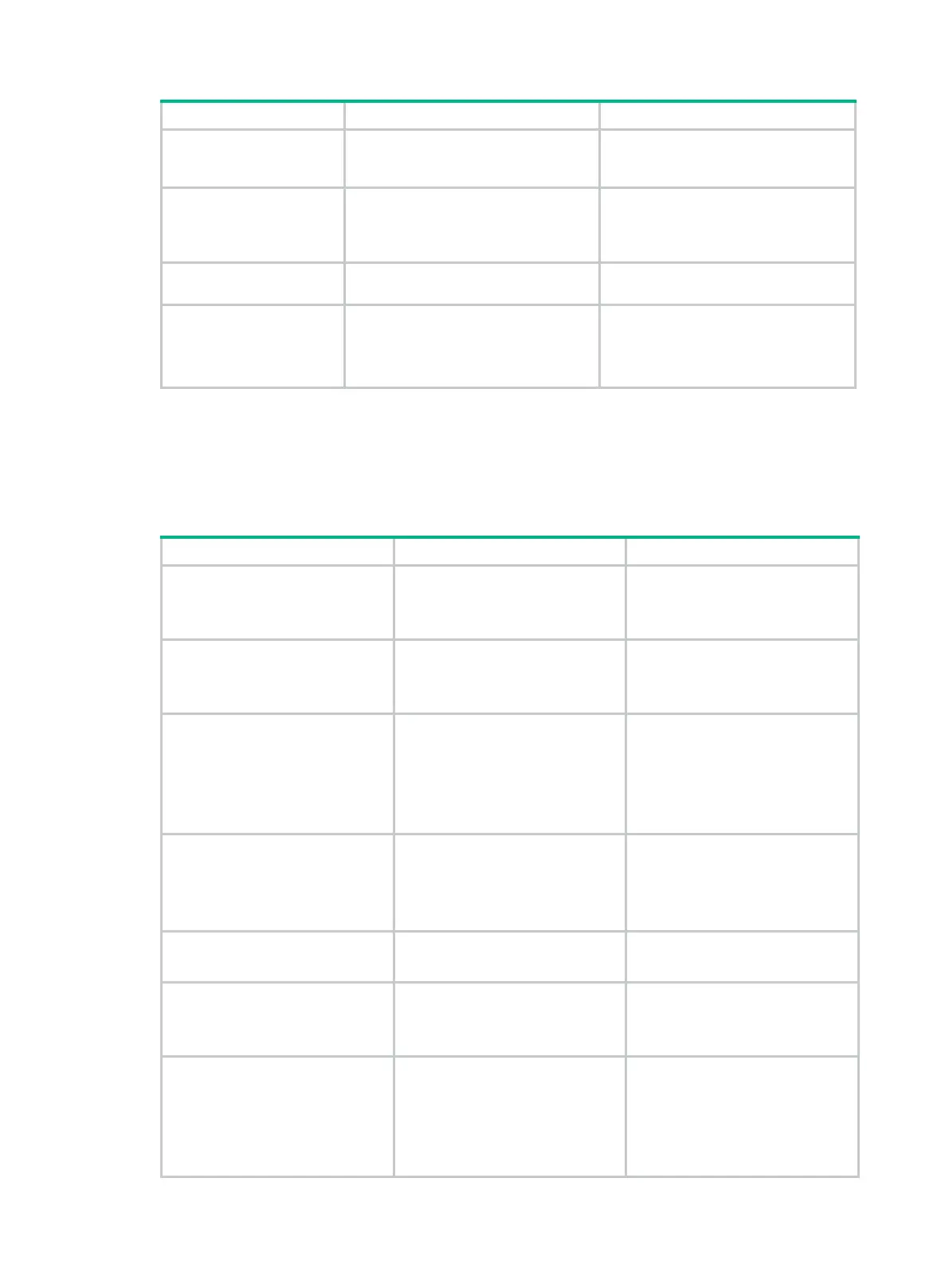29
8. Create a QoS policy
and enter QoS policy
view.
qos policy
policy-name
By default, no QoS policy exists.
9. Associate the traffic
class with the traffic
behavior in the QoS
policy.
classifier
classifier-name
behavior
behavior-name
By default, a traffic class is not
associated with a traffic behavior.
10. Return to system
view.
quit
N/A
11. Apply the QoS policy.
• Applying the QoS policy to an
interface
• Applying the QoS policy to a
user profile
Choose one of the application
destinations as needed.
By default, no QoS policy is applied.
Configuring traffic policing for a user profile by using the
non-MQC approach
The following matrix shows the feature and hardware compatibility:
WX1800H series
WX1804H
WX1810H
WX1820H
Yes
WX2500H series
WX2510H
WX2540H
WX2560H
Yes
WX3000H series
WX3010H
WX3010H-L
WX3010H-X
WX3024H
WX3024H-L
No
WX3500H series
WX3508H
WX3510H
WX3520H
WX3540H
Yes
WX5500E series
WX5510E
WX5540E
Yes
WX5500H series
WX5540H
WX5560H
WX5580H
Yes
Access controller modules
EWPXM1MAC0F
EWPXM1WCME0
EWPXM2WCMD0F
LSQM1WCMX20
LSQM1WCMX40
Yes
