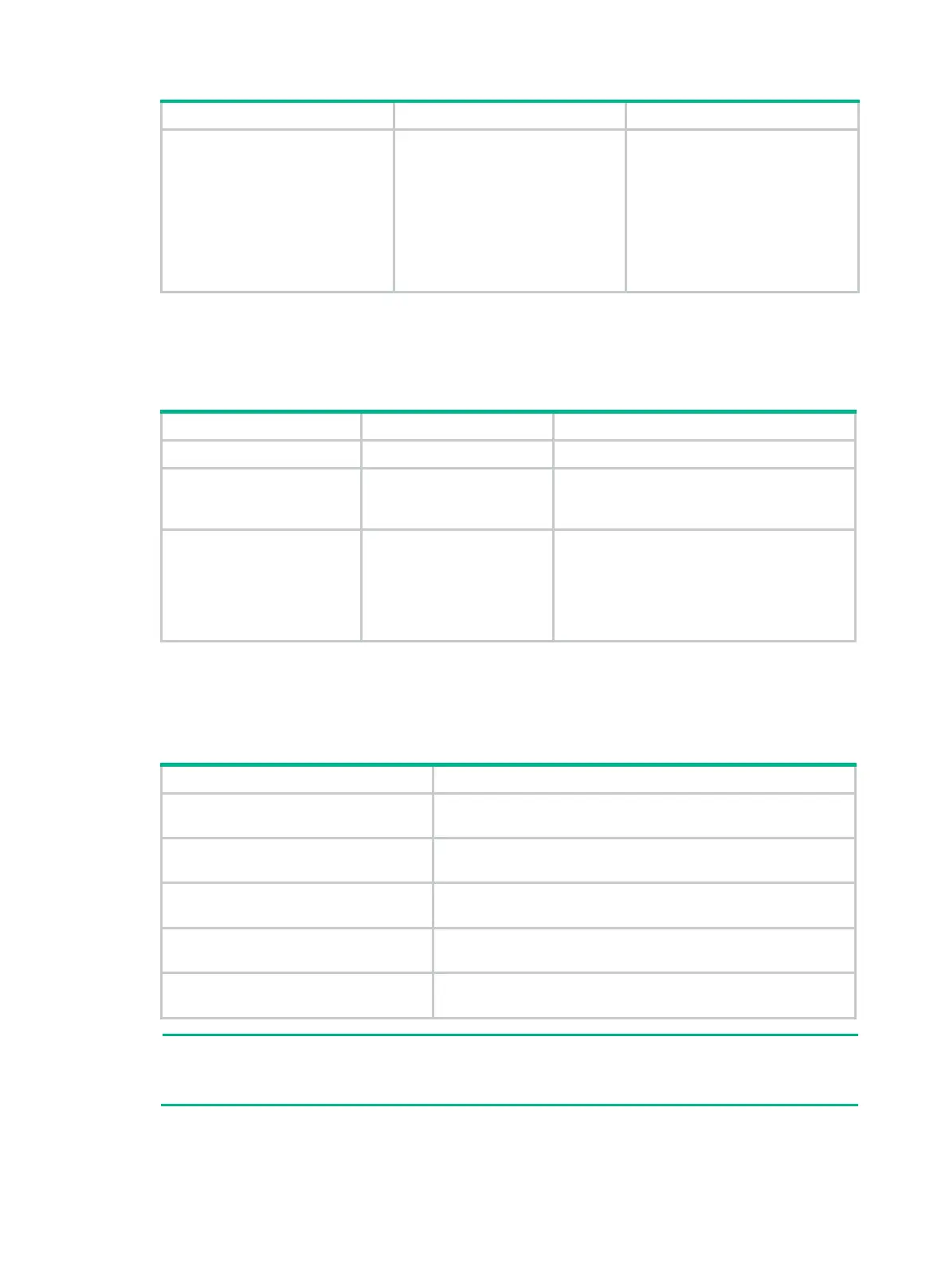22
EWPXM1WCME0
EWPXM2WCMD0F
LSQM1WCMX20
LSQM1WCMX40
LSUM1WCME0
LSUM1WCMX20RT
LSUM1WCMX40RT
You can apply a QoS policy to multiple user profiles. In one direction of each user profile, only one
policy can be applied. To modify a QoS policy already applied to a direction, first remove the applied
QoS policy.
To apply a QoS policy to a user profile:
1. Enter system view.
system-view
N/A
2. Enter user profile view.
user-profile
profile-name
The configuration made in user profile view
takes effect only after it is successfully issued
to the driver.
3. Apply the QoS policy.
qos apply policy
policy-name {
inbound
|
outbound
}
Use the
inbound
keyword to apply the QoS
policy to the incoming traffic of the device
(traffic sent by the online users). Use the
outbound
keyword to apply the QoS policy
to the outgoing traffic of the device (traffic
received by the online users).
Displaying and maintaining QoS policies
Execute display commands in any view.
Display traffic class configuration.
display traffic classifier
{
system-defined
|
user-defined
}
[ classifier-name ] [
slot
slot-number ]
Display traffic behavior configuration.
display traffic behavior
{
system-defined
|
user-defined
}
[ behavior-name ] [
slot
slot-number ]
Display QoS policy configuration.
display qos policy
{
system-defined
|
user-defined
}
[ policy-name [
classifier
classifier-name ] ] [
slot
slot-number ]
Display information about QoS policies
applied to interfaces.
display qos policy interface
[ interface-type interface-number ]
[
inbound
|
outbound
]
Display information about QoS policies
applied to user profiles.
display qos policy
user-profile
[
name
profile-name ] [
user-id
user-id ] [
slot
slot-number ] [
inbound
|
outbound
]
NOTE:
Support for the display qos policy user-profile command depends on the device model. F
or more
information, see ACL and QoS Command Reference.
