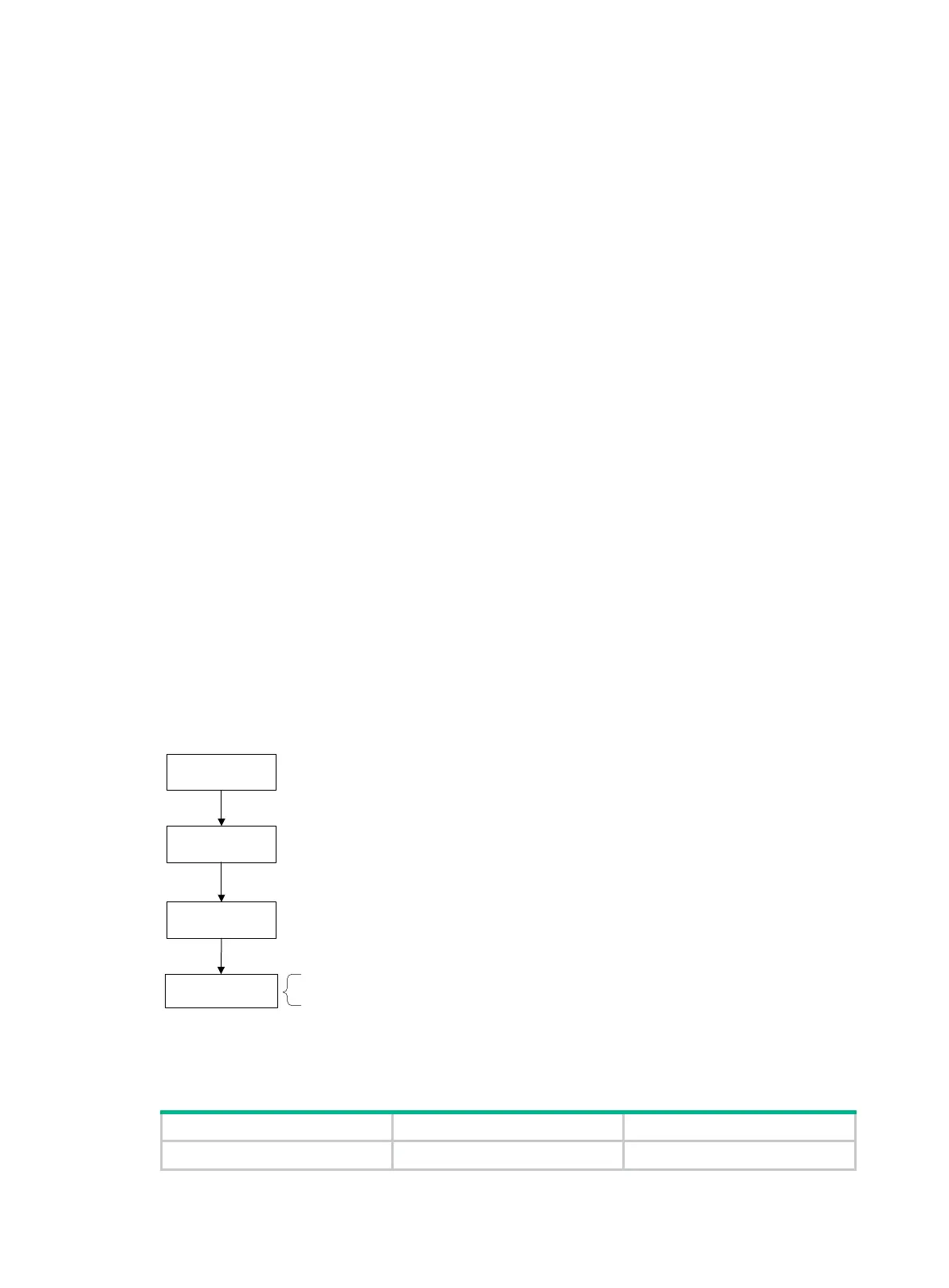19
Configuring a QoS policy
You can configure QoS by using the MQC approach or non-MQC approach. Some features support
both approaches, but some support only one.
Non-MQC approach
In the non-MQC approach, you configure QoS service parameters without using a QoS policy.
MQC approach
In the modular QoS configuration (MQC) approach, you configure QoS service parameters by using
QoS policies. A QoS policy defines the policing or other QoS actions to take on different classes of
traffic. It is a set of class-behavior associations.
A traffic class is a set of match criteria for identifying traffic, and it uses the AND or OR operator.
• If the operator is AND, a packet must match all the criteria to match the traffic class.
• If the operator is OR, a packet matches the traffic class if it matches any of the criteria in the
traffic class.
A traffic behavior defines a set of QoS actions to take on packets, such as priority marking.
By associating a traffic behavior with a traffic class in a QoS policy, you apply QoS actions in the
traffic behavior to the traffic class.
Configuration procedure diagram
Figure 4 shows how to configure a QoS policy.
Figure 4 QoS policy configuration procedure
Defining a traffic class
1. Enter system view.
system-view
N/A
To an interface
To a user profile
Define a class
Define a behavior
Define a policy
Apply the policy
