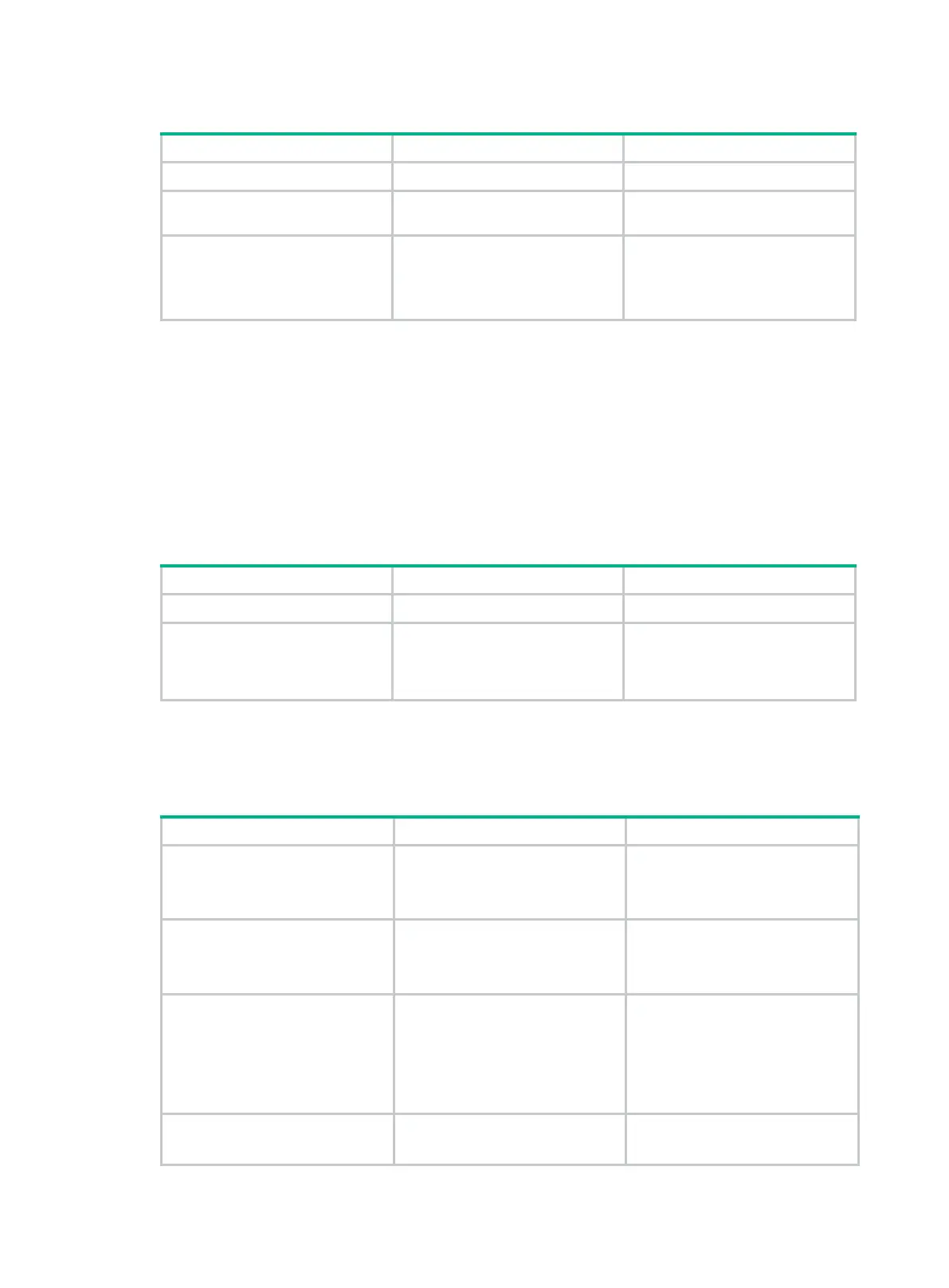12
To apply an ACL to an interface for packet filtering:
1. Enter system view.
system-view
N/A
2. Enter interface view.
interface
interface-type
interface-number
N/A
3. Apply an ACL to the interface
to filter packets.
packet-filter
[
ipv6
|
mac
]
{ acl-number |
name
acl-name }
{
inbound
|
outbound
}
By default, an interface does not
filter packets.
You can apply up to 32 ACLs to
the same direction of an interface.
Configuring SNMP notifications for packet filtering
You can configure the ACL module to generate SNMP notifications for packet filtering and output
them to the information center or SNMP module at the output interval. If an ACL is matched for the
first time, the device immediately outputs a notification instead of waiting for the next output. The
notification records the number of matching packets and the matched ACL rules.
For more information about the information center and SNMP, see Network Management and
Monitoring Configuration Guide.
To configure SNMP notifications for packet filtering:
1. Enter system view.
system-view
N/A
2. Set the interval for outputting
packet filtering notifications.
acl
trap
interval
interval
The default setting is 0 minutes.
By default, the device does not
generate SNMP notifications for
packet filtering.
Setting the packet filtering default action
The following matrix shows the feature and hardware compatibility:
WX1800H series
WX1804H
WX1810H
WX1820H
Yes
WX2500H series
WX2510H
WX2540H
WX2560H
Yes
WX3000H series
WX3010H
WX3010H-L
WX3010H-X
WX3024H
WX3024H-L
No
WX3500H series
WX3508H
WX3510H
Yes
