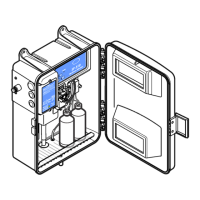Option Description
RUN DAYS Selects the days the relay stays on. Options: Sunday, Monday, Tuesday, Wednesday,
Thursday, Friday, Saturday
START TIME Sets the start time.
INTERVAL Sets the time between activation cycles (default = 5 min).
DURATION Sets the period of time the relay is set to on (default = 30 sec).
OFF DELAY Sets the time for additional hold/output time after the relay is set to off.
7. Select WARNING in the FUNCTION menu and then select the applicable options in the
ACTIVATION menu.
Option Description
WARNING LEVEL Sets the level for the warning activation and starts applicable individual warnings.
8. Select PROCESS EVENT in the FUNCTION menu and then select the applicable options in the
ACTIVATION menu.
Note: More than one option can be selected.
Option Description
MEASURING 1 Closes relay during measurement cycle.
MEASURING 2 Closes relay during measurement cycle.
MEASURING 3 Closes relay during measurement cycle.
MEASURING 4 Closes relay during measurement cycle.
MEASURING 5 Closes relay during measurement cycle.
MEASURING 6 Closes relay during measurement cycle.
ZERO CAL Closes relay during ZERO CAL cycle.
SLOPE CAL Closes relay during SLOPE CAL cycle.
SHUTDOWN Closes relay when in SHUTDOWN mode.
STARTUP Closes relay during STARTUP cycle.
GRAB SAMPLE Closes relay during GRAB SAMPLE measurement.
MARK END OF MEASUR Closes relay for 1 second at the end of each measurement cycle.
Set the error hold mode
1. Push menu and select SETUP SYSTEM>SETUP OUTPUTS>ERROR HOLD MODE.
2. Select an option.
Option Description
HOLD OUTPUTS Holds the outputs at the last known value when communications are lost.
TRANSFER OUTPUTS Switches to the transfer mode when communications are lost. The outputs transfer
to a pre-defined value.
14 English

