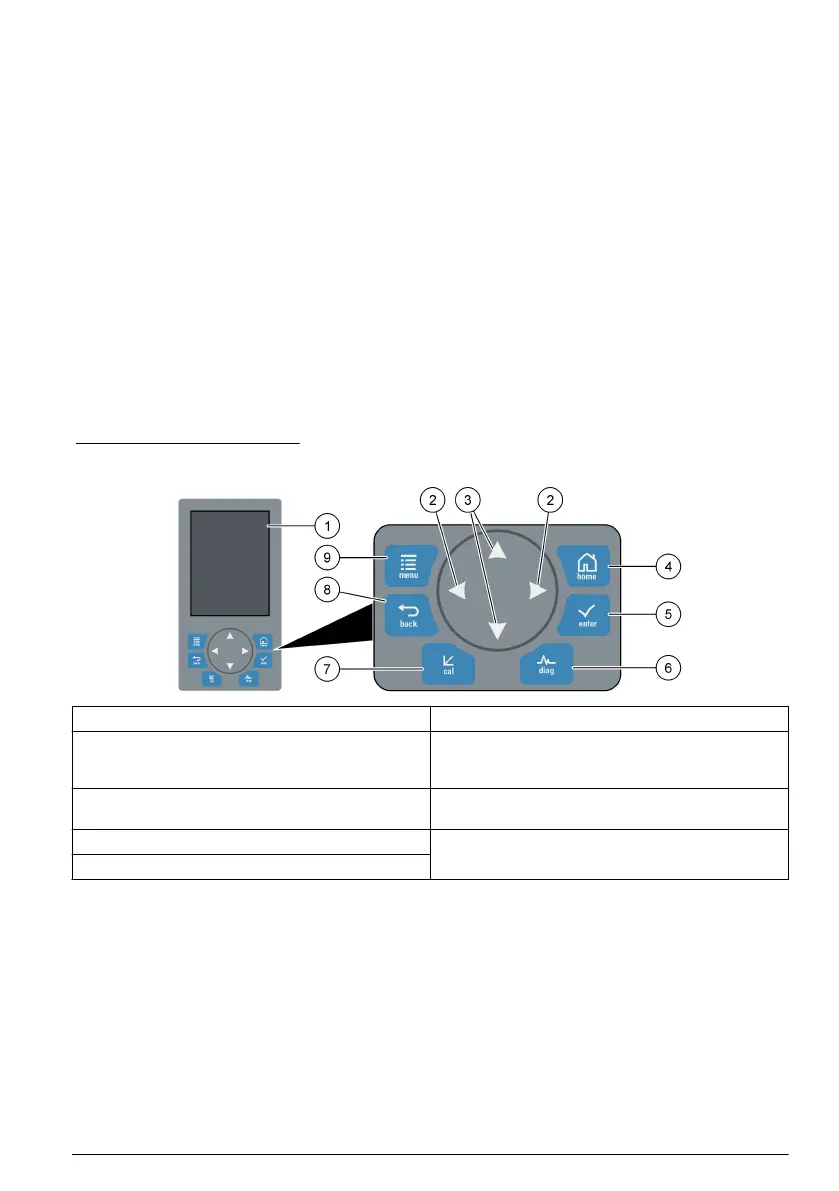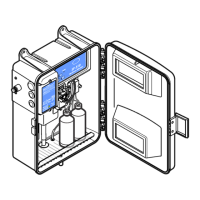Table of contents
User interface and navigation on page 3 Configure the outputs on page 11
Startup on page 6 View data on page 15
Set up the reagents and standards on page 8 Use an SD card on page 17
Measure a grab sample or standard on page 8 Calibration on page 17
Set up the system on page 9
Safety information
Refer to the installation user manual for general safety information, hazard descriptions and
precautionary labels descriptions.
User interface and navigation
Keypad description
Refer to Figure 1 for the keypad description and navigation information.
Figure 1 Keypad description
1 Display 6 Diag: enter the DIAG/TEST MENU
2 Navigation keys RIGHT, LEFT: switch
measurement displays, select options, navigate
data entry fields
7 Cal: enter the CALIBRATE MENU
3 Navigation keys UP, DOWN: scroll menus, scroll
measurement channels, enter numbers and letters
8 Back: go back to the previous menu
4 Home: go to the main measurement screen 9 Menu: select options from the analyzer main menu
5 Enter: confirm and open sub-menus
Display description
Refer to Figure 2 for the measurement screen descriptions. Refer to Figure 3 for the system status
descriptions.
English
3
