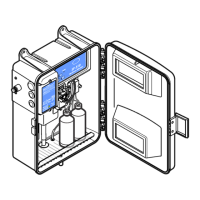3. Select ALARM in the FUNCTION menu and then select the applicable options in the
ACTIVATION menu.
Option Description
LOW ALARM Sets the value to set the relay to on in response to the decreasing measured value. For
example, if the low alarm is set for 1.0 and the measured value drops to 0.9, the relay
starts.
HIGH ALARM Sets the value to set the relay to on in response to the increasing measured value. For
example, if the high alarm is set for 1.0 and the measured value increases to 1.1, the
relay starts.
LOW DEADBAND Sets the range where the relay stays on after the measured value increases above the
low alarm value. For example, if the low alarm is set for 1.0 and the low deadband is set
for 0.5, the relay stays on between 1.0 and 1.5. The default is 5% of the range.
HIGH DEADBAND Sets the range where the relay stays on after the measured value decreases below the
high alarm value. For example, if the high alarm is set for 4.0 and the high deadband is
set for 0.5, the relay stays on between 3.5 and 4.0. The default is 5% of the range.
OFF DELAY Sets a delay time (0–300 seconds) to set the relay off (default = 5 seconds).
ON DELAY Sets a delay time (0–300 seconds) to set the relay on (default = 5 seconds).
4. Select FEEDER CONTROL in the FUNCTION menu and then select the applicable options in the
ACTIVATION menu.
Option Description
PHASE Specifies the relay status if the process value is larger than the setpoint. HIGH (default)
—sets the relay to on when the process value is larger than the setpoint. LOW—sets
the relay to on when the process value falls below the setpoint.
SET SETPOINT Sets the process value for the relay to toggle between the high and low value (default =
10).
DEADBAND Sets a delay so that the relay will be stable as the process value converges to the
setpoint.
OVERFEED TIMER Sets the maximum amount of time to get to the process setpoint. When the time
expires and the relay does not show the setpoint, the relay is set to off. After an
overfeed alarm occurs, reset the timer manually.
OFF DELAY Sets a delay time to set the relay to off (default = 5 seconds).
ON DELAY Sets a delay time to set the relay to on (default = 5 seconds).
5. Select EVENT CONTROL in the FUNCTION menu and then select the applicable options in the
ACTIVATION menu.
Option Description
SET SETPOINT Sets the value to set the relay to on.
DEADBAND Sets a delay so that the relay will be stable as the process value converges to the setpoint.
OnMax TIMER Sets the maximum time the relay stays on (default = 0 min).
OffMax TIMER Sets the maximum time the relay stays off (default = 0 min).
OnMin TIMER Sets the time the relay stays on, independent from the measured value (default = 0 min).
OffMin TIMER Sets the time the relay stays off, independent from the measured value (default = 0 min).
6. Select SCHEDULER in the FUNCTION menu and then select the applicable options in the
ACTIVATION menu.
Option Description
HOLD OUTPUTS Holds or transfers outputs for the selected channels.
English 13

