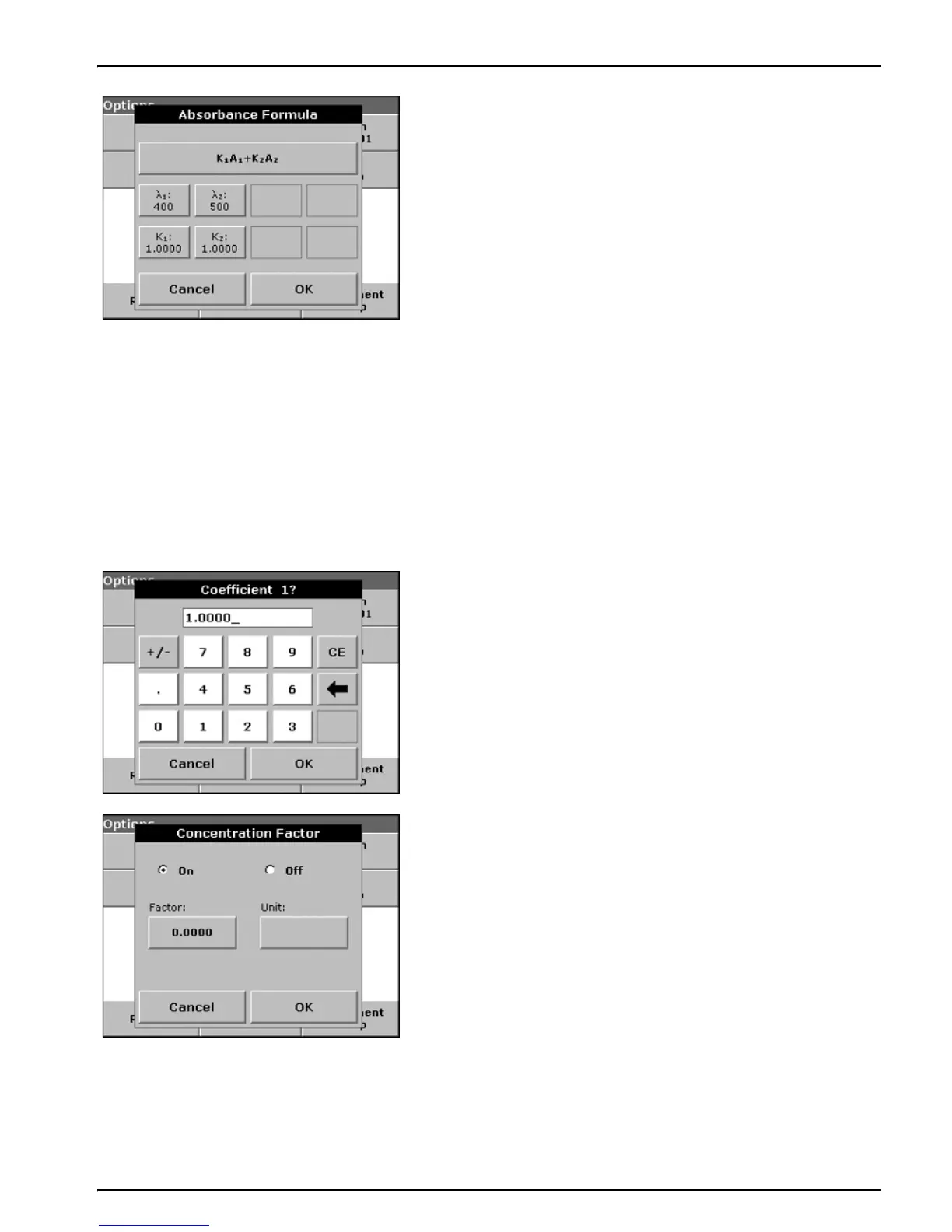63
Advanced Operations
Absorbance Formula:
1. Press
ABSORBANCE FORMULA.
2. The formula selected in the top key determines the number of
wavelength and coefficient keys that will appear below. To
change the absorbance formula, press the top key, select a
formula from the displayed list, and press OK. When a new
formula is selected, the number of variables changes to match.
The following formulas are available:
K
1
A
1
+ K
2
A
2
K
1
A
1
+ K
2
A
2
+ K
3
A
3
K
1
A
1
+ K
2
A
2
+ K
3
A
3
+ K
4
A
4
K
1
A
1
/ K
2
A
2
(K
1
A
1
+ K
2
A
2
) / K
3
A
3
(K
1
A
1
+ K
2
A
2
) / (K
3
A
3
+ K
4
A
4
)
A
1
refers to the absorbance at wavelength 1
A
2
refers to the absorbance at wavelength 2, etc.
K
1
refers to the coefficient at wavelength 1
K
2
refers to the coefficient at wavelength 2, etc.
Coefficients can be set negative where subtraction is required.
3. To change a wavelength, press one of the ”λx:“ keys. Enter the
desired wavelength into the numeric keypad. Press
OK
to confirm.
4. To change a coefficient, press one of the ”K
X
:“ keys. Enter
the desired coefficient into the numeric keypad. Press
OK
to confirm.
Note: The instrument allows up to 5 significant digits, with a maximum
of 4 significant digits after the decimal point.
Setting the Concentration Factor
1. From the Options menu, press
CONCENTRATION FACTOR:
OFF
. Select On to activate this feature.
2. Press the Factor key to enter the factor by which absorbance
readings are to be multiplied. Press the Unit key to select the
units for concentration measurements or to create a new unit.
3. Press
OK to confirm.