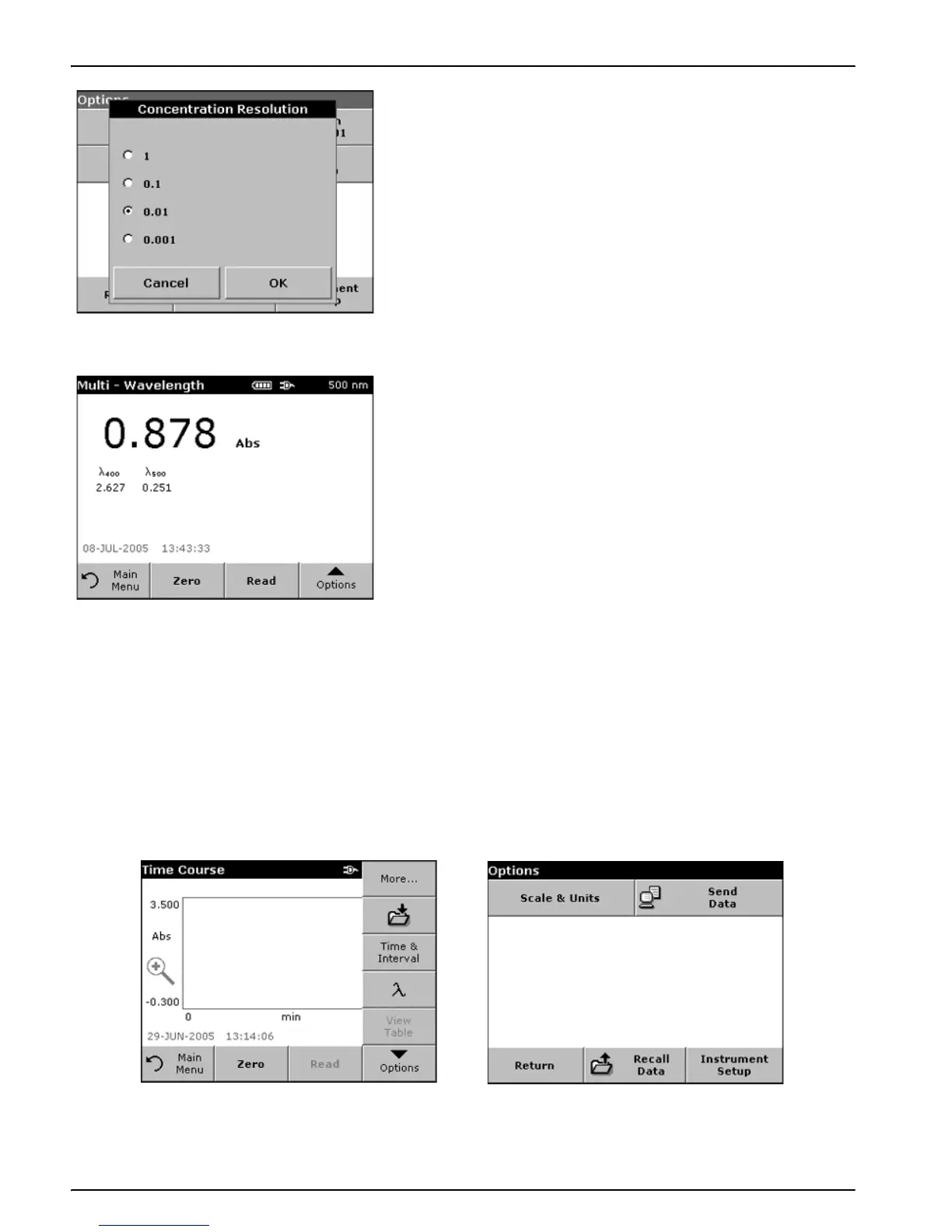64
Advanced Operations
Selecting the Concentration Resolution:
1. From the Options menu, press
CONCENTRATION
RESOLUTION
.
2. Select the resolution and press
OK.
6.4.2 Performing a Measurement in the Multi-Wavelength Mode
1. Insert the blank cell into the cell holder. Press ZERO.
Note: The READ key does not become active until the zero
measurement has been performed.
2. Insert the sample cell into the cell holder. Press READ.
3. For data storage, see section 5.3.1 on page 28.
6.5 Time Course Mode
The Time Course Mode is used to collect data in either absorbance
or transmittance for a user-specified length of time. After the data
are collected, they can be displayed in either graphic or tabular
format.
6.5.1 Time Course Setup Parameters
1. From the Main Menu , press TIME COURSE.
2. Press
OPTIONS to configure parameters.
