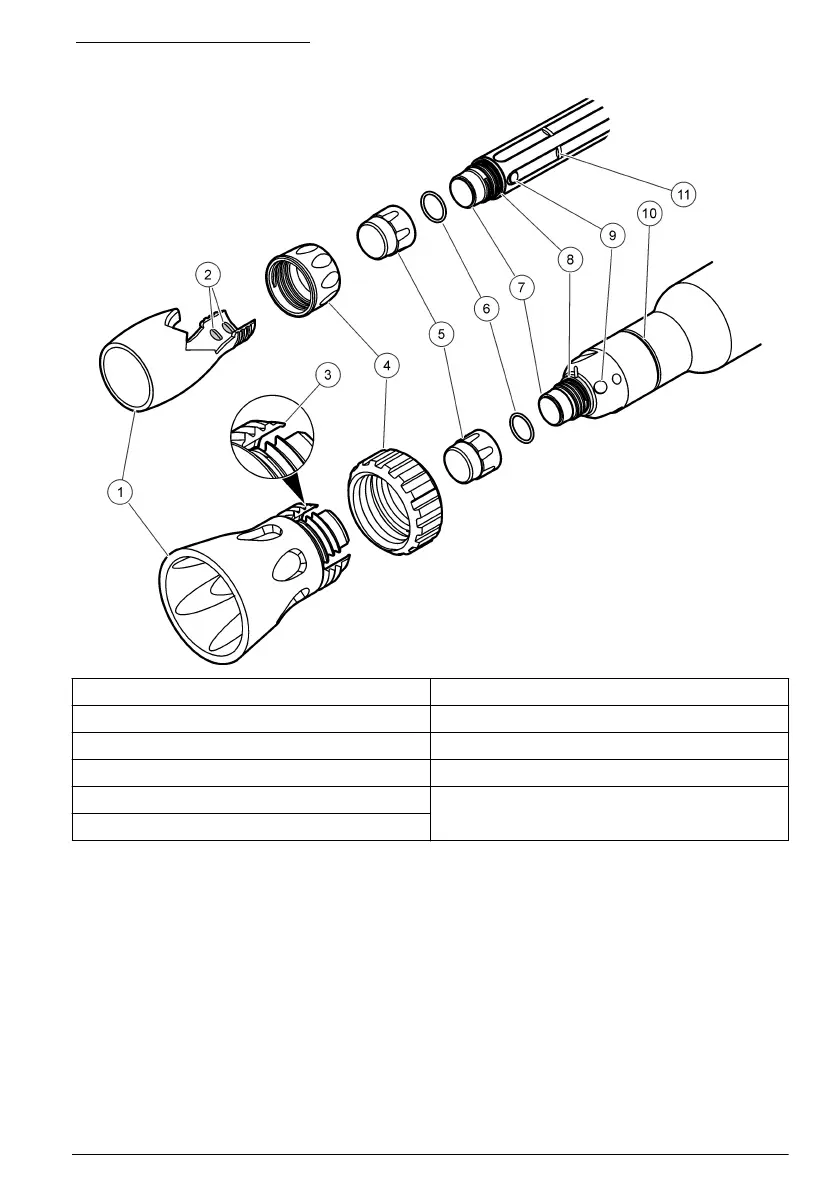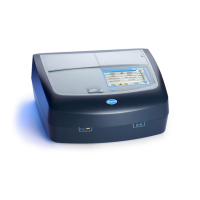Figure 3 Probe exploded view
1 Shroud 7 Probe lens
2 Locking ridges (8x) 8 Cap seal
3 Locking rib 9 Temperature sensor
4 Locking ring 10 Locking groove
5 LDO sensor cap 11 Locking ribs (4x)
6 O-ring
7.2 Replace the sensor cap and iButton
Replace the LDO sensor cap after 365 days, or more frequently if the cap becomes damaged or
dirty. The LDO sensor cap and iButton operate together and must be replaced at the same time.
Keep the shroud on the probe during use to prevent damage to the LDO sensor cap. Refer to the
instructions that are supplied with the LDO sensor cap replacement kit.
7.3 Remove or install the shroud
Remove the shroud during calibration and maintenance. Refer to Figure 4. Keep the shroud installed
on the probes during sample measurements to prevent damage to the LDO sensor cap. Refer to
Figure 5.
English
9
