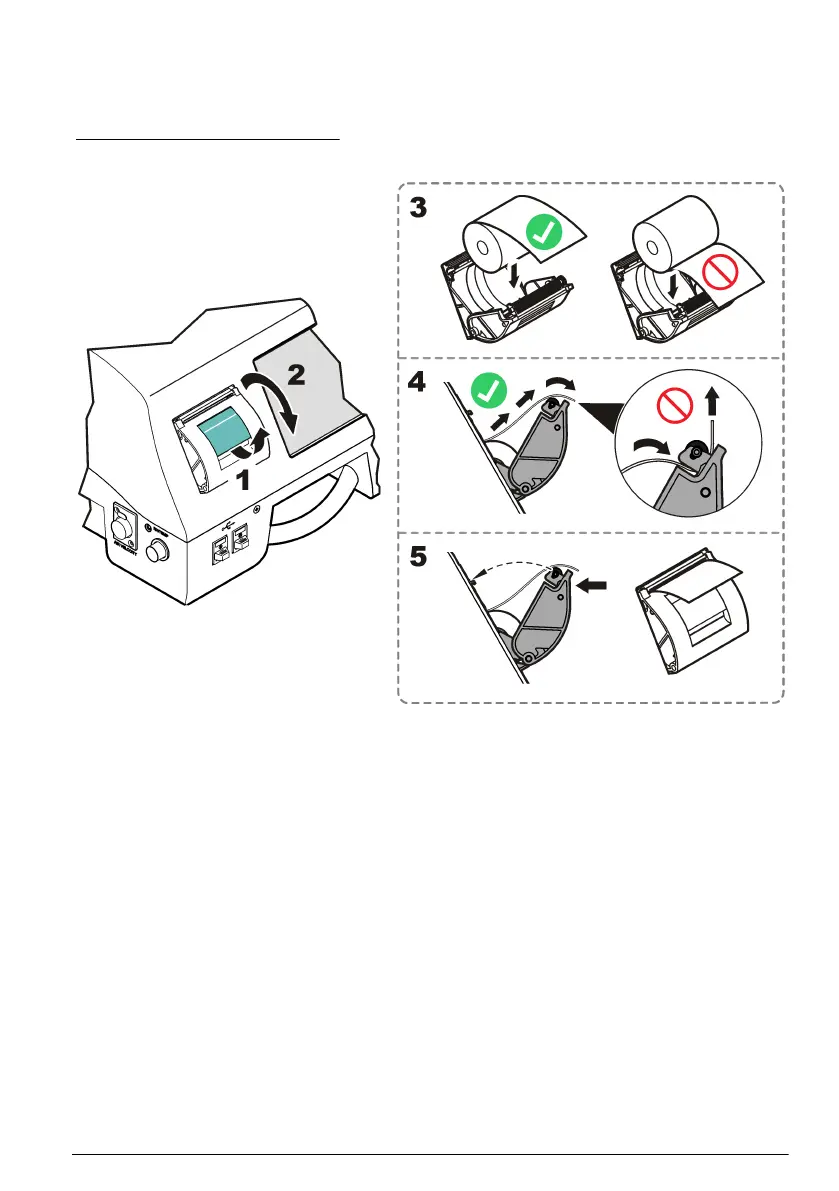Install the printer paper
To prevent damage to the printer, always operate the particle counter with the recommended thermal
paper installed in the printer. If the particle counter must be used without paper, set the print mode to
"None". To install a roll of thermal printing paper, refer to Figure 5.
Figure 5 Printer paper installation
Connect RS485 communication
To connect for RS485 communication, refer to steps 1 through 4 of this procedure.
English
15
