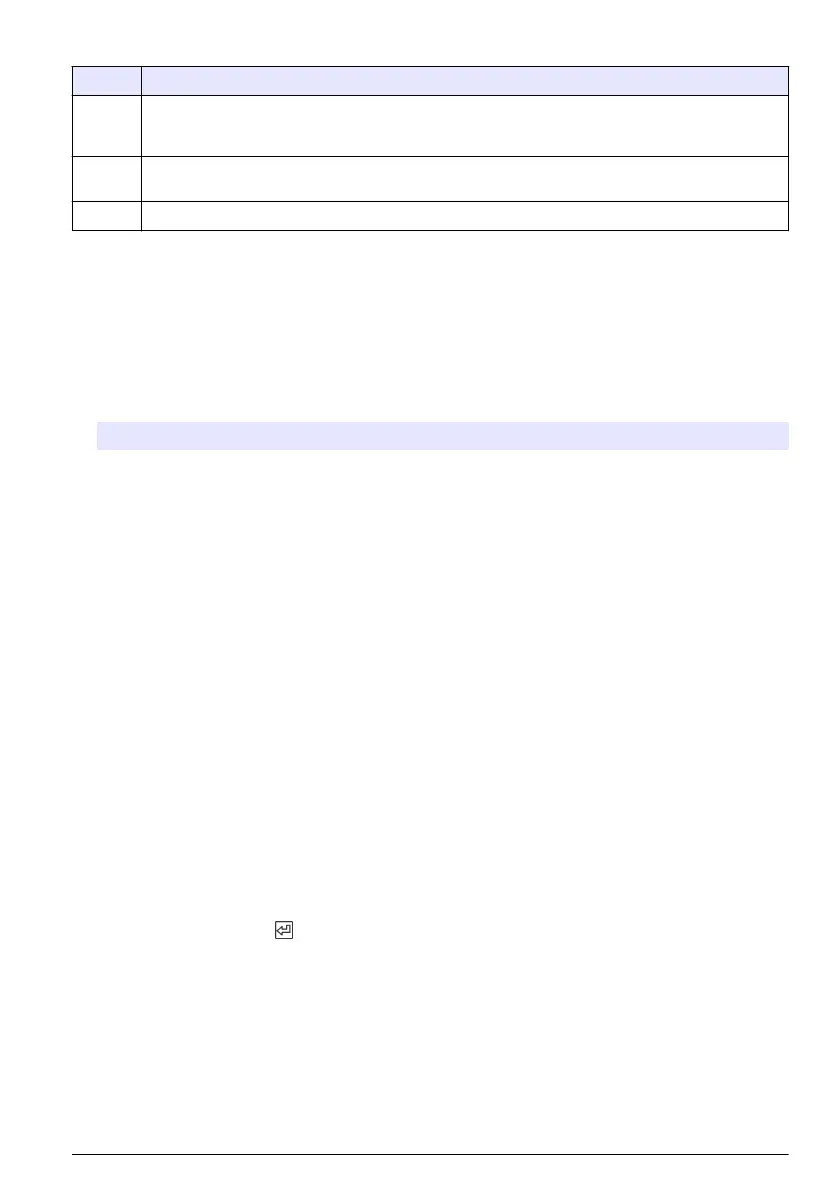Table 3 Alarm Reasons options
Option Description
Required After doing a user-initiated sample cycle, the user is required to enter information about all alarms that
happen during the cycle. Alarm reasons must be defined in the Alarm Reasons screen. The user
cannot exit the Alarm History screen until a reason has been entered for all alarms.
Optional After doing a user-initiated sample cycle, the user is prompted to enter information about all alarms
that happen during the cycle. Alarm reasons must be defined in the Alarm Reasons screen.
Disabled The user is not prompted to enter information about alarms.
Set the Sample Comments option
To record user comments made during routine sampling, change the Sample Comments setting.
Only administrators, factory-level users or users with System Settings permissions can change the
Sample Comments setting.
1. On the Counter Navigation screen, push SYSTEM.
2. Select Sample Comments.
3. Select an option in the field at the bottom of the screen.
Option Description
Required After each user-initiated sample cycle, the user must select one of the preset sample
comments from the sample comment list or enter a new comment.
Required on
Alarm
After each user-initiated sample cycle, the user must select one of the preset sample
comments from the sample comment list or enter a new comment if an alarm(s) occurred
during the sample cycle.
Optional After each user-initiated sample cycle, the user is asked if they would like to enter a
comment for the sample. The user can then select one of the preset sample comments
from the sample comment list or enter a new comment.
Disabled
(default)
The user is not asked if they would like to enter a comment for the sample after each user-
initiated sample cycle.
4. To add comments to the comment list so they can be quickly selected:
a. Select Add.
b. Use the keypad to enter a comment about a sample run.
c. Push Enter.
Set the user interface language
The user interface language can be changed at any time. A language change will require a system
restart.
1. On the Counter Navigation screen, push SYSTEM.
2. Select the Options and Accessories tab.
3. Select the Language field to show language options.
4. Select a language. Push then OK to restart the instrument.
Manage units and alarms
Units and alarms are controlled on the Units and Alarms tab. Units are set for temperature, air
velocity, relative humidity and flow rate. The high and low parameter for the flow rate alarm are also
enabled and set in this screen. The instrument can be set to work with the Vaisala HMP probe.
Preset alarm reasons are accessible from this screen.
English
21
