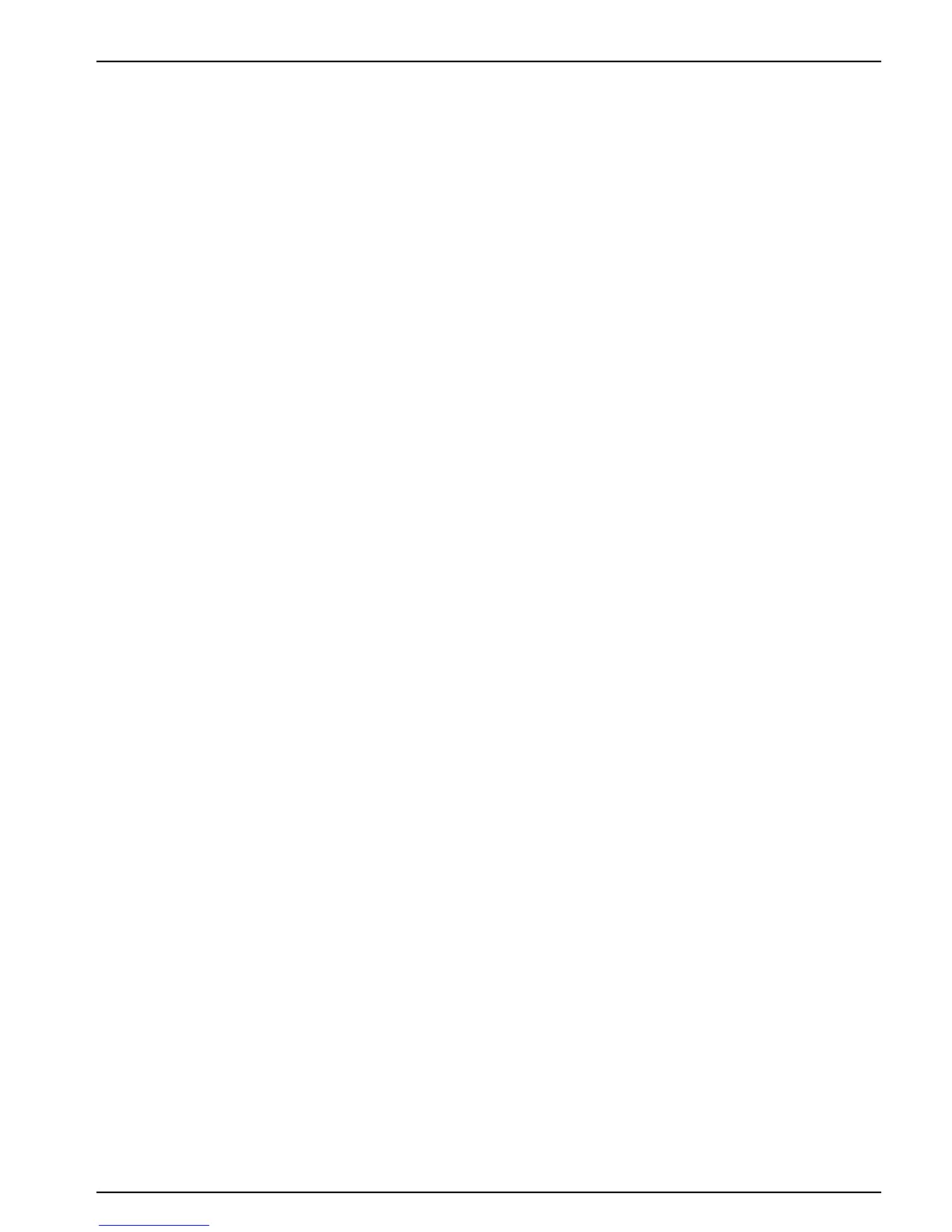15
Section 4 System Start Up
4.1 Power the instrument
1. Plug the sensor into the controller.
2. Supply power to the controller.
3. When the controller is switched on for the first time, a menu for selecting the
language opens automatically. Select the required language.
4. Following language selection and upon subsequent power-up, the controller will
search for connected sensors. The display will show the main measurement screen.
Press the MENU key to access the menus.