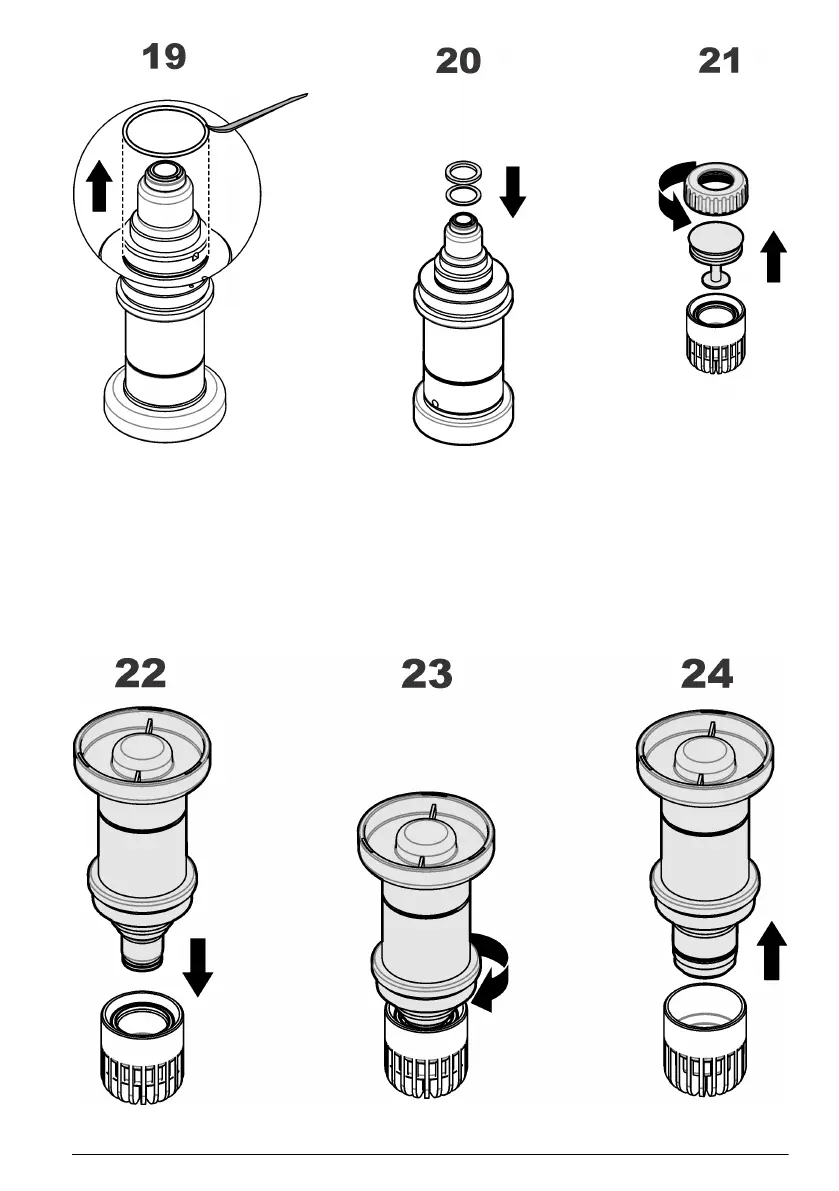22. Hold the container steady between thumb and forefinger of one hand. Lower the sensor into the
container until the top of the anode is covered with electrolyte. Leave for a few seconds to ensure
the cotton washer has fully absorbed some of the electrolyte and that it is no longer dry.
23. Gently screw the sensor clockwise into the replacement cartridge, applying minimum pressure to
avoid any damage to the screw threads.
24. Continue turning until the cartridge is attached to the sensor, and the sensor is automatically
released from the container. The empty container, the screw top and packing component can be
discarded.
Note: It is normal that some of the electrolyte will overflow from the replacement cartridge and into the plastic
container.
English
19
