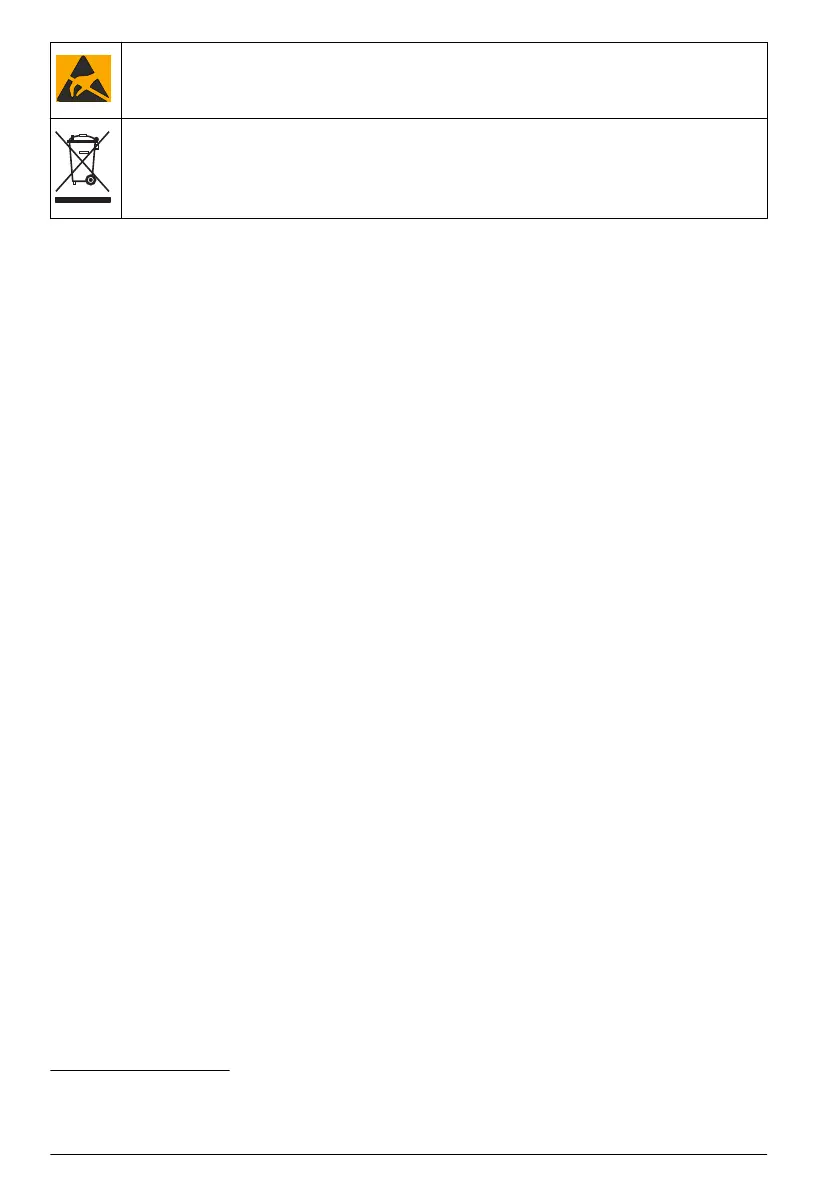This symbol indicates the presence of devices sensitive to Electro-static Discharge (ESD)
and indicates that care must be taken to prevent damage with the equipment.
Electrical equipment marked with this symbol may not be disposed of in European
domestic or public disposal systems. Return old or end-of-life equipment to the
manufacturer for disposal at no charge to the user.
1.2 Intended use
These instructions are intended for use by persons who will integrate Claros enabled controllers,
possibly with a customer network, which is compatible with industrial Ethernet-based infrastructures
and topologies for real-time data sharing.
1.3 Product overview
Use the Hach Controller Network Bus (HCNB) to make a network that is compatible with industrial
Ethernet-based infrastructures and topologies for real-time data sharing. HCNB is a bi-directional
communications protocol used to connect Claros controllers and RTC modules. There is no master
hierarchy in HCNB. All of the controllers and devices on the network have the same function level.
HCNB is compatible with internet sharing. One controller connected to Claros can share the internet
connection with other controllers connected to the same network.
This manual is for SC4500 controllers, but HCNB applies to SC1500, SC4200c and
SC4500 controllers.
Section 2 Installation
Note: Refer to the documentation supplied with the controller for complete installation instructions.
Ethernet LAN or WiFi connectivity is necessary to connect the controller to a HCNB. An Ethernet
LAN or WiFi interface is used to connect all of the devices to the same local network. As an
alternative, controllers can be connected together without a local network.
When configured, the user has access to other controllers or devices in the network and can share
the controller resources. The output of the controller is configured with local and remote sensors and
is attached to the PLC (Programmable Logic Controller). For example, the user can set a sensor
measurement to an analog output from a sensor connected to a different controller at the facility. If
the user moves the sensor to a different controller, the HCNB automatically finds the sensor and
updates the network topology.
Note: With some of the HCNB settings, it is necessary to do a controller restart.
Make sure that the controller connects to the network through LAN or WiFi. The controller has two
Ethernet ports for a Ethernet LAN
1
connection. Remove the connector cap to access the connector.
Refer to Figure 1. As an alternative, use the optional USB box for a WiFi wireless connection.
Note: Ethernet and wireless connection can be mixed in the same network topology.
Make all of the necessary wiring connections. Refer to the documentation supplied with the
controller.
1. Connect a maximum of five controllers with a LAN cable or the optional USB box WiFi to the
network.
2. If necessary, make all of the PLC wiring connections.
1
Dependent on controller configuration. A color code identifies the connectors. The LAN
connectors are green. The EtherNet/IP or PROFINET connectors are yellow. The Digital SC
sensor connectors are black.
4 English
