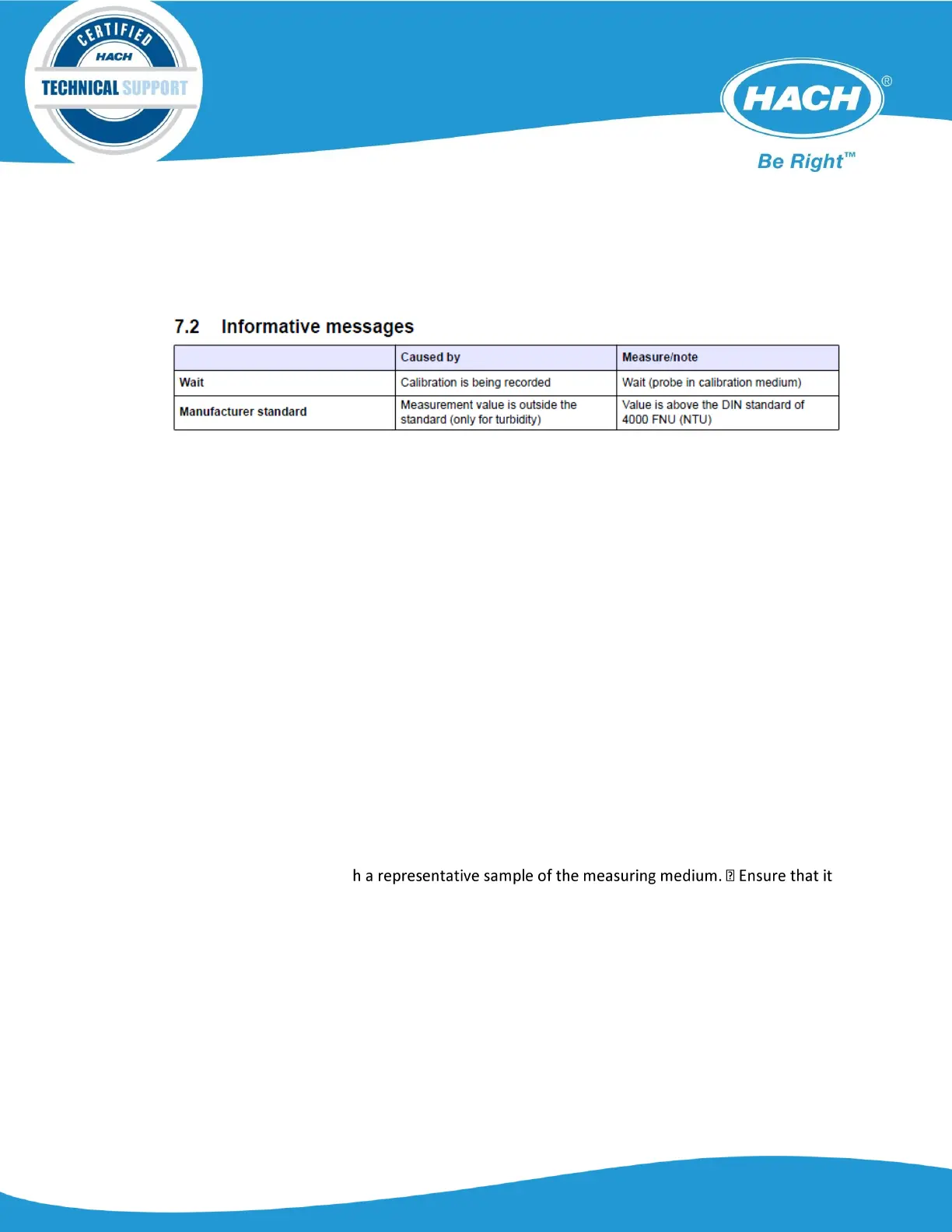c. LED FAILURE: Faulty LED Action: Send the probe for repair
d. EE RSRVD ERR/EE SETUP ERR: Meter fault Action: Send the meter for repair
e. ACCU FLAT: old software version for a low battery
2. Informative Messages:
Calibration
(Turbidity and Suspended Solids)
1. Instrument can save one turbidity curve and up to four solids calibration curves
2. Turbidity is factory calibrated but a user calibration can be saved
3. Single-point calibration draws a straight line to zero. Recommended to select a sample that is in
the upper third of the expected measuring range.
4. Multiple-point calibration
a. Firs calibration point is recommended to be a low concentration.
b. Second calibration point is recommended to be as high a concentration as possible.
c. Multiple calibration points can be created from a single sample by creating dilutions.
5. Deleting calibration points: Set the concentration of the calibration point to the value 0.0 and
then ENTER.
6. Steps for multipoint calibration (overview)
1. Fill a black container wit
is mixed evenly. It is best to try to achieve 100 % homogeneous. The distance between the
probe head and the walls and base of the container must always be more than 70 mm (2.76 in.)
2. Use a part of the sample for the solids analysis in the laboratory using a gravimetric method.
3. Clean the probe.
4. Place the probe into the container.
5. Select MENU, ENTER, and CALIBRATION, ENTER. In the calibration menu select desired
CURVE, ENTER.
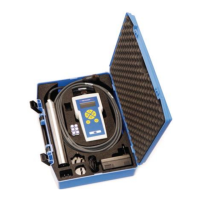