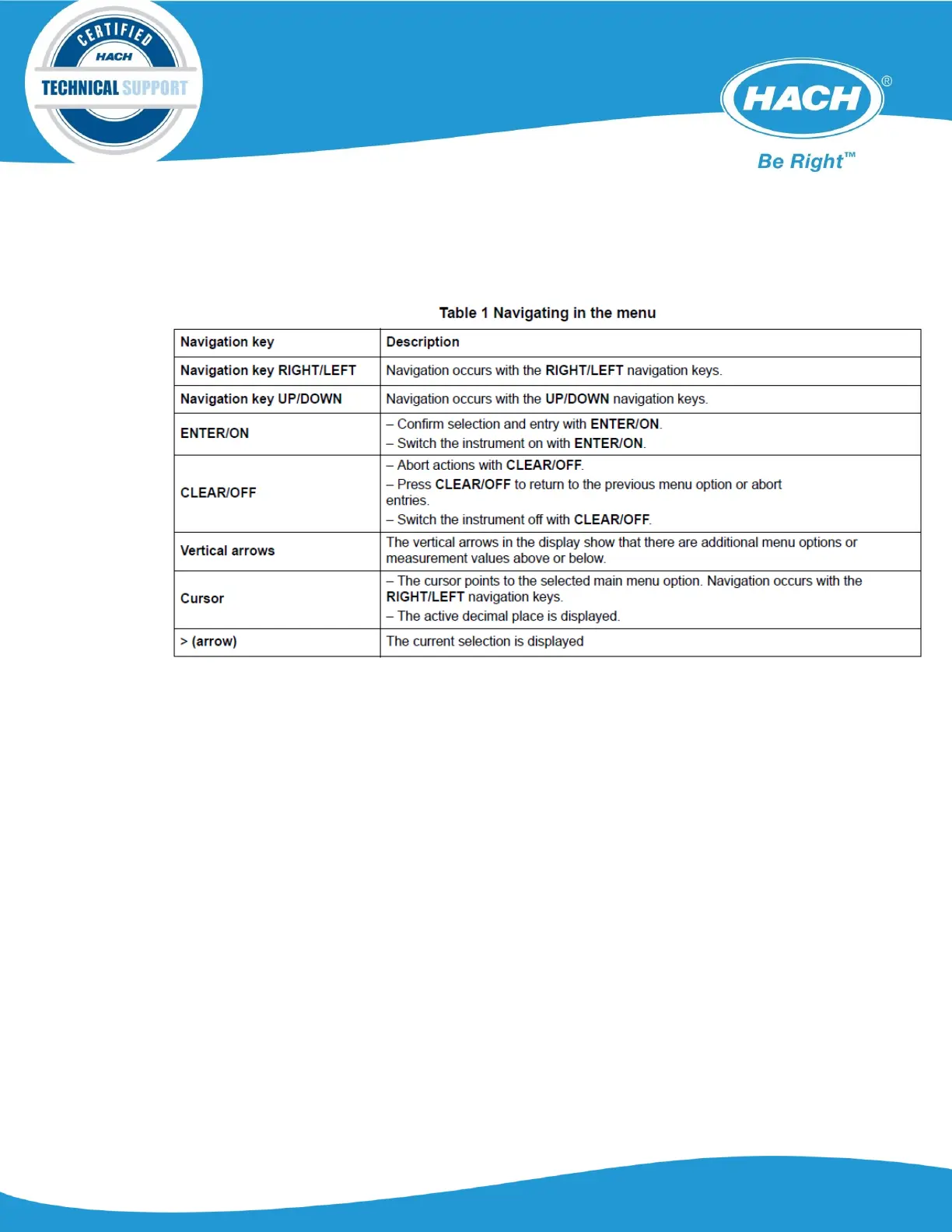4. To go back one screen: Press the CLEAR OFF key
5. Entering multi-digit numbers: Use left or right key navigation keys to move curser to the correct
place (1,10,100,1000nds). Then use the up or down navigation keys to select the desired
number.
SYSTEM START (Recommendation)
1. Install rechargeable batteries and fully charge using the battery charger
2. Switch on the meter
3. Set the Date/Time, Display, Units, Language, and Integration time under MENU
4. Connect the probe to the meter
5. Select the desired curve (turbidity or suspended solids) under MENU
6. Calibrate the suspended solids curve following calibration instructions
Software
1. New software was released March 5
th
2012 from serial number 1426375
a. Changes in the software included a simplified 3 sub-menu format: MEAS, DATA, MENU.
The MEP menu was removed.
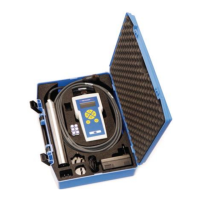