c. Select DATA, ENTER, DISPLAY DATA, ENTER
d. Use the navigation key UP/DOWN to select the desired point
e. Selecting DATA. ENTER, DELETE DATA, YES will delete all data for that curve.
SLUDGE BLANKET LEVEL
1. Select appropriate suspended solids curve
2. Select appropriate units
3. Select integration time to zero.
4. Insert probe in sample and start measurement. Once the sludge blanket level is reached, the
solids concentration will increase significantly. The distance of the sludge blanket from the
surface of the water can then be determined by reading the depth markings on the probe cable.
Maintenance
1. Cleaning the measurement windows on the probe depends on the application. If required, they
can be cleaned with any conventional cleaning agent and a soft cloth. In the case of stubborn
deposits on the window, it can be wiped with a soft cloth soaked in the 5% hydrochloric acid.
2. Replacement of the batteries
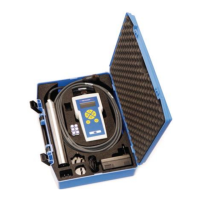
