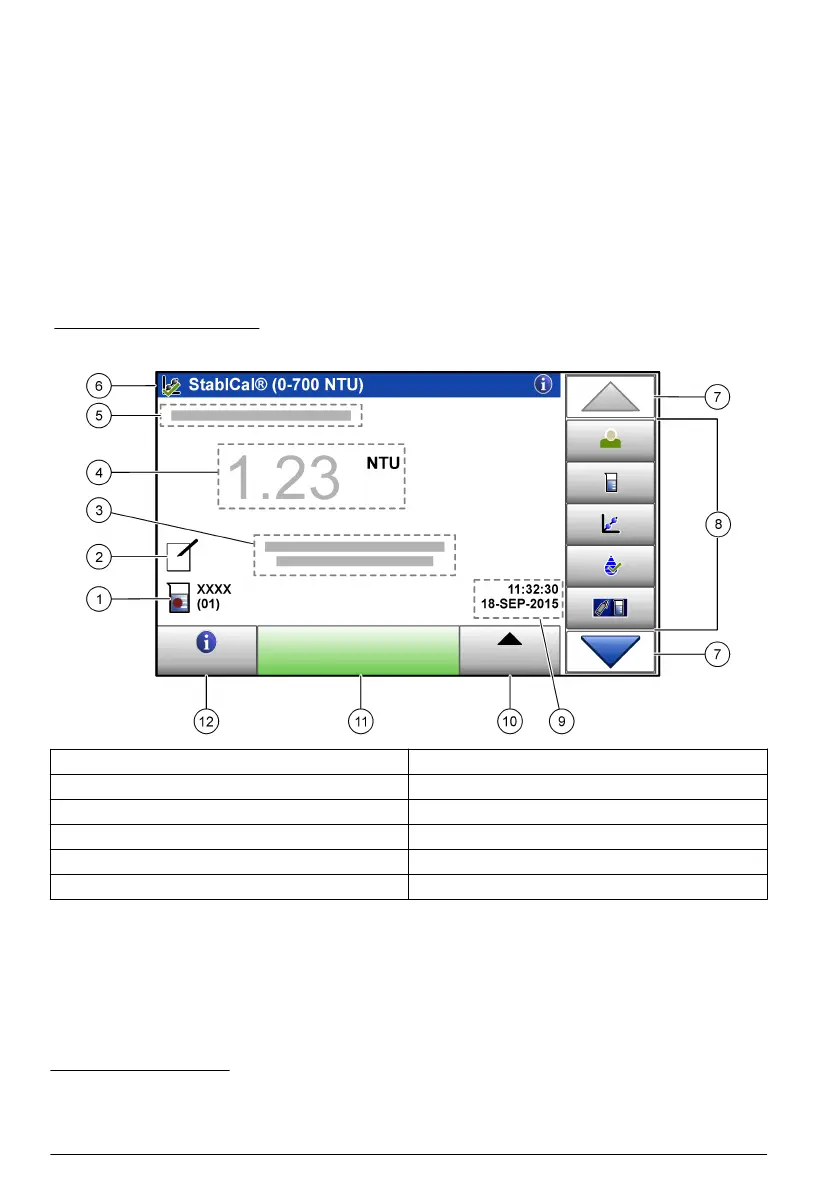USB type A port—Connect to a printer, barcode handset scanner, USB flash drive, keyboard
3
or
SIP 10 module.
USB type B port—Not used.
Ethernet port—Connect to a LAN with a shielded cable (e.g., STP, FTP, S/FTP). The maximum
length of the shielded cable is 20 m (65.6 ft). To set up a LAN connection at the instrument, refer to
the expanded user manual on the manufacturer's website .
Note: USB cables must not be longer than 3 m (9.8 ft).
User interface and navigation
The instrument display is a touch screen. Only use a clean, dry finger tip to navigate the functions of
the touch screen. Do not use writing tips of pens or pencils or other sharp objects to make selections
on the screen or damage to the screen will occur.
Refer to Figure 3 for an overview of the home screen.
Figure 3 Display overview
1 Sample ID and measurement number
4
7 UP/DOWN navigation arrows
2 User comments 8 Sidebar menu (refer to Table 2)
3 Instructions 9 Time and date
4 Turbidity value, unit and reading mode 10 Options button
5 Warning or error message 11 Read button
6 Calibration status icon and calibration curve 12 Information (help) button
3
As an alternative to the touchscreen, use a keyboard to enter text into text boxes on the display
(e.g., passwords and sample IDs).
4
The measurement number increases by one each time a measurement is completed.
10 English
