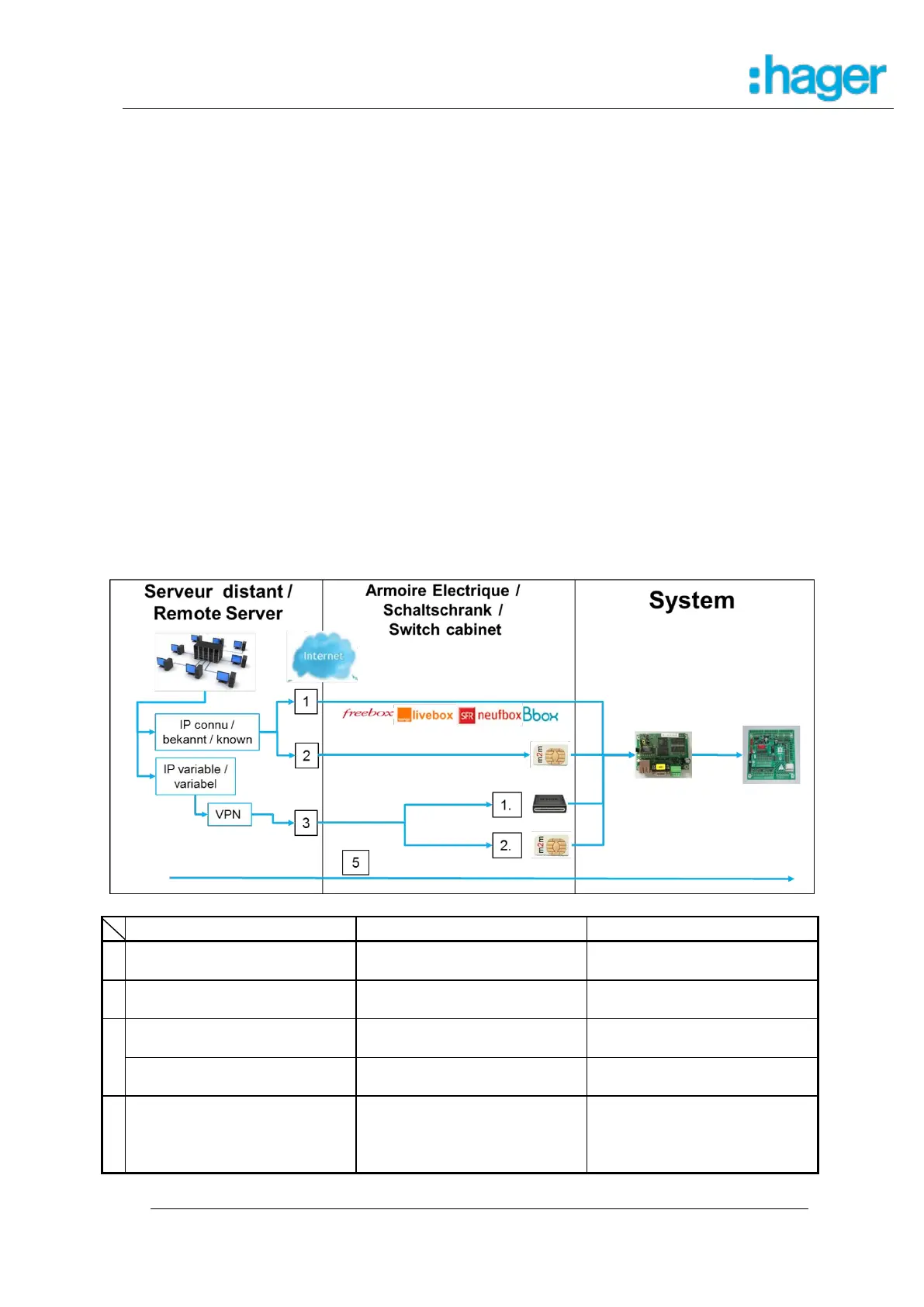24 / 36
8.4 Paramétrage de la communication bidirectionnelle
8.4 Konfiguration der bidirektionalen Kommunikation
8.4 Configuration of bidirectional communication
Serveur distant vers Borne 8.4.1
8.4.1 Remote Serververbindung mit der Station
8.4.1 Remote connection to charging station
Afin de communiquer avec la borne, il est indispensable de pouvoir connaitre à tout
instant l’adresse IP du point d’accès internet de la borne ainsi que le routage interne
pour trouver la borne /
Bevor mit der Station kommuniziert werden kann muss die IP Adresse der Station
dem verbundenen Server bekannt sein /
The IP address of the charging station has to be known by the connected server all
times
Suivant les projets, une des configurations suivantes sera à privilégier /
Konfigurationsmöglichkeiten nachfolgend /
Configuration possibilities in the following
ADSL – FAI IP fixe
(standard ou paramétré)
ADSL – FAI feste IP
(Standard oder eingestellt)
ADSL – FAI fixed IP
(Standard or set)
GPRS – SIM publique –
FAI IP fixe
GPRS – öffentliche SIM –
FAI feste IP
GPRS – public SIM –
FAI fixed IP
1. ADSL – FAI
IP dynamique
1. ADSL – FAI
dynamische IP
2. GPRS – SIM publique –
FAI IP dynamique
2. GPRS – öffentliche SIM –
FAI dynamische IP
2. GPRS – public SIM –
FAI dynamic IP
Permettre une
communication descendante
du serveur distant VERS la
borne
Erlauben Sie Downlink-
Kommunikation vom
Remote-Server ZUR Station
Allow downlink
communication from the
remote server TO the station
